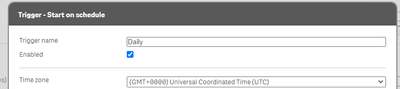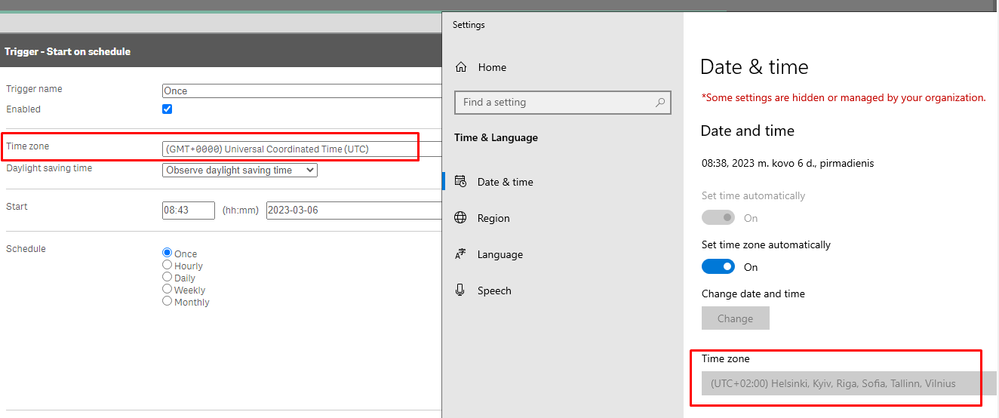Unlock a world of possibilities! Login now and discover the exclusive benefits awaiting you.
- Qlik Community
- :
- Forums
- :
- Analytics
- :
- New to Qlik Analytics
- :
- Re: Change the default TimeZone in QMC>Tasks
- Subscribe to RSS Feed
- Mark Topic as New
- Mark Topic as Read
- Float this Topic for Current User
- Bookmark
- Subscribe
- Mute
- Printer Friendly Page
- Mark as New
- Bookmark
- Subscribe
- Mute
- Subscribe to RSS Feed
- Permalink
- Report Inappropriate Content
Change the default TimeZone in QMC>Tasks
Hello,
I do not find any why how to change the default TimeZone in QMC > Tasks.
Maybe anyone has already solved this issue?
Now ever a single time when creating a new task I need to set it up.
- « Previous Replies
-
- 1
- 2
- Next Replies »
- Mark as New
- Bookmark
- Subscribe
- Mute
- Subscribe to RSS Feed
- Permalink
- Report Inappropriate Content
I would recommend login into the server within the Qlik service account and verify the time settings are what you expect, then when creating a new trigger it should be reflected as I have done.
Also ensure this is done on all nodes.
Cheers,
Albert
- Mark as New
- Bookmark
- Subscribe
- Mute
- Subscribe to RSS Feed
- Permalink
- Report Inappropriate Content
The time setting is set correctly in the server yet it doesn't appear right while creating the Task.
Any thoughts?
- Mark as New
- Bookmark
- Subscribe
- Mute
- Subscribe to RSS Feed
- Permalink
- Report Inappropriate Content
Thanks for coming back on this and could you please confirm that what was mentioned before is also checked.
Do you have another server to test the same?
Cheers,
Albert
- Mark as New
- Bookmark
- Subscribe
- Mute
- Subscribe to RSS Feed
- Permalink
- Report Inappropriate Content
Good day,
Help me, if you need to change the timezone on the server, what actions are needed so as not to harm the platform and everything worked.
I have plans:
- Stop the platform (service) (all nodes)
- change the timezone on the server (all servers)
- Launch the platform (starting with the central)
Is this the right decision or still needs actions?
Regards, Kirill
- Mark as New
- Bookmark
- Subscribe
- Mute
- Subscribe to RSS Feed
- Permalink
- Report Inappropriate Content
Hello,
Tell me, did you manage to solve the problem?
I faced the same situation, the state in the region decided to change the time zone(New UTC +5), I changed it at night on the server (including all the nodes), but now the problem:
- All the current triggers remained with the old time zone (UTC +6)
- on new triggers, shows GMT +0000
Regards, Kirill
- Mark as New
- Bookmark
- Subscribe
- Mute
- Subscribe to RSS Feed
- Permalink
- Report Inappropriate Content
Change your laptop timezone first then check.
- Mark as New
- Bookmark
- Subscribe
- Mute
- Subscribe to RSS Feed
- Permalink
- Report Inappropriate Content
Hello,
Thanks for your comment, I do not recall if I tested that scenario at such moment, so you said that the old triggers kept the old time zone and the new ones are with the new time zone?
Cheers,
Albert
- « Previous Replies
-
- 1
- 2
- Next Replies »