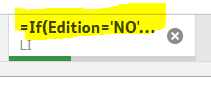Unlock a world of possibilities! Login now and discover the exclusive benefits awaiting you.
- Qlik Community
- :
- Forums
- :
- Analytics
- :
- New to Qlik Analytics
- :
- Re: Changing expression name when filtering
- Subscribe to RSS Feed
- Mark Topic as New
- Mark Topic as Read
- Float this Topic for Current User
- Bookmark
- Subscribe
- Mute
- Printer Friendly Page
- Mark as New
- Bookmark
- Subscribe
- Mute
- Subscribe to RSS Feed
- Permalink
- Report Inappropriate Content
Changing expression name when filtering
Hello Community,
I am using Qlik Sense Enterprise trying to change the text that appears when someone makes a selection in a chart, in case we have a condition in the expression like below:
I would prefer to show something else instead of the condition like the column of the table of the name of the table. I did try to change the Label in the Data tab but still no result.
Is there a way ?
I did notice that we can change the text in case of no condition through script or column name editing, but when i add a condition(like an IF case in this example), i just cant find a solution.
Cheers
Nikolas
Accepted Solutions
- Mark as New
- Bookmark
- Subscribe
- Mute
- Subscribe to RSS Feed
- Permalink
- Report Inappropriate Content
Hi,
You are using a calculated dimension in the filter pane using an 'if' condition.
Try creating this 'if' expression in the back end & then use that newly created field in the front end. This way you can label whatever you want to this filter pane dimension.
Regards,
Rohan.
- Mark as New
- Bookmark
- Subscribe
- Mute
- Subscribe to RSS Feed
- Permalink
- Report Inappropriate Content
Hi,
You are using a calculated dimension in the filter pane using an 'if' condition.
Try creating this 'if' expression in the back end & then use that newly created field in the front end. This way you can label whatever you want to this filter pane dimension.
Regards,
Rohan.
- Mark as New
- Bookmark
- Subscribe
- Mute
- Subscribe to RSS Feed
- Permalink
- Report Inappropriate Content
Worked like a charm.
Thank you for your advice Rohan.
Cheers,
Nikolas