Unlock a world of possibilities! Login now and discover the exclusive benefits awaiting you.
- Qlik Community
- :
- Forums
- :
- Analytics
- :
- New to Qlik Analytics
- :
- Changing the quota limitation
- Subscribe to RSS Feed
- Mark Topic as New
- Mark Topic as Read
- Float this Topic for Current User
- Bookmark
- Subscribe
- Mute
- Printer Friendly Page
- Mark as New
- Bookmark
- Subscribe
- Mute
- Subscribe to RSS Feed
- Permalink
- Report Inappropriate Content
Changing the quota limitation
Currently, there is a "quota" limitation on spreadsheet data sources. I believe you start getting "quota exceeded" errors if a spreadsheet is larger than 25mb. I am aware that this limit can be changed via the API, but I would like to suggest that this limitation should be allowed to be altered by an administrator in the QMC.
- « Previous Replies
-
- 1
- 2
- Next Replies »
- Mark as New
- Bookmark
- Subscribe
- Mute
- Subscribe to RSS Feed
- Permalink
- Report Inappropriate Content
I am the admin for my Qlik server. I couldn't find a way to change the quota on the server and, therefore, opened the case. The rep I worked with could not find a way to change the quota limit either. His research revealed that it is a setting that "might" be able to be changed via the API. He suggested Export/Import as a work-around, and that worked in my situation.
He also mentioned that it's possible that you might only hit the quota error if your entire appcontent folder is over 50mb (in my case it was 100mb).
- Mark as New
- Bookmark
- Subscribe
- Mute
- Subscribe to RSS Feed
- Permalink
- Report Inappropriate Content
Hi Mike,
This strikes me as rather odd, unless I have completely missed something, I have been developing QS Apps at a client site (US based Insurer) and we have apps that load big spreadsheets and csv files, bigger than 25Mb, so the apps in many instances are large, e.g. I have one app that loads CSV files of greater than 1Gb per year of data. I have no problems duplicating or exporting the app to work on. Similarly a big demo app we wrote has 5 period xls files of around 40-45Mb loaded up, (200Mb in total) no issues with duplicate etc.
Simply does not ring true for me what Qlik has told you.
Try the workarounds I suggested.
Regards
Paul
- Mark as New
- Bookmark
- Subscribe
- Mute
- Subscribe to RSS Feed
- Permalink
- Report Inappropriate Content
Here's a screen cap of the response from Qlik Tech.
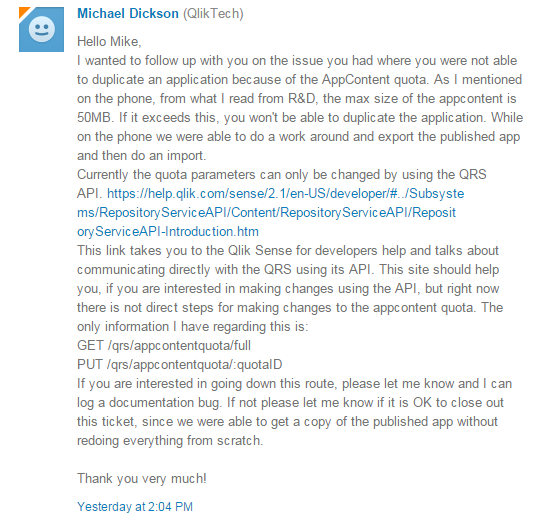
- Mark as New
- Bookmark
- Subscribe
- Mute
- Subscribe to RSS Feed
- Permalink
- Report Inappropriate Content
Thanks for the screen shot. Quotas on content folders I can understand how duplicating apps cause this to be exceeded would result in the errors you report. Your experience is different to mine in as much as I have not experienced import file size issues or duplicated app issues in QlikSense server at all, it would be rather counter productive for QlikSense in a prod (or any) environment to restrict the size of your import source data.
I am confused at the fact that you stated there is a limit on .xls files and then state that you cannot duplicate apps.
When the data has imported then there is no relevance afterwards to what data source was used, the app is loaded with data around the defined model.
Have you checked your log files to ascertain the errors at a low level. Also check that you have sufficient space on the drive where the log file folder(s) are located, I have seen large build ups of log files to the point where there is little drive space available for QS, this results in very odd behaviour for developers e.g. Duplicating apps, Exporting apps etc.
Other than this, I have not had your experiences.
- Mark as New
- Bookmark
- Subscribe
- Mute
- Subscribe to RSS Feed
- Permalink
- Report Inappropriate Content
According to one of our app developers, they ran into the limit when trying to load a spreadsheet but found a "back door" that allowed them to manually copy the spreadsheet where it could be seen by the app. So, they were able to load the data, but hit the limit again when they tried to duplicate the app.
There is sufficient space on the drive. All logs were sent to Qlik for low level review but they did not report anything back to me specifically, other than to suggest using Export/Import instead of Duplicate.
- Mark as New
- Bookmark
- Subscribe
- Mute
- Subscribe to RSS Feed
- Permalink
- Report Inappropriate Content
Hi Mike
How are your developers loading the data ? Are they using the data load editor ?
Are they creating a connection (via the data load editor). I'm not sure why you would
copy files to where the app can see files per your back door effort, I have a data file area
on a share drive that a connection object points to that the loader refers to.
See below sample, I have a connection named "Fund Snapshot Data", the user name is
appended by the server. These files I load are around 45Mb. I often duplication the app.
LOAD
field1,
field2
...
FROM
[lib://Fund Snapshot data (pscotchford)/xFund Super Snapshot *.xlsx] (ooxml, embedded labels);
Is this what you guys are doing in your code?
Paul
- « Previous Replies
-
- 1
- 2
- Next Replies »