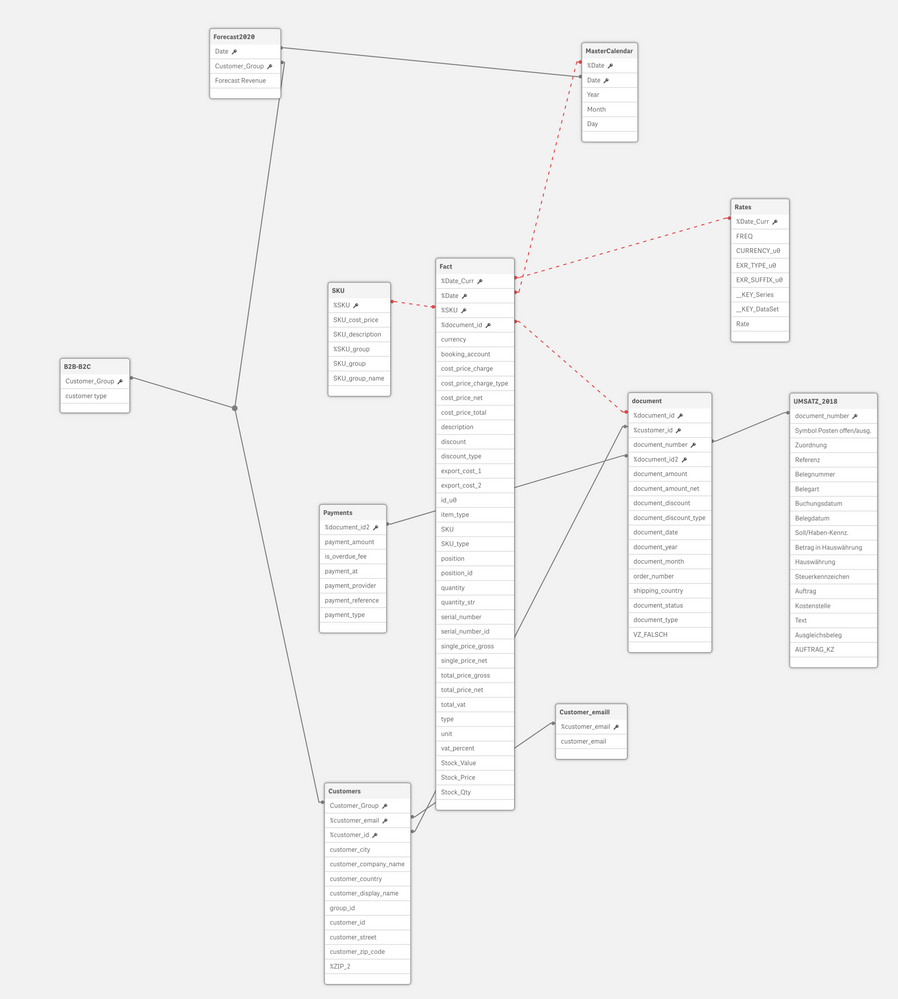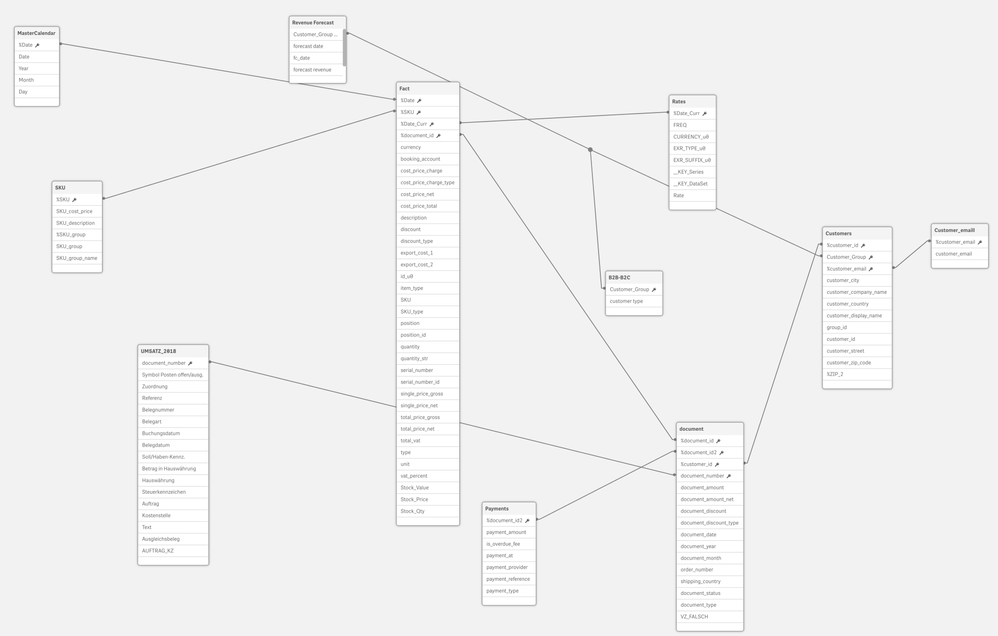Unlock a world of possibilities! Login now and discover the exclusive benefits awaiting you.
- Qlik Community
- :
- Forums
- :
- Analytics
- :
- New to Qlik Analytics
- :
- Circular References for Date
- Subscribe to RSS Feed
- Mark Topic as New
- Mark Topic as Read
- Float this Topic for Current User
- Bookmark
- Subscribe
- Mute
- Printer Friendly Page
- Mark as New
- Bookmark
- Subscribe
- Mute
- Subscribe to RSS Feed
- Permalink
- Report Inappropriate Content
Circular References for Date
Hi Everyone, i want to add forecast data (top left) to our data model but i always get a circular reference which i can not solve.
How can i associate my forecast data to a date if not like this?
- Mark as New
- Bookmark
- Subscribe
- Mute
- Subscribe to RSS Feed
- Permalink
- Report Inappropriate Content
If you calculate your forecast in the loading script, I would just rename the Date field in the Forecast2020 table
- Mark as New
- Bookmark
- Subscribe
- Mute
- Subscribe to RSS Feed
- Permalink
- Report Inappropriate Content
yes lets say i do
date as forecastdate
how can i asociate forecastdate to my mastercalendar?
- Mark as New
- Bookmark
- Subscribe
- Mute
- Subscribe to RSS Feed
- Permalink
- Report Inappropriate Content
By looking at your data structure, I don't think it makes sense to associate it to your master calendar.
You master calendar has a granularity at a document level (i.e. the dates in the master calendar refer to what look like orders); when you forecast, the dates are related to Customer_group, so dates have a different meaning and linking the two doesn't seem right
I'd imagine you want to present the forecast at a customer level which wouldn't be associated to the order level; you effectively have multiple fact tables
I would create a second calendar
- Mark as New
- Bookmark
- Subscribe
- Mute
- Subscribe to RSS Feed
- Permalink
- Report Inappropriate Content
Yes that basically correct.
So what i want is to compare the revenue from orders grouped in customer groups.
To forecasted revenue grouped in customer groups. (that basically one value per month per customer group)
So lets say i have 1.000 orders in january via amazon with a revenue of 10.000$ i want to compare this to my one value in the forecast table lets say 15.000$ for amazon.
Can i still do that if i choose a different date variable in the forecast table?
- Mark as New
- Bookmark
- Subscribe
- Mute
- Subscribe to RSS Feed
- Permalink
- Report Inappropriate Content
Yes, with set analysis
In your expression you would put something like:
{<DateForecast = p(Date)>}
- Mark as New
- Bookmark
- Subscribe
- Mute
- Subscribe to RSS Feed
- Permalink
- Report Inappropriate Content
I still can't get it to work.
My forecast data is now loaded with a different date variable. But when i want to compare actuals with the forecast the forecast data is not reacting to my calendar functions, it is also not matched in the graph with the date of the actuals.
- Mark as New
- Bookmark
- Subscribe
- Mute
- Subscribe to RSS Feed
- Permalink
- Report Inappropriate Content
What is the expression behind "Netto Umsatz"?
Also, which field are you using for the Date dimension in the chart? Date or forecast date?
- Mark as New
- Bookmark
- Subscribe
- Mute
- Subscribe to RSS Feed
- Permalink
- Report Inappropriate Content
Behind Netto Umsatz is a Euro Sign €.
for the graph i am using Date.
- Mark as New
- Bookmark
- Subscribe
- Mute
- Subscribe to RSS Feed
- Permalink
- Report Inappropriate Content
What is the expression behind Netto Umsatz?
Which fields are you using to calculate it?