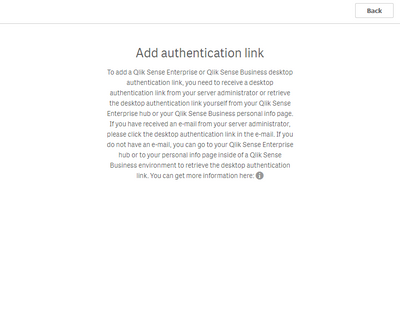Unlock a world of possibilities! Login now and discover the exclusive benefits awaiting you.
- Qlik Community
- :
- Forums
- :
- Analytics
- :
- New to Qlik Analytics
- :
- Client Authentication
- Subscribe to RSS Feed
- Mark Topic as New
- Mark Topic as Read
- Float this Topic for Current User
- Bookmark
- Subscribe
- Mute
- Printer Friendly Page
- Mark as New
- Bookmark
- Subscribe
- Mute
- Subscribe to RSS Feed
- Permalink
- Report Inappropriate Content
Client Authentication
I have a colleague who would like to use Qlik Sense Desktop. The client authentication link has been provided however there is no where for the user to use the link. Desktop has already been installed and the screen they have looks like this
Any suggestions?
Thanks
Kev
- Mark as New
- Bookmark
- Subscribe
- Mute
- Subscribe to RSS Feed
- Permalink
- Report Inappropriate Content
All you need to do is, open the Qlik Sense Proxy link (for which Client Authentication is configured) on browser.
Then Login and click on 3 dots on right side and then client on "Client Authentication", once done, it will ask to open in desktop and then your desktop will get configured.
- Mark as New
- Bookmark
- Subscribe
- Mute
- Subscribe to RSS Feed
- Permalink
- Report Inappropriate Content
- Mark as New
- Bookmark
- Subscribe
- Mute
- Subscribe to RSS Feed
- Permalink
- Report Inappropriate Content
You have to login with normal URL. For example if you have configured Client Authentication for virtual proxy called "Test" then your URL for Browser should be.
Https://[Qlik Server FQDN]/Test/hub
Then login to your HUB and then follow instructions I gave in above post.
- Mark as New
- Bookmark
- Subscribe
- Mute
- Subscribe to RSS Feed
- Permalink
- Report Inappropriate Content
Hi,
Can you please check this links and see if you configure it correctly and see if this will help or not. Thanks