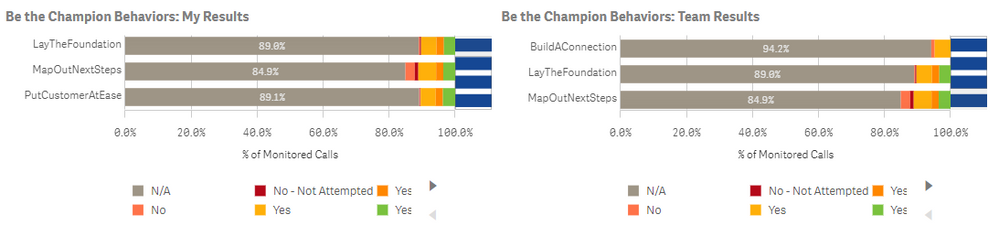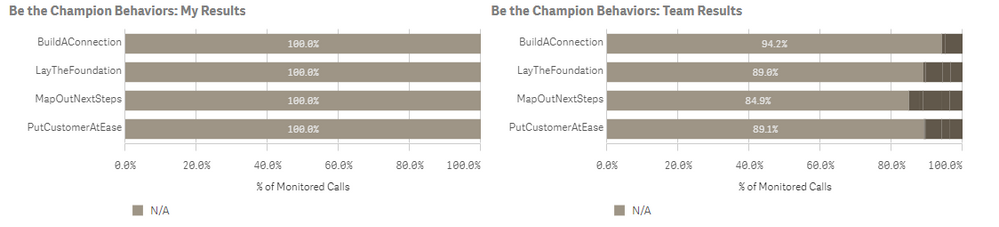Unlock a world of possibilities! Login now and discover the exclusive benefits awaiting you.
- Qlik Community
- :
- Forums
- :
- Analytics
- :
- New to Qlik Analytics
- :
- Re: Color Coding a Stacked Bar Chart with Master D...
- Subscribe to RSS Feed
- Mark Topic as New
- Mark Topic as Read
- Float this Topic for Current User
- Bookmark
- Subscribe
- Mute
- Printer Friendly Page
- Mark as New
- Bookmark
- Subscribe
- Mute
- Subscribe to RSS Feed
- Permalink
- Report Inappropriate Content
Color Coding a Stacked Bar Chart with Master Dimension Not Displaying Correctly
I am trying to create a color-coded stacked bar chart using colors I specify from a Master Dimension (i.e. "Status"). The "Status Master" Dimension has six values (which I verified by looking at Data Manager and my Source table); I have assigned each of these a color. When I display the results without any selections, by table looks how I need it to:
The code for the left figure is:
Count({<Lever_Flag={'1'}>} [call_combine.Eval_Dim_ID])/
Count({<Lever_Flag={'1'}>} TOTAL <Lever> [call_combine.Eval_Dim_ID])
The code for the right figure is:
Count({<Lever_Flag={'1'}, Name=>} [call_combine.Eval_Dim_ID])/
Count({<Lever_Flag={'1'}, Name=>} TOTAL <Lever> [call_combine.Eval_Dim_ID])
However, once I start making selections, things start acting funny. If I select one person's name AND that person's results do not include all of the value options, then the right-hand figure assigns the Null color-code to any results that do not match the person's results (see image below).
Because the results I selected did not include all of the value options possible, Qlik has assigned the dark-grey "null" code to all of the non-matching options, even though my selection has not affected the right-hand table's results.
I currently have "By Dimension" set for my Colors and Legends option, and the Select Dimension is set to my "Status" Master Dimension (as it should be). I also have my library colors turned on. Despite that, Qlik is not applying the color-codes to the right-hand table if the left-hand table does not include those corresponding options.
I think my biggest frustration is that if I change the Select Dimension to "Dimension 2" (which also happens to be my "Status" Master Dimension), then it works exactly how I want it to. My problem with doing this is that Qlik's built-in color palettes are terrible and painful to look at. I want to be able to use my own color-palette and have it apply to both charts regardless of what selections I have.
Is there something that I'm missing, or am I stuck with two bad options here?
- Tags:
- chart
- Subscribe by Topic:
-
Client Managed
-
color by dimension
-
Colors
-
master dimension
-
master dimensions
-
Master Items
-
Qlik Sense
-
qliksense chart
- Mark as New
- Bookmark
- Subscribe
- Mute
- Subscribe to RSS Feed
- Permalink
- Report Inappropriate Content
Can you please share the sample file
- Mark as New
- Bookmark
- Subscribe
- Mute
- Subscribe to RSS Feed
- Permalink
- Report Inappropriate Content
Unfortunately I cannot share the file as it was made with my company's enterprise account, and I do not have permission to export the file to share. If there are any specific code snippets/ settings you would like to know, please ask and I can share!