Unlock a world of possibilities! Login now and discover the exclusive benefits awaiting you.
- Qlik Community
- :
- Forums
- :
- Analytics
- :
- New to Qlik Analytics
- :
- Color Expression on stacked bar chart based on mea...
- Subscribe to RSS Feed
- Mark Topic as New
- Mark Topic as Read
- Float this Topic for Current User
- Bookmark
- Subscribe
- Mute
- Printer Friendly Page
- Mark as New
- Bookmark
- Subscribe
- Mute
- Subscribe to RSS Feed
- Permalink
- Report Inappropriate Content
Color Expression on stacked bar chart based on measure
Hi, I have a stacked bar chart that has one dimension and two measures. the dimension is 'Customer' and the measures are 'SuccessCDR' and 'FailCDR', on the stacked bar chart, I want the 'SuccessCDR' to show as lightgreen() instead of blue and 'FailCDR' to show as lightred() instead of red.
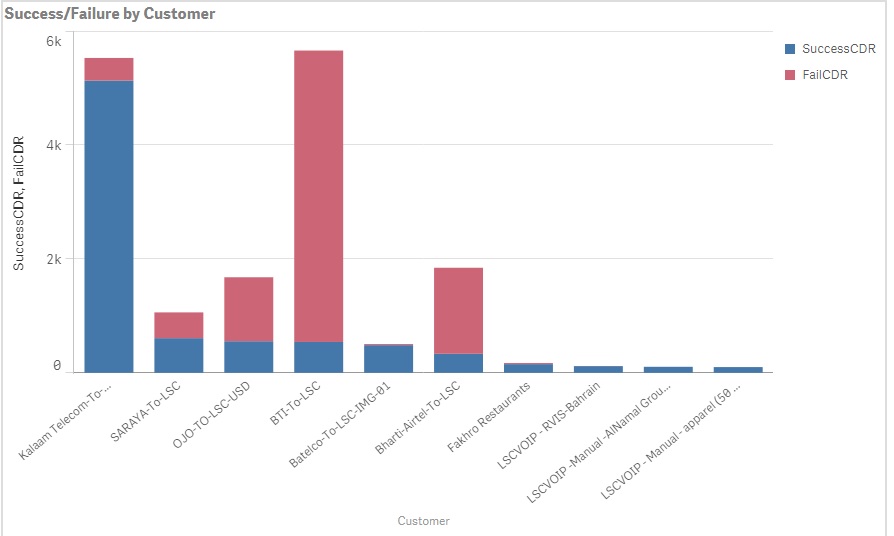
Every example i have found is checking a value like
if(Type='Discussion',blue(),if(Type='Replies',Green(),Red()))
Except in my case there is no field value, I just want that measure to show up with a different color expression.
Something like this
if('SuccessCDR',green(),if('FailCDR',Red()))
How do i do this?
- « Previous Replies
-
- 1
- 2
- Next Replies »
- Mark as New
- Bookmark
- Subscribe
- Mute
- Subscribe to RSS Feed
- Permalink
- Report Inappropriate Content
You must have a field that contains the 'SuccessCDR' and 'FailCDR' values, so you should be able to use something like :
if(YourField='SuccessCDR',green(),if(YourField='FailCDR',Red()))
- Mark as New
- Bookmark
- Subscribe
- Mute
- Subscribe to RSS Feed
- Permalink
- Report Inappropriate Content
Simply change the first and second color in the color tab of the chart properties or set the background color of the expressions by clicking on the + sign in front of the expression and use LightGreen() or LightRed() as expression for the background color.

- Mark as New
- Bookmark
- Subscribe
- Mute
- Subscribe to RSS Feed
- Permalink
- Report Inappropriate Content
Hi,
Go to background color of first expression-lightgreen()
2nd expression background color lightred()
khushboo
- Mark as New
- Bookmark
- Subscribe
- Mute
- Subscribe to RSS Feed
- Permalink
- Report Inappropriate Content
Hi Baskar,
Each Expression have some properties
Go to expression background color of first expression->-> Background color-> Definition-> you can give required color- lightgreen()
2nd expression background color ->Definition -> lightred()
Ramya
- Mark as New
- Bookmark
- Subscribe
- Mute
- Subscribe to RSS Feed
- Permalink
- Report Inappropriate Content
I do have a field that both these measures are based on, its called "CDR_Status"
I put the following :-
if(CDR_Status='Success',green(),if(CDR_Status='Fail',Red()))
expression came out ok, but the barchart remains grey. Any advice?
- Mark as New
- Bookmark
- Subscribe
- Mute
- Subscribe to RSS Feed
- Permalink
- Report Inappropriate Content
Im sorry, but i didn't realize that I posted it in the QlikView section, I meant this for QlikSense.
- Mark as New
- Bookmark
- Subscribe
- Mute
- Subscribe to RSS Feed
- Permalink
- Report Inappropriate Content
Well, it is in the QlikSense section now, I might have missed that. If so, Sorry for that.
- Mark as New
- Bookmark
- Subscribe
- Mute
- Subscribe to RSS Feed
- Permalink
- Report Inappropriate Content
I moved it after I replied to you ![]()
- Mark as New
- Bookmark
- Subscribe
- Mute
- Subscribe to RSS Feed
- Permalink
- Report Inappropriate Content
Bashar,
I am dealing with this colour issue as well...
I just learned that Qlik Sense 2.0 offers no way yet to change stacked bar colour with simple IF statements using multiple measures.
It is possible if you have two dimensions and one measure though. But not with one dimensions and multiple measures. Either with a drill-down dimension.
Please see my reply here:
Re: How to use custom colours in a stacked bar chart
Hope this helps,
Demian
- « Previous Replies
-
- 1
- 2
- Next Replies »