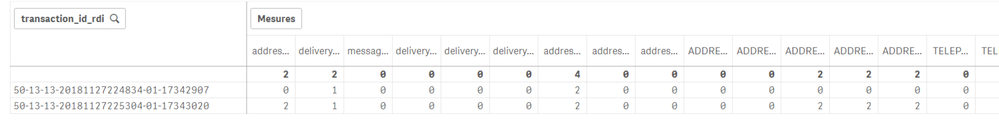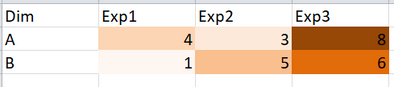Unlock a world of possibilities! Login now and discover the exclusive benefits awaiting you.
- Qlik Community
- :
- Forums
- :
- Analytics
- :
- New to Qlik Analytics
- :
- Color Mix Table with Multiple Expressions
- Subscribe to RSS Feed
- Mark Topic as New
- Mark Topic as Read
- Float this Topic for Current User
- Bookmark
- Subscribe
- Mute
- Printer Friendly Page
- Mark as New
- Bookmark
- Subscribe
- Mute
- Subscribe to RSS Feed
- Permalink
- Report Inappropriate Content
Color Mix Table with Multiple Expressions
Hello everybody,
i would like to apply a color mix on a table with 1 dimension and multiple expressions in order to have a gradient color applied for all my measures.
Please find attached an example of my Table
Thank you
- « Previous Replies
-
- 1
- 2
- Next Replies »
Accepted Solutions
- Mark as New
- Bookmark
- Subscribe
- Mute
- Subscribe to RSS Feed
- Permalink
- Report Inappropriate Content
Hi, I think the difficult is on retrieving the max value across all expressions.
Maybe with a variable defined as:
=Rangemax(
YourFistExpression,
YourSecondExpression,
YourThirdExpression,
...
)
And use this variable to calculate the % to use in colormix1:
ColorMix1(Expression/$(VariableWithMaxValueName), White(), LightRed())
Note htat the max value will be on totals, removing totals to retrieve max value only for rows can be done with an aggr() in each expression of the variable, wich probably gives a very poor performance.
- Mark as New
- Bookmark
- Subscribe
- Mute
- Subscribe to RSS Feed
- Permalink
- Report Inappropriate Content
Yes, you need to set each expression, all of them having the max value stored in variable as reference for 100%, you will also need a variable for min if values can be negative:
ColorMix1(Expression/$(VariableWithMaxValueName), White(), Color2)
Expression should be each one of the expressions:
ColorMix1(Count(Mail)/$(VariableWithMaxValueName), White(), Color2)
- Mark as New
- Bookmark
- Subscribe
- Mute
- Subscribe to RSS Feed
- Permalink
- Report Inappropriate Content
Great! Sounds like a real good idea. Go for it!
Ok, that's probably not why you opened this discussion.
Can you explain what your question is?
Have you tried searching for examples of the colormix function?
Does the gradient have to be calculated over the value of each separate expression or over all the expressions (i.e. they all have a common scale) ?
Unfortunately there's no colormix wizard in Qlik Sense like Qlikview has.
talk is cheap, supply exceeds demand
- Mark as New
- Bookmark
- Subscribe
- Mute
- Subscribe to RSS Feed
- Permalink
- Report Inappropriate Content
Hi, I think the difficult is on retrieving the max value across all expressions.
Maybe with a variable defined as:
=Rangemax(
YourFistExpression,
YourSecondExpression,
YourThirdExpression,
...
)
And use this variable to calculate the % to use in colormix1:
ColorMix1(Expression/$(VariableWithMaxValueName), White(), LightRed())
Note htat the max value will be on totals, removing totals to retrieve max value only for rows can be done with an aggr() in each expression of the variable, wich probably gives a very poor performance.
- Mark as New
- Bookmark
- Subscribe
- Mute
- Subscribe to RSS Feed
- Permalink
- Report Inappropriate Content
Hello,
Thank you for you reply,
i was able to create the variable with the max value of all my expressions, the problem is, that the background color function is available for each measure, there is no background color function to apply for the whole table.
so i don't know exaclty where to put my colormix function
Thank you ^^
- Mark as New
- Bookmark
- Subscribe
- Mute
- Subscribe to RSS Feed
- Permalink
- Report Inappropriate Content
Hello, thank you for your reply
My request is to apply a colormix for the whole table with 5 measures, i know how to do it for one expression, but i need to range all my expressions, and color the cells depending on the value behind :strong color for the highest and so on...
Thank you
- Mark as New
- Bookmark
- Subscribe
- Mute
- Subscribe to RSS Feed
- Permalink
- Report Inappropriate Content
You'll have to apply it to each separate measure I'm afraid. As you said there's no setting at the table level.
talk is cheap, supply exceeds demand
- Mark as New
- Bookmark
- Subscribe
- Mute
- Subscribe to RSS Feed
- Permalink
- Report Inappropriate Content
Yes, you need to set each expression, all of them having the max value stored in variable as reference for 100%, you will also need a variable for min if values can be negative:
ColorMix1(Expression/$(VariableWithMaxValueName), White(), Color2)
Expression should be each one of the expressions:
ColorMix1(Count(Mail)/$(VariableWithMaxValueName), White(), Color2)
- Mark as New
- Bookmark
- Subscribe
- Mute
- Subscribe to RSS Feed
- Permalink
- Report Inappropriate Content
Hello,
it works perfectly, i was able to create a variable with range max of all my measures, and then apply the colormix in each measure background color
but still have an issue with the negative value.
will i create a rangemin variable also for all my measures?
and how to add it to my colormix expression please?
Thank you
- Mark as New
- Bookmark
- Subscribe
- Mute
- Subscribe to RSS Feed
- Permalink
- Report Inappropriate Content
Expression can be:
ColorMix1((Expression-$(MinVariable))/($(MaxVariable)-$(MinVariable)), White(), LightRed())
- Mark as New
- Bookmark
- Subscribe
- Mute
- Subscribe to RSS Feed
- Permalink
- Report Inappropriate Content
I think i have missed something
i have created 2 variables:
vRangeMax=Rangemax(exp1,exp2,exp3)
vRangeMin=Rangemin(exp1,exp2,exp3)
i have applied the colormix function for each measure
ColorMix1((exp1-$(vRangeMin))/($(vRangeMax)-$(vRangeMin)), White(), LightRed())
ColorMix1((exp2-$(vRangeMin))/($(vRangeMax)-$(vRangeMin)), White(), LightRed())
ColorMix1((exp3-$(vRangeMin))/($(vRangeMax)-$(vRangeMin)), White(), LightRed())
here's the result:
- « Previous Replies
-
- 1
- 2
- Next Replies »