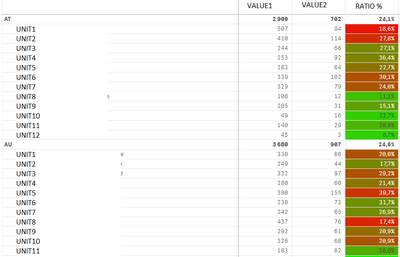Unlock a world of possibilities! Login now and discover the exclusive benefits awaiting you.
- Qlik Community
- :
- Forums
- :
- Analytics
- :
- New to Qlik Analytics
- :
- ColorMix gradient in pivot chart for first dimens...
- Subscribe to RSS Feed
- Mark Topic as New
- Mark Topic as Read
- Float this Topic for Current User
- Bookmark
- Subscribe
- Mute
- Printer Friendly Page
- Mark as New
- Bookmark
- Subscribe
- Mute
- Subscribe to RSS Feed
- Permalink
- Report Inappropriate Content
ColorMix gradient in pivot chart for first dimension
Hej,
I'm struggling with getting a rank colour background for the first dimension in pivot chart.
What I would like to achieve is that 'inside' country dimension (first one) the ratio between value1 and value2 is rank from green (lowest) to red (highest). I came up with the below formula in background colour field but I'm not getting the result I'm after.
ColorMix1( rank(total column(1))/NoOfRows(TOTAL) , lightred(), lightgreen())
And column Ratio% is calculated as follow: sum(value2)/sum(value1)
- Tags:
- pivot tables
Accepted Solutions
- Mark as New
- Bookmark
- Subscribe
- Mute
- Subscribe to RSS Feed
- Permalink
- Report Inappropriate Content
Ok - I think I've figure it out. Probably in very unprofessional way but it does the work:
if(sum(value2)/sum(value1)>=0.66,
lightred(),
colormix1(Aggr((sum(value2)/sum(value1)),CTRY,BU_NAME)*1.5,lightgreen(),lightred())
)
I used 0.66 to make everything above it red. My results range is typically between 5-30% so I was getting almost everything in green + any value above 100% was not coloured at all.
Why 0.66? because the factor I used to increase the result is 1,5 and 1/1.5=0.666(6)
Perhaps it will help someone too and still happy to see better solution.
Best,
Mateusz
- Mark as New
- Bookmark
- Subscribe
- Mute
- Subscribe to RSS Feed
- Permalink
- Report Inappropriate Content
Try this and see if it works:
ColorMix1( (Sum(Value2)/Sum(Value1))/
Max(Total Aggr((Sum(Value2)/Sum(Value1)),column(1)) ,lightred(), lightgreen())
Regards,
Guilherme
- Mark as New
- Bookmark
- Subscribe
- Mute
- Subscribe to RSS Feed
- Permalink
- Report Inappropriate Content
Hej,
Unfortunately, it doesn't work. No background color is returned 😕
Best,
Mateusz
- Mark as New
- Bookmark
- Subscribe
- Mute
- Subscribe to RSS Feed
- Permalink
- Report Inappropriate Content
Ok - I think I've figure it out. Probably in very unprofessional way but it does the work:
if(sum(value2)/sum(value1)>=0.66,
lightred(),
colormix1(Aggr((sum(value2)/sum(value1)),CTRY,BU_NAME)*1.5,lightgreen(),lightred())
)
I used 0.66 to make everything above it red. My results range is typically between 5-30% so I was getting almost everything in green + any value above 100% was not coloured at all.
Why 0.66? because the factor I used to increase the result is 1,5 and 1/1.5=0.666(6)
Perhaps it will help someone too and still happy to see better solution.
Best,
Mateusz