Unlock a world of possibilities! Login now and discover the exclusive benefits awaiting you.
- Qlik Community
- :
- Forums
- :
- Analytics
- :
- New to Qlik Analytics
- :
- Re: Coloring a Stacked bar chart
- Subscribe to RSS Feed
- Mark Topic as New
- Mark Topic as Read
- Float this Topic for Current User
- Bookmark
- Subscribe
- Mute
- Printer Friendly Page
- Mark as New
- Bookmark
- Subscribe
- Mute
- Subscribe to RSS Feed
- Permalink
- Report Inappropriate Content
Coloring a Stacked bar chart
Hi all,
I have a ctacked bar chart where one of the dimensions is a calculates dimension with the following expression:
=if(InventorySubType='OV',Dual('Short Shipped - OverPlanned',1),
if(match(InventorySubType,'OM','AU') , dual('Short Shipped - OverMade',2),
if(InventorySubType='OC', dual('Short Shipped - OverChange',3),
if(InventorySubType='PL', dual('Short Shipped - Under-Planning',5),
if(InventorySubType='PR',dual('Short Shipped - Under-Production',6),
if(InventorySubType='UD', dual('Short Shipped - Under-Dispatch',4),
if(InventorySubType='OP', dual('Short Shipped - Old Stocks & PFE',7),
if(InventorySubType='MS', dual('Short Shipped - Mill Stock',8),dual('Blank',9)))))))))
I'm trying to personalize this chart with other colors. in other to do that, I've tried to replace the above expression by this one:
=match(if(InventorySubType='OV',Dual('Short Shipped - OverPlanned',1),
if(match(InventorySubType,'OM','AU') , dual('Short Shipped - OverMade',2),
if(InventorySubType='OC', dual('Short Shipped - OverChange',3),
if(InventorySubType='PL', dual('Short Shipped - Under-Planning',5),
if(InventorySubType='PR',dual('Short Shipped - Under-Production',6),
if(InventorySubType='UD', dual('Short Shipped - Under-Dispatch',4),
if(InventorySubType='OP', dual('Short Shipped - Old Stocks & PFE',7),
if(InventorySubType='MS', dual('Short Shipped - Mill Stock',8),dual('Blank',9))))))))), rgb(208,120,87),rgb(221,157,131),rgb(236,201,187), rgb(166,133,83), rgb(196,173,138), rgb(219,205,185), rgb(63,63,63), rgb(139,139,139), rgb(201,201,201))
but it isn't working... Do you have any idea what I might be doing wrong or what can I do to personalize these colors?
Thank you!
Sofia Vaz
- Mark as New
- Bookmark
- Subscribe
- Mute
- Subscribe to RSS Feed
- Permalink
- Report Inappropriate Content
Why don't you just do this for color expression
=If(InventorySubType = 'OV', RGB(208,120,87),
If(Match(InventorySubType,'OM','AU'), RGB(221,157,131),
If(InventorySubType = 'OC', RGB(236,201,187),
If(InventorySubType = 'PL', RGB(166,133,83),
If(InventorySubType = 'PR', RGB(196,173,138),
If(InventorySubType = 'UD', RGB(219,205,185),
If(InventorySubType = 'OP', RGB(63,63,63),
If(InventorySubType = 'MS', RGB(139,139,139), RGB(201,201,201)))))))))
- Mark as New
- Bookmark
- Subscribe
- Mute
- Subscribe to RSS Feed
- Permalink
- Report Inappropriate Content
This works, but them I can't see the legend... Do you have any idea why?
- Mark as New
- Bookmark
- Subscribe
- Mute
- Subscribe to RSS Feed
- Permalink
- Report Inappropriate Content
Nope... May be share a sample
- Mark as New
- Bookmark
- Subscribe
- Mute
- Subscribe to RSS Feed
- Permalink
- Report Inappropriate Content
I'm not able to share a sample, but every time I add a color expression the options to show the legend disappears
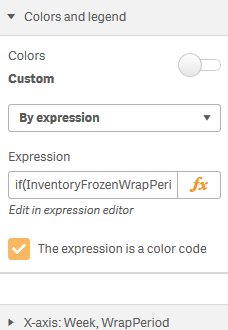
- Mark as New
- Bookmark
- Subscribe
- Mute
- Subscribe to RSS Feed
- Permalink
- Report Inappropriate Content
Sorry, I am not very proficient in Qlik Sense functionality... may be some more knowledgeable can offer to help.
Best,
Sunny
- Mark as New
- Bookmark
- Subscribe
- Mute
- Subscribe to RSS Feed
- Permalink
- Report Inappropriate Content
Thank you Sunny!