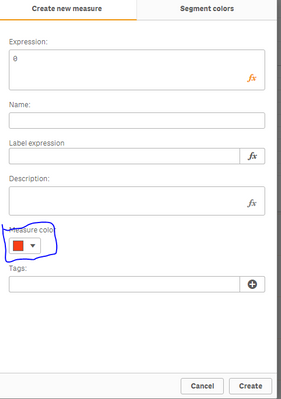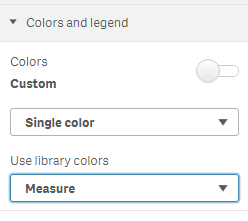Unlock a world of possibilities! Login now and discover the exclusive benefits awaiting you.
- Qlik Community
- :
- Forums
- :
- Analytics
- :
- New to Qlik Analytics
- :
- Re: Coloring set analysis measures in combo chart
- Subscribe to RSS Feed
- Mark Topic as New
- Mark Topic as Read
- Float this Topic for Current User
- Bookmark
- Subscribe
- Mute
- Printer Friendly Page
- Mark as New
- Bookmark
- Subscribe
- Mute
- Subscribe to RSS Feed
- Permalink
- Report Inappropriate Content
Coloring set analysis measures in combo chart
Hello,
I have been stumbling to a problem of colouring in qlik sense.
I dont understand why it is so hard. If it set to auto, the color just does not match my needs.
So I have a combo chart with the details as follows:
dimensions: MonthAbbr
measure 1: actual sales last year ( a bar shape )
Sum ( { $ < Year={2018} > }SALES_QTY )
measure 2: actual sales this year ( a bar shape)
Sum ( { $ < Year={2019},DataVersion={"ACTUAL"} > } SALES_QTY )
measure 3: target sales this year ( a line shape )
Sum ( { $ < Year={2019},DataVersion={"TARGET"} > } SALES_QTY )
So i would like to make the bar colour RGB 0,76,153 and RGB 96,96,96 respectively.
and also make the line colour RGB 225,0,0
I have input the if function IF as below, and all the colors of all years and measures turned into gray or blue.
if (
Sum ( { $ < Year={2019},DataVersion={"ACTUAL"} > } SALES_QTY ) , RGB(0,76,153) , (if(Sum ( { $ < Year={2018},DataVersion={"ACTUAL"} > }SALES_QTY ),RGB(96,96,96),
))))
)
is there any simple way to color this bars and lines in a combo chart where the measures are set in a set analysis?
thanks a lot in advance
- Mark as New
- Bookmark
- Subscribe
- Mute
- Subscribe to RSS Feed
- Permalink
- Report Inappropriate Content
Hello,
Have you tried the following :
1/ create master items with your measure
2/use your master items in the combo chart
Best regards,
Simon
- Mark as New
- Bookmark
- Subscribe
- Mute
- Subscribe to RSS Feed
- Permalink
- Report Inappropriate Content
Hi,
1. You need to create 3 master measures with your measures.
2. Then you should specify the color values for each of the master measures.
3. After this, you can tell the chart to use this master measure colors.
- Mark as New
- Bookmark
- Subscribe
- Mute
- Subscribe to RSS Feed
- Permalink
- Report Inappropriate Content
Hello mfrasin & Simon,
Thanks a lot, sorry I was absent about the master items.
before, what I had already done was to change the chart type to a bar chart and apply the data versions that I have defined and set expression of the colouring to match those definition as below:
if (DataVersion='LY',RGB(160,160,160),(if(DataVersion='ACTUAL',RGB(0,102,204),(if(DataVersion='TARGET',RGB(255,51,51))))))
I will definetly use the master item instead