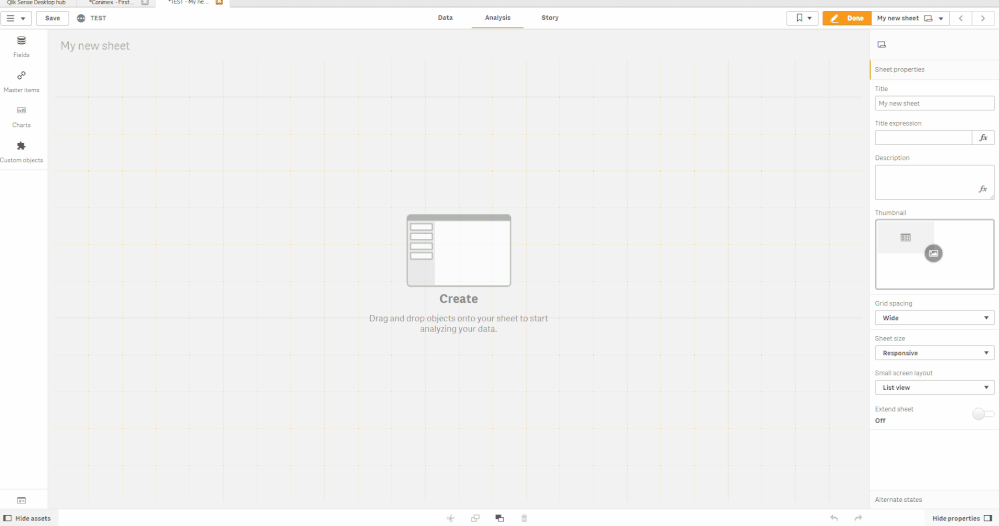Unlock a world of possibilities! Login now and discover the exclusive benefits awaiting you.
- Qlik Community
- :
- Forums
- :
- Analytics
- :
- New to Qlik Analytics
- :
- Colour by Expression
- Subscribe to RSS Feed
- Mark Topic as New
- Mark Topic as Read
- Float this Topic for Current User
- Bookmark
- Subscribe
- Mute
- Printer Friendly Page
- Mark as New
- Bookmark
- Subscribe
- Mute
- Subscribe to RSS Feed
- Permalink
- Report Inappropriate Content
Colour by Expression
I wish to have specific colours for my charts.
By using the colour by expression option and the below expression, it works however the legend disappears.
I saw a solution which suggested using a Master Item measure, however I am unsure of what i need to do here as i have not use Master Measures previously.
if([Coverage Group (All)]= 'Short', rgb(0, 63, 92),
if([Coverage Group (All)]= 'Med', rgb(68, 78, 134),
if([Coverage Group (All)]= 'Long', rgb(122, 81, 149),
if([Coverage Group (All)]= 'Very Long', rgb(188, 80, 144),
if([Coverage Group (All)]= 'NYA', rgb(239, 86, 117),
if([Coverage Group (All)]= 'Dead Stock', rgb(255, 118, 74),
if([Coverage Group (All)]= 'No Sales Data', rgb(255, 166, 0), 'grey')))))))
Accepted Solutions
- Mark as New
- Bookmark
- Subscribe
- Mute
- Subscribe to RSS Feed
- Permalink
- Report Inappropriate Content
Hi,
You can use Master Dimensions for this. See my example:
Jordy
Climber
- Mark as New
- Bookmark
- Subscribe
- Mute
- Subscribe to RSS Feed
- Permalink
- Report Inappropriate Content
Hi,
You can use Master Dimensions for this. See my example:
Jordy
Climber