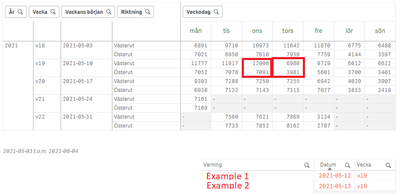Unlock a world of possibilities! Login now and discover the exclusive benefits awaiting you.
- Qlik Community
- :
- Forums
- :
- Analytics
- :
- New to Qlik Analytics
- :
- Colour cell background in a pivot table based on d...
Options
- Subscribe to RSS Feed
- Mark Topic as New
- Mark Topic as Read
- Float this Topic for Current User
- Bookmark
- Subscribe
- Mute
- Printer Friendly Page
Turn on suggestions
Auto-suggest helps you quickly narrow down your search results by suggesting possible matches as you type.
Showing results for
Contributor II
2021-12-16
09:39 AM
- Mark as New
- Bookmark
- Subscribe
- Mute
- Subscribe to RSS Feed
- Permalink
- Report Inappropriate Content
Colour cell background in a pivot table based on date comparison
Hello!
I am trying to dynamically change the background colour of specific cells in a pivot table based on a date comparison. If the date in the pivot table matches a flagged date from another table (see "Varning" table in the bottom right corner of the image below), I want the cells in the pivot table to be red.
I have tried using the background colour expression under my measurement value, and it works when I try a dummy expression like "if(value > 1000, blue(), red())", but when I try to compare dates, it doesn't work "if(pivot.date = flagged.date, red(), green())".
Any help greatly appreciated!
289 Views
0 Replies
Community Browser