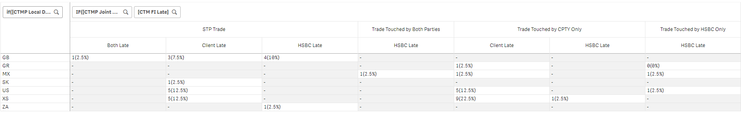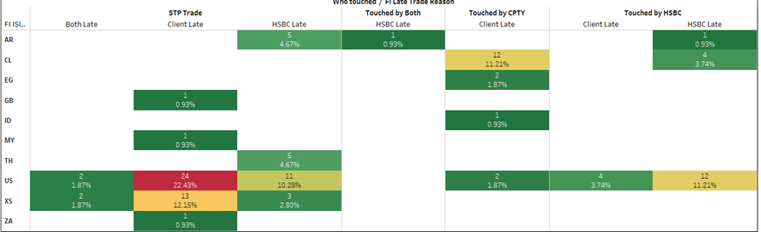Unlock a world of possibilities! Login now and discover the exclusive benefits awaiting you.
- Qlik Community
- :
- Forums
- :
- Analytics
- :
- New to Qlik Analytics
- :
- Re: Colour the Range based on values
- Subscribe to RSS Feed
- Mark Topic as New
- Mark Topic as Read
- Float this Topic for Current User
- Bookmark
- Subscribe
- Mute
- Printer Friendly Page
- Mark as New
- Bookmark
- Subscribe
- Mute
- Subscribe to RSS Feed
- Permalink
- Report Inappropriate Content
Colour the Range based on values
Hi All,
I need your expertise on how i can colour min, max and average using my expression. Attached the table snapshot and what i am looking for.
My Measure to get number value and percentage togeether -
(count(distinct if([CTMP Local Days TIL Match Agreed T Or Greater]='Match Agreed Greater Than T+0' and [CTMP Match Status]='Matched',[CTMP Trade Side ID])) &'('&(round(count(distinct if([CTMP Local Days TIL Match Agreed T Or Greater]='Match Agreed Greater Than T+0' and [CTMP Match Status]='Matched',[CTMP Trade Side ID]))/count(TOTAL distinct {<[CTMP Local Days TIL Match Agreed T Or Greater]={'Match Agreed Greater Than T+0'},[CTMP Match Status]={'Matched'}>}[CTMP Trade Side ID]),0.0001))*100 &'%'&')')
Dimensions -
1) =if([CTMP Local Days TIL Match Agreed T Or Greater]='Match Agreed Greater Than T+0',left([CTMP Security Code],2))
2) =IF([CTMP Joint Touch Statement]<>('No Touch Cncl/Unmatched'),[CTMP Joint Touch Statement])
3) =[CTM FI Late]
My current view of table below -
The below is the view i want to achieve -
Please check and advice.
Thanks in advance,
Richard
- « Previous Replies
-
- 1
- 2
- Next Replies »
- Mark as New
- Bookmark
- Subscribe
- Mute
- Subscribe to RSS Feed
- Permalink
- Report Inappropriate Content
@richard24best can you copy paste the actual expression(not color one) here?
- Mark as New
- Bookmark
- Subscribe
- Mute
- Subscribe to RSS Feed
- Permalink
- Report Inappropriate Content
@Steven_Haught Doesn't seem to be rank issue here. Probably if we get sample app then only we will be able to know exact issue.
- Mark as New
- Bookmark
- Subscribe
- Mute
- Subscribe to RSS Feed
- Permalink
- Report Inappropriate Content
@Kushal_Chawda please find the expression which i am using to calculate - this gives me number (percentage)
count([CTM FI Late]) & ' '&'('& (round(count(distinct if([CTMP Local Days TIL Match Agreed T Or Greater]='Match Agreed Greater Than T+0' and [CTMP Match Status]='Matched',[CTMP Trade Side ID]))/count(TOTAL distinct {<[CTMP Local Days TIL Match Agreed T Or Greater]={'Match Agreed Greater Than T+0'},[CTMP Match Status]={'Matched'}>}[CTMP Trade Side ID]),0.0001)*100 &'%'&')')
- Mark as New
- Bookmark
- Subscribe
- Mute
- Subscribe to RSS Feed
- Permalink
- Report Inappropriate Content
@richard24best how about this? If still not working please share sample app to look at
if(Count([CTM FI Late])=median(total aggr(Count([CTM FI Late]),[CTMP Joint Touch Statement],[CTMP Market Country],[CTM FI Late])),RGB(255,13,13),
if(Count([CTM FI Late])=min(total aggr(Count([CTM FI Late]),[CTMP Joint Touch Statement],[CTMP Market Country],[CTM FI Late])),green(),
if(Count([CTM FI Late])= max(total aggr(Count([CTM FI Late]),[CTMP Joint Touch Statement],[CTMP Market Country],[CTM FI Late])),RGB(255,192,0))))
Note: Make sure to include all the dimensions in aggr
- Mark as New
- Bookmark
- Subscribe
- Mute
- Subscribe to RSS Feed
- Permalink
- Report Inappropriate Content
@Steven_Haught thanks for tagging. To begin, I would suggest @richard24best to create a new field for the calculated dimensions in the script because that is the only way we can use those within the Aggr() function. Once we have that, the expression might just work or it might not, but without having at least the 1st dimension created in the script, I don't see how this can be done.
If([CTMP Local Days TIL Match Agreed T Or Greater] = 'Match Agreed Greater Than T+0', Left([CTMP Security Code], 2)) as [New CTMP Security Code],
If([CTMP Joint Touch Statement] <> 'No Touch Cncl/Unmatched', [CTMP Joint Touch Statement]) as [New CTMP Joint Touch Statement]and now use the two [New ....] dimensions in your chart as dimension and also in your aggr() function
- Mark as New
- Bookmark
- Subscribe
- Mute
- Subscribe to RSS Feed
- Permalink
- Report Inappropriate Content
Hi Sunny/ Kush/ Steven,
Well i have too many tables with similar expectations so i might end up creating various calculated dimensions.
Instead i am happy to use Median as solution which i shared earlier as it serves the purpose to certain extent.
Thanks everyone for your time and support.
Regards,
Richard
- « Previous Replies
-
- 1
- 2
- Next Replies »