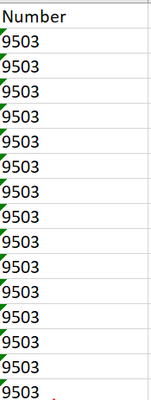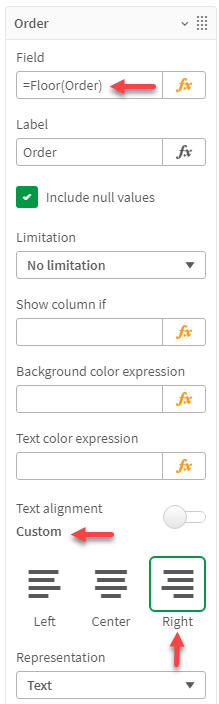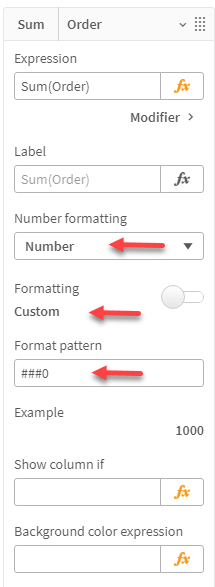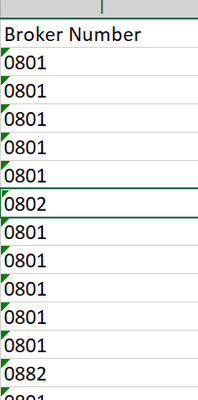Unlock a world of possibilities! Login now and discover the exclusive benefits awaiting you.
- Qlik Community
- :
- Forums
- :
- Analytics
- :
- New to Qlik Analytics
- :
- Re: Column data need to align in right side in exc...
- Subscribe to RSS Feed
- Mark Topic as New
- Mark Topic as Read
- Float this Topic for Current User
- Bookmark
- Subscribe
- Mute
- Printer Friendly Page
- Mark as New
- Bookmark
- Subscribe
- Mute
- Subscribe to RSS Feed
- Permalink
- Report Inappropriate Content
Column data need to align in right side in excel
Hello Team,
I have one numeric column in Qlik sense it is appearing right side .But when i export the same thing in excel it is appearing in the left side .But i want to display in the right side even in excel format.Please refer the screenshot below :
Qlik sense :
In Excel :
Please advise .
Regards
Rk
- Mark as New
- Bookmark
- Subscribe
- Mute
- Subscribe to RSS Feed
- Permalink
- Report Inappropriate Content
Hi @RKULKARNI4
I tried the possibilities I could think of: (1) The column is a dimension (2) The column is a measure; this is how to format them so Excel shows them as numeric:
1 - Dimension:
- Change the column's field expression to =Floor(<field_name>)
- Set Custom alignment to the Right:
2 - Measure:
- Change its Number formatting to Number.
- Change formatting to Custom.
- Enter the Formatting pattern to: ###0
The solution in pictures:
Hope this helps,
A journey of a thousand miles begins with a single step.
- Mark as New
- Bookmark
- Subscribe
- Mute
- Subscribe to RSS Feed
- Permalink
- Report Inappropriate Content
After applying this formula it got worked for some columns.I have issue with one column.
Before applying floor formula the output mentioned below :
After applying floor formula the output mentioned below :
| Broker Number |
| 801 |
| 801 |
| 801 |
| 801 |
| 801 |
| 802 |
| 801 |
| 801 |
| 801 |
| 801 |
| 801 |
Please advise .
Regards
RK