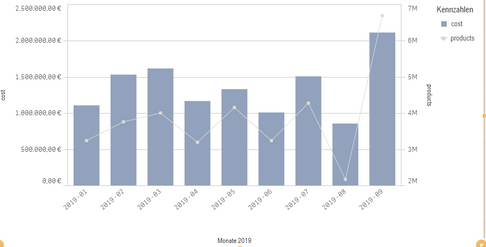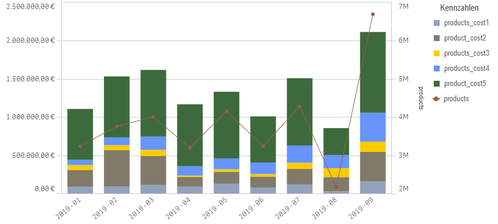Unlock a world of possibilities! Login now and discover the exclusive benefits awaiting you.
- Qlik Community
- :
- Forums
- :
- Analytics
- :
- New to Qlik Analytics
- :
- Combo Chart won't Filter correctly
- Subscribe to RSS Feed
- Mark Topic as New
- Mark Topic as Read
- Float this Topic for Current User
- Bookmark
- Subscribe
- Mute
- Printer Friendly Page
- Mark as New
- Bookmark
- Subscribe
- Mute
- Subscribe to RSS Feed
- Permalink
- Report Inappropriate Content
Combo Chart won't Filter correctly
I am new to Qlik Sense. I hope you can understand my Question.
So I want a Combo Chart with stacked values. Right know I have this chart:
It is working fine but I really want to have the Chart stacked. Like this:
The Problem with the second combo chart is that it wont Change when I am using a Filter.
Ideally I would like it to only show me a green bar when I am Filtering for product_cost5
My formula for product_cost1 is: sum({<[type]={'product1'}>}cost)
same with the other ones except the 'product2' 'product3' 'product4' 'product5'
I hope I made the question somewhat clear.
- Tags:
- filter
Accepted Solutions
- Mark as New
- Bookmark
- Subscribe
- Mute
- Subscribe to RSS Feed
- Permalink
- Report Inappropriate Content
then can you try to write the expression in If
like
Sum(if(type='product1',cos))
- Mark as New
- Bookmark
- Subscribe
- Mute
- Subscribe to RSS Feed
- Permalink
- Report Inappropriate Content
Hello, Giasinga
Can you try this expression
sum({$<[type]={'product1'}>}cost)
- Mark as New
- Bookmark
- Subscribe
- Mute
- Subscribe to RSS Feed
- Permalink
- Report Inappropriate Content
Hello Tomovangel,
I have already tried that way. It does not make a difference after using the filter.
- Mark as New
- Bookmark
- Subscribe
- Mute
- Subscribe to RSS Feed
- Permalink
- Report Inappropriate Content
then can you try to write the expression in If
like
Sum(if(type='product1',cos))
- Mark as New
- Bookmark
- Subscribe
- Mute
- Subscribe to RSS Feed
- Permalink
- Report Inappropriate Content
Yes that is the correct one.
Thank You very much