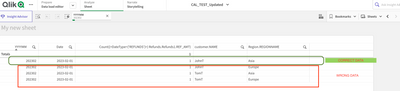Unlock a world of possibilities! Login now and discover the exclusive benefits awaiting you.
- Qlik Community
- :
- Forums
- :
- Analytics
- :
- New to Qlik Analytics
- :
- Common Calendar - Compound Key Issue when dimensio...
- Subscribe to RSS Feed
- Mark Topic as New
- Mark Topic as Read
- Float this Topic for Current User
- Bookmark
- Subscribe
- Mute
- Printer Friendly Page
- Mark as New
- Bookmark
- Subscribe
- Mute
- Subscribe to RSS Feed
- Permalink
- Report Inappropriate Content
Common Calendar - Compound Key Issue when dimensions are pulled into Table
Hello ,
I have been facing problem with Qlik common calendar. The issue is happening when a customer has multiple refunds to an order id which happend in different points in time. A month ago, I have got the advise in the community here to go with compund key creation on the fact tables but now the problem is when i pull in the dimesions along with the date, The data shown is incorrect.
I am attaching the QVF file here, if any one could advise me how can we fix this dimensions retaining the compund key.
Best Regards,
Vamsi
Accepted Solutions
- Mark as New
- Bookmark
- Subscribe
- Mute
- Subscribe to RSS Feed
- Permalink
- Report Inappropriate Content
Hi,
You can implement the link table :
https://community.qlik.com/t5/Qlik-Sense-Documents/link-table/ta-p/1883375
find attached solution
Vikas
If the issue is solved please mark the answer with Accept as Solution & like it.
If you want to go quickly, go alone. If you want to go far, go together.
- Mark as New
- Bookmark
- Subscribe
- Mute
- Subscribe to RSS Feed
- Permalink
- Report Inappropriate Content
Hi,
You can implement the link table :
https://community.qlik.com/t5/Qlik-Sense-Documents/link-table/ta-p/1883375
find attached solution
Vikas
If the issue is solved please mark the answer with Accept as Solution & like it.
If you want to go quickly, go alone. If you want to go far, go together.
- Mark as New
- Bookmark
- Subscribe
- Mute
- Subscribe to RSS Feed
- Permalink
- Report Inappropriate Content
Thank you@vikasmahajan for your response. I went through the qvf you have attached, I noticed that you have removed the calendar part . I will try this link table concept togather with calendar script and let you know if this resolves the problem.
Best Regards,
Vamsi
- Mark as New
- Bookmark
- Subscribe
- Mute
- Subscribe to RSS Feed
- Permalink
- Report Inappropriate Content
Hi @vikasmahajan ,
Upon extending the qvf file to calendar, I see now it has access to dimensions but count & sum metrics are not taking date filter int calculation. As you see in the attached screenshot, JohnT has only Refund made in Jan but it shows count as 2 which is incorrect. Also , i have 4 fact tables which doesn't share all columns with same name. Is there any other way resolving this??
QVF : Attached