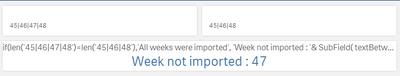Unlock a world of possibilities! Login now and discover the exclusive benefits awaiting you.
- Qlik Community
- :
- Forums
- :
- Analytics
- :
- New to Qlik Analytics
- :
- Re: Compare 2 strings
- Subscribe to RSS Feed
- Mark Topic as New
- Mark Topic as Read
- Float this Topic for Current User
- Bookmark
- Subscribe
- Mute
- Printer Friendly Page
- Mark as New
- Bookmark
- Subscribe
- Mute
- Subscribe to RSS Feed
- Permalink
- Report Inappropriate Content
Compare 2 strings
Hi all,
I have a simple question and hope I'll find someone willing to help (@sunny_talwar )
I have 2 strings (no matter how they were constructed)
1) 45464748
2)454748
These strings are the concatenation of weeks; as u can see, the week 46 is missing in the second string.
I want to find a way to highlight this:
I tried using purgchar, purgechar(1,2) : but this returns 6 while I want to return 46 ...
Any idea?
Any help is much appreciated ![]()
Accepted Solutions
- Mark as New
- Bookmark
- Subscribe
- Mute
- Subscribe to RSS Feed
- Permalink
- Report Inappropriate Content
Thanks Marcus,
I found out a way to do it when there ONE missing week:
if(len('45|46|47|48')=len('45|46|48'),'All weeks were imported', 'Week not imported : '&
SubField(
textBetween(
'45|46|47|48','|' , PurgeChar('45|46|47|48' , '45|46|48')) ,'|',-1)
&
PurgeChar('45|46|47|48' , '45|46|48')
)
result:
- Mark as New
- Bookmark
- Subscribe
- Mute
- Subscribe to RSS Feed
- Permalink
- Report Inappropriate Content
- Mark as New
- Bookmark
- Subscribe
- Mute
- Subscribe to RSS Feed
- Permalink
- Report Inappropriate Content
- Mark as New
- Bookmark
- Subscribe
- Mute
- Subscribe to RSS Feed
- Permalink
- Report Inappropriate Content
I doubt that there could be an easy and elegant solution within the UI especially if the strings could be really arbitrary and there might be also multiple missing parts. Therefore I think you would need multiple if-loop's for it ... You may start with something like:
if(len(S1) <> len(S2),
if(mid(S1, 1, 1) <> mid(S2, 1, 1),
....
I think there could be a quite ugly solution be constructed ... What speaks against a script-solution preverable without these string-stuff or at least with some adjustments, for example with a zero white-space as delimiter and similar measures.
- Marcus
- Mark as New
- Bookmark
- Subscribe
- Mute
- Subscribe to RSS Feed
- Permalink
- Report Inappropriate Content
Thanks Marcus,
I found out a way to do it when there ONE missing week:
if(len('45|46|47|48')=len('45|46|48'),'All weeks were imported', 'Week not imported : '&
SubField(
textBetween(
'45|46|47|48','|' , PurgeChar('45|46|47|48' , '45|46|48')) ,'|',-1)
&
PurgeChar('45|46|47|48' , '45|46|48')
)
result:
- Mark as New
- Bookmark
- Subscribe
- Mute
- Subscribe to RSS Feed
- Permalink
- Report Inappropriate Content
- Mark as New
- Bookmark
- Subscribe
- Mute
- Subscribe to RSS Feed
- Permalink
- Report Inappropriate Content
- Mark as New
- Bookmark
- Subscribe
- Mute
- Subscribe to RSS Feed
- Permalink
- Report Inappropriate Content
I seperate weeks by '|'
See, this solution works if there ONE missing week:
if(len('1|2|3|4')=len('1|2|4'),'All weeks were imported', 'Week not imported : '&
SubField(
textBetween(
'41|2|3|4','|' , PurgeChar('1|2|3|4' , '1|2|4')) ,'|',-1)
&
PurgeChar('41|2|3|4' , '1|2|4')
)
- Mark as New
- Bookmark
- Subscribe
- Mute
- Subscribe to RSS Feed
- Permalink
- Report Inappropriate Content
In reality, the string one is constructed as follow:
Concat(distinct SemainePanier,'|')
the string 2 :
if(PurgeChar( Capitalize(WeekDay(ReloadTime())),'.')='Lun', week(ReloadTime())-5&week(ReloadTime())-4&week(ReloadTime())-3&week(ReloadTime())-2,
(week(ReloadTime())-4)&'|'&(week(ReloadTime())-3)&'|'&(week(ReloadTime())-2)&'-'&(week(ReloadTime())-1))
Thus, I could add a seperator (in this case the | between weeks)
- Mark as New
- Bookmark
- Subscribe
- Mute
- Subscribe to RSS Feed
- Permalink
- Report Inappropriate Content
By several missing values an approach like the following might be useful:
purgechar(purgechar(purgechar(S2, subfield(S1, '|', 1) & '|'), subfield(S1, '|', 2) & '|'), ….
But like mentioned a script-solution might be more suitable maybe something like:
load * inline [ Week 45 46 48 ]; load distinct ReloadWeek as MissingWeek where not exists(Week, ReloadWeek); load week(today() - 35 + recno()) as ReloadWeek autogenerate 28;
- Marcus