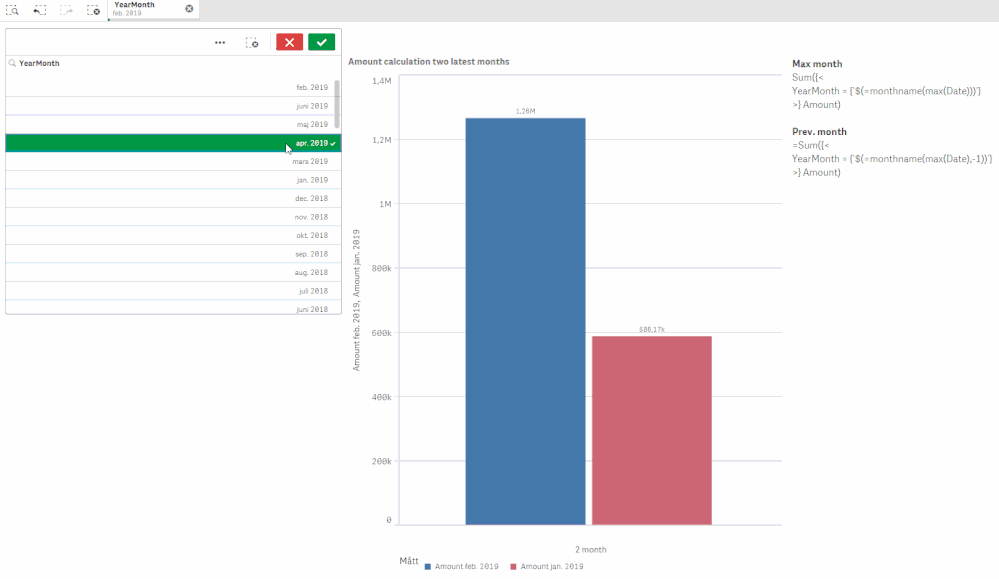Unlock a world of possibilities! Login now and discover the exclusive benefits awaiting you.
- Qlik Community
- :
- Forums
- :
- Analytics
- :
- New to Qlik Analytics
- :
- Comparing Current Month and Previous Month Sales
- Subscribe to RSS Feed
- Mark Topic as New
- Mark Topic as Read
- Float this Topic for Current User
- Bookmark
- Subscribe
- Mute
- Printer Friendly Page
- Mark as New
- Bookmark
- Subscribe
- Mute
- Subscribe to RSS Feed
- Permalink
- Report Inappropriate Content
Comparing Current Month and Previous Month Sales
I have a bar chart consists of two bars for current month and previous month. The filter pane contains list of month-year like below table. The need is to change the bar graph as per the selection in filter pane. For example, if I select Oct-2019, chart shows Oct-2019 and Sep-2019. if June-2019, then June -2019 and May 2019 and so on. Kindly assist.
| Month-Year | Sales |
| Jan-2018 | 1000 |
| Feb-2018 | 2000 |
| Mar-2018 | 3000 |
| Apr-2018 | 4000 |
| May-2018 | 5000 |
| Jun-2018 | 6000 |
| Jul-2018 | 7000 |
| Aug-2018 | 8000 |
| Sep-2018 | 9000 |
| Oct-2018 | 10000 |
| Nov-2018 | 11000 |
| Dec-2018 | 12000 |
- Mark as New
- Bookmark
- Subscribe
- Mute
- Subscribe to RSS Feed
- Permalink
- Report Inappropriate Content
Howdy Umesh!
I like to build my calendars with an SortID attached to each major dimension that is text based or non-numeric (Month-Year, MonthName, DayOfWeek) [NOTE: If you've kept these numeric or used a dual() or some other sort of sorting system you can skip step 1 and go straight to step 2].
Step 1:
Month-Year2:
Load Month-Year
Resident Calendar
Order by Date Descending;
Left Join (Calendar) // BECAREFUL - FOR WHATEVER REASON SOME VERSIONS OF QLIK WILL DISTINCT THE LEFT TABLE AS WELL, IF THIS HAPPENS SIMPLY DISTINCT THIS TABLE WITHOUT THE LEFT JOIN AND THEN LEFT JOIN IN A 3 STEP.
Load Distinct Month-Year
RowNo() as Month-Year_ID
Resident Month-Year2;
Drop Table Month-Year2;
Step 2:
Now in your chart you can use this equation:
Sum({1<[Month-Year_Sort] = {">=$(=(min([Month-Year_Sort])-1))<=$(=(min([Month-Year_Sort])))"}>}Sales)
The 1 gives us global data while the min[Month-Year_Sort]-1 gives you 1 month-year behind and the last min[Month-Year_Sort] gives you the cap which is your selection.
Hope this helps!
Kind regards,
Yogi Achilleos
- Mark as New
- Bookmark
- Subscribe
- Mute
- Subscribe to RSS Feed
- Permalink
- Report Inappropriate Content
there are many ways to solve this issue, see attached gif animation and attached qvf for a way to do it.
Qlik Community MVP
- Mark as New
- Bookmark
- Subscribe
- Mute
- Subscribe to RSS Feed
- Permalink
- Report Inappropriate Content
- Mark as New
- Bookmark
- Subscribe
- Mute
- Subscribe to RSS Feed
- Permalink
- Report Inappropriate Content
Qlik Community MVP
- Mark as New
- Bookmark
- Subscribe
- Mute
- Subscribe to RSS Feed
- Permalink
- Report Inappropriate Content
Please look mine also
https://community.qlik.com/t5/New-to-Qlik-Sense/Mothly-Count/m-p/1587431#M137126