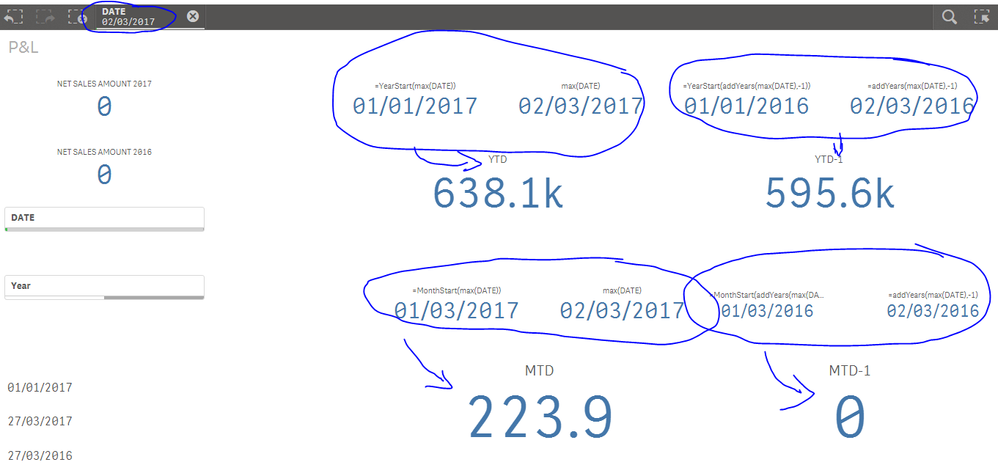Unlock a world of possibilities! Login now and discover the exclusive benefits awaiting you.
- Qlik Community
- :
- Forums
- :
- Analytics
- :
- New to Qlik Analytics
- :
- Comparing WTD results with Previous WTD results
- Subscribe to RSS Feed
- Mark Topic as New
- Mark Topic as Read
- Float this Topic for Current User
- Bookmark
- Subscribe
- Mute
- Printer Friendly Page
- Mark as New
- Bookmark
- Subscribe
- Mute
- Subscribe to RSS Feed
- Permalink
- Report Inappropriate Content
Comparing WTD results with Previous WTD results
Hi All,
New to Qlik and I am trying to compare a current weeks set of results to the previous weeks set of results either as a straight one away from the other or a % difference.
I currently achieve the WTD results by using this expression
Sum({<Year=, Month=, Quarter=, Week=, Date={">=$(=(WeekStart(Max(Date))))<=$(=Date(Max(Date)))"}>} Contacts)
its probably something really simple but I am struggling.
Many Thanks
Accepted Solutions
- Mark as New
- Bookmark
- Subscribe
- Mute
- Subscribe to RSS Feed
- Permalink
- Report Inappropriate Content
try below
for current week set
Sum({<Year=, Month=, Quarter=, Week=, Date={">=$(=(WeekStart(Max(Date))))<=$(=Date(Max(Date)))"}>} Contacts)
for previous week set
Sum({<Year=, Month=, Quarter=, Week=, Date={">=$(=(WeekStart(Max(Date)-7)))<=$(=Date(Max(Date)-7))"}>} Contacts)
Regards,
Please appreciate our Qlik community members by giving Kudos for sharing their time for your query. If your query is answered, please mark the topic as resolved 🙂
- Mark as New
- Bookmark
- Subscribe
- Mute
- Subscribe to RSS Feed
- Permalink
- Report Inappropriate Content
- Mark as New
- Bookmark
- Subscribe
- Mute
- Subscribe to RSS Feed
- Permalink
- Report Inappropriate Content
try below
for current week set
Sum({<Year=, Month=, Quarter=, Week=, Date={">=$(=(WeekStart(Max(Date))))<=$(=Date(Max(Date)))"}>} Contacts)
for previous week set
Sum({<Year=, Month=, Quarter=, Week=, Date={">=$(=(WeekStart(Max(Date)-7)))<=$(=Date(Max(Date)-7))"}>} Contacts)
Regards,
Please appreciate our Qlik community members by giving Kudos for sharing their time for your query. If your query is answered, please mark the topic as resolved 🙂
- Mark as New
- Bookmark
- Subscribe
- Mute
- Subscribe to RSS Feed
- Permalink
- Report Inappropriate Content
Very helpful...and simple!
Thanks
- Mark as New
- Bookmark
- Subscribe
- Mute
- Subscribe to RSS Feed
- Permalink
- Report Inappropriate Content
Hi - Hoping you can help again - is there a way to combine both so that they show on a single table - my client would like to see both on a single table and there are multiple measures to view? I tried to combine the two but it worked for one parameter but the second seemed to give cumulative results. Thanks again.
Sum({<Year=, Month=, Quarter=, Week=, Date={">=$(=(Week Start (Max(Date))))<=$(=Date(Max(Date)))"}>} Handled)
&
Sum({<Year=, Month=, Quarter=, Week=, Date={">=$(=(Week Start(Max(Date)-7)))<=$(=Date(Max(Date)-7))"}>} Handled)
- Mark as New
- Bookmark
- Subscribe
- Mute
- Subscribe to RSS Feed
- Permalink
- Report Inappropriate Content
The topic has been answered, but I would want to leave this here to explain this in simpler words :
set expressions seems difficult at first sight, but then you'll love working with them.
Let's suppose you have a date field (you don't have to create variables); only a date field will do the job.
And let's suppose you've created a calendar in your script so you have Year,Month, Quarter and Week fields
YTD: if we select 12/04/2016: YTD will return our measure from 01/01/2016 to 12/04/2016
How we do that?
Suppose our measure is : sum(Sales)
1)First changes: sum({<date=,Year=,Month=,Quarter=>}Sales)
We add these to force Qlik to not take into consideration our selection of date for example.
Let me explain in better words, if you don't write the "date=" and select the date 12/04/2016; Qlik will filter all the data to that selected point and then return the sum(Sales) for the day 12/04/2016.
To prohibit this, we must write the date=.
2) Second change: sum({<date=,Year=,Month=,Quarter=, date={">=$(=YearStart(Max(date)))<=$(=Max(date))"}>}Sales)
Let explain this : date={">=$(=YearStart(Max(date)))<=$(=Max(date))"}
We want to work from date=01/01/2016 to the selected date=12/04/2016 right?
So we're working with the field :
a) date={ }
b) Now we wanna this date to be <=selected date which is max(date) ;
max(date) is a function so it needs an "=" sign:
=max(date)
when we have a '=' we add the $ (before each calculation) : $(=max(date) ) => this is 12/04/2016
Now we add the <= so we'll have : <=$(=max(date) )
for the second part, we want our date to be >=01/01/2016 which is the start of the year:
a) same approach, we use the YearStart function that returns the start of the selected year: >=$(=YearStart(Max(date)))
Now our expression is : from : date={ }
to : date={>=$(=YearStart(Max(date)))<=$(=Max(date))}
Now, in a set expression, if we wanna work with the year 2016 for example which is numeric: we call it without quotes:
Year={2016}
If we wanna focus on a country, Tunisia for example which is a string: we call it with quotes
Country={'Tunisia'}
In our case, we focusing on a range of dates created by an expression, so we surround it by double quotes:
date={">=$(=YearStart(Max(date)))<=$(=Max(date))"}
Final expression for YTD:
sum({<date=,Year=,Month=,Quarter=, date={">=$(=YearStart(Max(date)))<=$(=Max(date))"}>}Sales)
Same approach for MTD:
sum({<date=,Year=,Month=,Quarter=, date={">=$(=MonthStart(Max(date)))<=$(=Max(date))"}>}Sales)
f we wanna focus on the YTD-1, we wanna alter this part:
DATE={">=$(=YearStart(Max(DATE)))<=$(=Max(DATE))"}
to do so, we want to situate our self in the previous year, to do that, their is a function called addYears.
How we use it? addYears('04/12/2017',-1) = 04/12/2016;
So our expression will become:
DATE={">=$(=YearStart(addYears(max(DATE),-1)))<=$(=addYears(max(DATE),-1))"}
With this, if the max(Date) in 2017 is 24/03/2017 (like in your case)
The YTD-1 will return the NET_AMOUNT from 01/01/2016 to 24/03/2016 .
See the attached app
You'll find YTD, YTD-1
MTD, MTD-1
Your max(DATE) = 24/03/2017
Create a filter date, try to change your date and see how your expression will change to become from the year/month start to the selected date.
As of your expression using vCurrentYear, when you select a date, it wil return the Net Amount of only the selected date