Unlock a world of possibilities! Login now and discover the exclusive benefits awaiting you.
- Qlik Community
- :
- Forums
- :
- Analytics
- :
- New to Qlik Analytics
- :
- Re: Concatenated fields to be aligned one field to...
- Subscribe to RSS Feed
- Mark Topic as New
- Mark Topic as Read
- Float this Topic for Current User
- Bookmark
- Subscribe
- Mute
- Printer Friendly Page
- Mark as New
- Bookmark
- Subscribe
- Mute
- Subscribe to RSS Feed
- Permalink
- Report Inappropriate Content
Concatenated fields to be aligned one field to Left and another to right
Hello,
Can any one help me with a function or a workaround to align 2 concatenated fields to be aligned one field to Left and another to right.
For Example:
I am concatinating 2 fields in my expression in a pivot table like [Field1] & '-', & [Field2].
In this i wanted to align field1 to left and field2 to right.
Thanks for the help in advance.
Regards,
PK
- « Previous Replies
-
- 1
- 2
- Next Replies »
- Mark as New
- Bookmark
- Subscribe
- Mute
- Subscribe to RSS Feed
- Permalink
- Report Inappropriate Content
Let's assume you want to left align field1 in a 10 char field, followed by the dash, followed by field2 right aligned in a 10 char field, maybe like
=[Field1] & Repeat(' ', 10-len([Field1]) ) & '-' & Repeat(' ', 10-len([Field2]) ) & [Field2]
- Mark as New
- Bookmark
- Subscribe
- Mute
- Subscribe to RSS Feed
- Permalink
- Report Inappropriate Content
No,I want to print like this in my Pivot table.
assume will is field1 and smith is filed2.
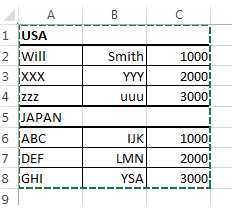
- Mark as New
- Bookmark
- Subscribe
- Mute
- Subscribe to RSS Feed
- Permalink
- Report Inappropriate Content
Hi,
The attached image shows as two different fields it is not concatenated. For this use two fields as dimension and in presentation tab
Click on dimension and set the alignment of the dimension in Alignment section (Left/Right/Center).
Regards,
Jagan.
- Mark as New
- Bookmark
- Subscribe
- Mute
- Subscribe to RSS Feed
- Permalink
- Report Inappropriate Content
Sorry for the confusion..assume that its a concatenated field and filed1 should display left aligned and filed2 should display right aligned...
Please let me know if this helps.
- Mark as New
- Bookmark
- Subscribe
- Mute
- Subscribe to RSS Feed
- Permalink
- Report Inappropriate Content
If they have been concatenated, there are no more field1 and field2 to display differently aligned, just one field. If there was a full justify alignment option I guess that would fill your requirement, but there isn't.
As Jagan suggested you need to keep separate fields to have different alignment.
- Mark as New
- Bookmark
- Subscribe
- Mute
- Subscribe to RSS Feed
- Permalink
- Report Inappropriate Content
Hello Guys,
Sorry if i didn't explained well.
I have attached an app..in which i would like to align John and Will to be left aligned and Abraham and smith to be right aligned.
PFA and suggest me. !
Regards,
PK
- Mark as New
- Bookmark
- Subscribe
- Mute
- Subscribe to RSS Feed
- Permalink
- Report Inappropriate Content
Are you looking something like field1&' '&field2
Correct me, If I am wrong.
- Mark as New
- Bookmark
- Subscribe
- Mute
- Subscribe to RSS Feed
- Permalink
- Report Inappropriate Content
Yes but if i give space it is not working and other thing is i want field2 to be right aligned..
- Mark as New
- Bookmark
- Subscribe
- Mute
- Subscribe to RSS Feed
- Permalink
- Report Inappropriate Content
- « Previous Replies
-
- 1
- 2
- Next Replies »