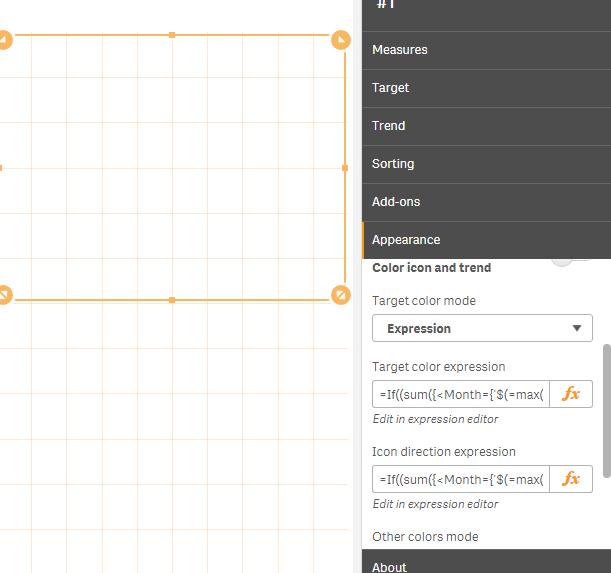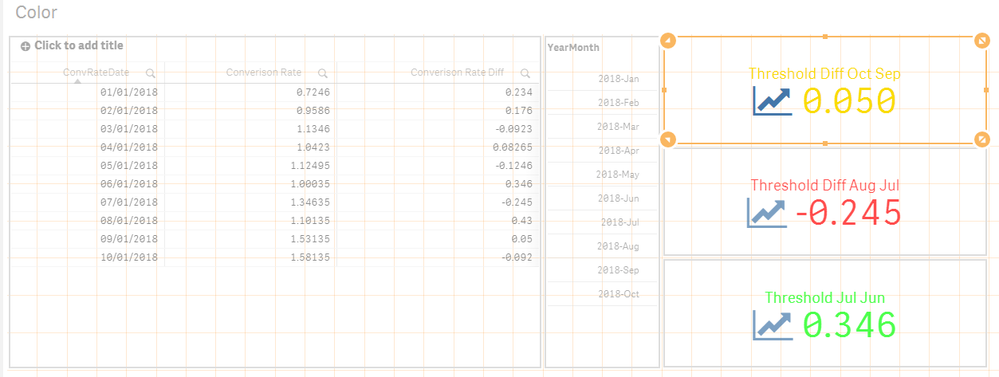Unlock a world of possibilities! Login now and discover the exclusive benefits awaiting you.
- Qlik Community
- :
- Forums
- :
- Analytics
- :
- New to Qlik Analytics
- :
- Re: Conditional Color R,Y,G based on % Change
- Subscribe to RSS Feed
- Mark Topic as New
- Mark Topic as Read
- Float this Topic for Current User
- Bookmark
- Subscribe
- Mute
- Printer Friendly Page
- Mark as New
- Bookmark
- Subscribe
- Mute
- Subscribe to RSS Feed
- Permalink
- Report Inappropriate Content
Conditional Color R,Y,G based on % Change
Using the below formula to show red or green based off previous month's conversion rate (table reference).
=If(above(sum({<Month={'$(=max(Month))'}>} [Overall Conversion Rate])) > sum({<Month={'$(=max(Month))'}>} [Overall Conversion Rate]), red(), green())
Not sure how to improve this expression to red, yellow, green based off threshold. For example, if previous month conversion was less than 1% change up or down I'd like it to show yellow.
Any insights or help would be great.
Thanks
- « Previous Replies
-
- 1
- 2
- Next Replies »
- Mark as New
- Bookmark
- Subscribe
- Mute
- Subscribe to RSS Feed
- Permalink
- Report Inappropriate Content
Will you be able to share a sample app with mock data so we can understand what challenge you are running into
- Mark as New
- Bookmark
- Subscribe
- Mute
- Subscribe to RSS Feed
- Permalink
- Report Inappropriate Content
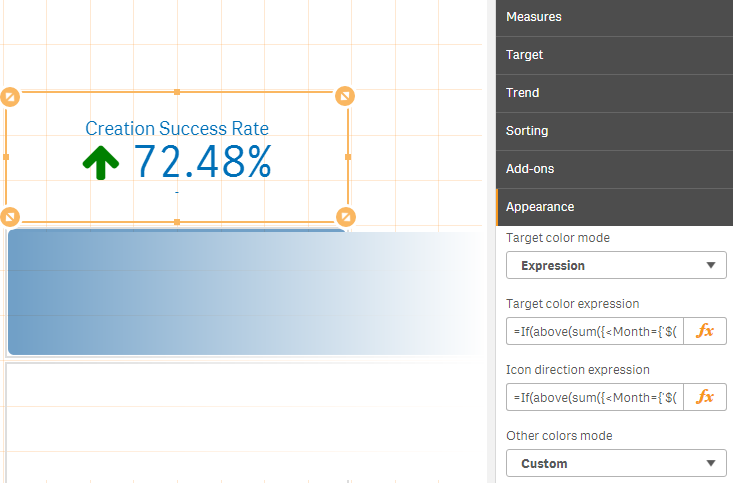
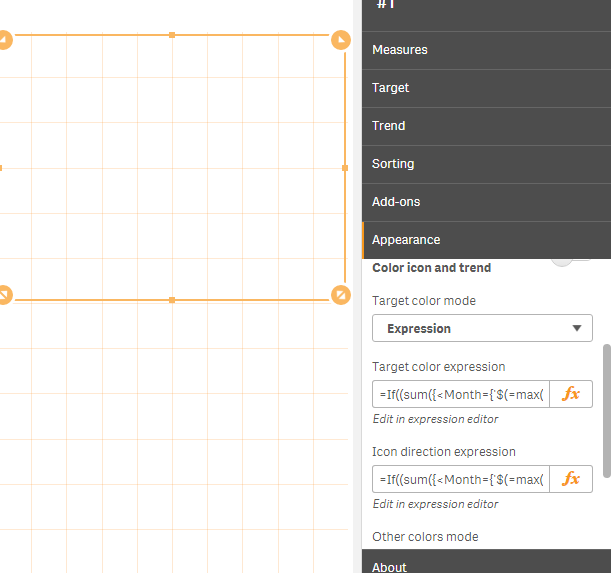
Below is a table from excel with mock figures (along with screenshots from the dashboard above) that I am pulling into Qlik. Not sure how to attach a mock app, so hopefully this helps. The current formula for green or red, is as follows:
=If(above(sum({<Month={'$(=max(Month))'}>} [Overall Conversion Rate])) > sum({<Month={'$(=max(Month))'}>} [Overall Conversion Rate]), red(), green())
Seems to work on my end, but I've tried all the recommended suggestions on this thread and can't seem to get red/yellow/green.
When I use the red/yellow/green formula the KPI visual disapears (See attached above). Formula:
=If((sum({<Month={'$(=max(Month))'}>} [Overall Conversion Rate]) - above(sum({<Month={'$(=max(Month))'}>} [Overall Conversion Rate])))<0.1
and (sum({<Month={'$(=max(Month))'}>} [Overall Conversion Rate]) - above(sum({<Month={'$(=max(Month))'}>} [Overall Conversion Rate]))) >= -0.1, Yellow(),
If((sum({<Month={'$(=max(Month))'}>} [Overall Conversion Rate]) - above(sum({<Month={'$(=max(Month))'}>} [Overall Conversion Rate])))>0.1,Green(),
If((sum({<Month={'$(=max(Month))'}>} [Overall Conversion Rate]) - above(sum({<Month={'$(=max(Month))'}>} [Overall Conversion Rate])))<-0.1,Red())))
| Month | Converison Rate |
| 1/1/2018 | 0.7246 |
| 2/1/2018 | 0.7395 |
| 3/1/2018 | 0.7318 |
| 4/1/2018 | 0.7213 |
| 5/1/2018 | 0.7238 |
| 6/1/2018 | 0.7223 |
| 7/1/2018 | 0.7203 |
| 8/1/2018 | 0.7183 |
| 9/1/2018 | 0.7163 |
| 10/1/2018 | 0.7143 |
- Mark as New
- Bookmark
- Subscribe
- Mute
- Subscribe to RSS Feed
- Permalink
- Report Inappropriate Content
When I input the formula you provided, once I apply and save, if I leave the sheet and come back the KPI is showing blank...see below. Thanks
- Mark as New
- Bookmark
- Subscribe
- Mute
- Subscribe to RSS Feed
- Permalink
- Report Inappropriate Content
When replying, you can attach files, for Qlik Sense apps, you'll need to zip them first as we can't upload .qvf at the moment.
That said, where does the field [Overall Conversion Rate]? How is it calculated?
Having a mock app would help us a lot though, so we are in the exact same situation you are when encountering the issue.
- Mark as New
- Bookmark
- Subscribe
- Mute
- Subscribe to RSS Feed
- Permalink
- Report Inappropriate Content
=If((sum({<Month={'$(=max(Month))'}>} [Overall Conversion Rate]) - above(sum({<Month={'$(=max(Month))'}>} [Overall Conversion Rate])))< <=0.1
and (sum({<Month={'$(=max(Month))'}>} [Overall Conversion Rate]) - above(sum({<Month={'$(=max(Month))'}>} [Overall Conversion Rate]))) >= -0.1, Yellow(),
If((sum({<Month={'$(=max(Month))'}>} [Overall Conversion Rate]) - above(sum({<Month={'$(=max(Month))'}>} [Overall Conversion Rate])))>0.1,Green(),
If((sum({<Month={'$(=max(Month))'}>} [Overall Conversion Rate]) - above(sum({<Month={'$(=max(Month))'}>} [Overall Conversion Rate])))<-0.1,Red())))
I think here it should have been <= rather than just < because any value above 0.1 will be green, any value less than -0.1 will be red and any value between (including) -0.1 and 0.1 should be represented with yellow
I'm working with sample you have provided to give you a working solution but in the mean time you can try above change. In the sample you have provided the delta is always much smaller than 0.1 (+/-) and value itself is 0.7nnn
Please advise on data
- Mark as New
- Bookmark
- Subscribe
- Mute
- Subscribe to RSS Feed
- Permalink
- Report Inappropriate Content
Thanks again and I will keep an eye out for the working solution you mentioned.
- Mark as New
- Bookmark
- Subscribe
- Mute
- Subscribe to RSS Feed
- Permalink
- Report Inappropriate Content
Hi,
NoConcatenate
[ConvInfo]:
LOAD
Date("Month", 'MM/DD/YYYY') as ConvRateDate,
Dual(Year(Date("Month", 'MM/DD/YYYY'))&'-'&Month(Date("Month", 'MM/DD/YYYY')), monthstart(Date("Month", 'MM/DD/YYYY'))) AS [Conv YearMonth],
"Converison Rate",
"Converison Rate Diff"
FROM [lib:/NumTest.xlsx]
(ooxml, embedded labels, table is Sheet1);
Expression
=If((Sum({<[Conv YearMonth]={"2018-Oct"}>} [Converison Rate]) - Sum({<[Conv YearMonth]={"2018-Sep"}>} [Converison Rate])) <= 0.1
and (Sum({<[Conv YearMonth]={"2018-Oct"}>} [Converison Rate]) - Sum({<[Conv YearMonth]={"2018-Sep"}>} [Converison Rate])) >= -0.1, RGB(250, 220, 0),
If((Sum({<[Conv YearMonth]={"2018-Oct"}>} [Converison Rate]) - Sum({<[Conv YearMonth]={"2018-Sep"}>} [Converison Rate])) > 0.1, RGB(0, 255, 0), RGB(255, 0, 0)))
I hope this helps.
- Mark as New
- Bookmark
- Subscribe
- Mute
- Subscribe to RSS Feed
- Permalink
- Report Inappropriate Content
- Mark as New
- Bookmark
- Subscribe
- Mute
- Subscribe to RSS Feed
- Permalink
- Report Inappropriate Content
I hope you were able to successfully change the expression and use it conditionally with the ICON. Advise if you have any further challenges
- « Previous Replies
-
- 1
- 2
- Next Replies »