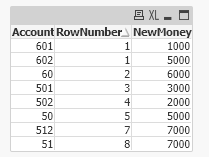Unlock a world of possibilities! Login now and discover the exclusive benefits awaiting you.
- Qlik Community
- :
- Forums
- :
- Analytics
- :
- New to Qlik Analytics
- :
- Conditional Sum in script
- Subscribe to RSS Feed
- Mark Topic as New
- Mark Topic as Read
- Float this Topic for Current User
- Bookmark
- Subscribe
- Mute
- Printer Friendly Page
- Mark as New
- Bookmark
- Subscribe
- Mute
- Subscribe to RSS Feed
- Permalink
- Report Inappropriate Content
Conditional Sum in script
Hello, I have problems with summing values from 2 tables:
1. table:
Account Money
601100 1000
602200 3000
602300 2000
501300 3000
502100 2000
512001 7000
FINAL Table (summing according to account)
RowNumber Account Sum of Money
1 601 1000
1 602 3000+2000=5000
2 60 1000+3000+2000=6000
3 501 3000
4 502 2000
5 50 3000+2000=5000
6 511 0
7 512 7000
8 51 7000
...
How can I do it in script ??? Could you help me ?
Thank you.
Accepted Solutions
- Mark as New
- Bookmark
- Subscribe
- Mute
- Subscribe to RSS Feed
- Permalink
- Report Inappropriate Content
One way could be like:
Table1:
Load * Inline [
Account,Money
601100,1000
602200,3000
602300,2000
501300,3000
502100,2000
512001,7000
];
Join
Table2:
Load RowNumber,
Account as Account2 Inline [
RowNumber,Account
1,601
1,602
2,60
3,501
4,502
5,50
6,511
7,512
8,51
];
Final:
Load
RowNumber,
Account2 as Account,
Sum(Money) as NewMoney
Resident Table1 Where WildMatch(Account, Account2&'*') Group By RowNumber, Account2 Order By RowNumber;
DROP Table Table1; - Mark as New
- Bookmark
- Subscribe
- Mute
- Subscribe to RSS Feed
- Permalink
- Report Inappropriate Content
how you are grouping the account id in final table
- Mark as New
- Bookmark
- Subscribe
- Mute
- Subscribe to RSS Feed
- Permalink
- Report Inappropriate Content
It is template according account law. It is excel.
- Mark as New
- Bookmark
- Subscribe
- Mute
- Subscribe to RSS Feed
- Permalink
- Report Inappropriate Content
I mean what is the logic behind it if one has to implement the same.
How to identify account id from table 1 will go to which account id of final table
- Mark as New
- Bookmark
- Subscribe
- Mute
- Subscribe to RSS Feed
- Permalink
- Report Inappropriate Content
Hi Jozisvk11
Try this:
/*data load*/
t:
load * inline [
accnt,amnt
601100,1000
602200,3000
602300,2000
501300,3000
502100,2000
512001,7000
];
/*create grouping accounts*/
t1:
load
Left(accnt,2) as acc_l1,
Left(accnt,3) as acc_l2,
accnt,
amnt
resident t;
final_tab:
load
acc_l1 as account,
sum(amnt) as amount
resident t1
group by acc_l1;
Concatenate(final_tab)
load
acc_l2 as account,
sum(amnt) as amount
resident t1
group by acc_l2;
drop tables t,t1;- Mark as New
- Bookmark
- Subscribe
- Mute
- Subscribe to RSS Feed
- Permalink
- Report Inappropriate Content
One way could be like:
Table1:
Load * Inline [
Account,Money
601100,1000
602200,3000
602300,2000
501300,3000
502100,2000
512001,7000
];
Join
Table2:
Load RowNumber,
Account as Account2 Inline [
RowNumber,Account
1,601
1,602
2,60
3,501
4,502
5,50
6,511
7,512
8,51
];
Final:
Load
RowNumber,
Account2 as Account,
Sum(Money) as NewMoney
Resident Table1 Where WildMatch(Account, Account2&'*') Group By RowNumber, Account2 Order By RowNumber;
DROP Table Table1; - Mark as New
- Bookmark
- Subscribe
- Mute
- Subscribe to RSS Feed
- Permalink
- Report Inappropriate Content
What could i do if my first table is:
Account Money Impact
601100 1000 Yes
602200 3000 Yes
602300 2000 Yes
501300 3000 No
502100 2000 No
512001 7000 No
How can I write this script because column "IMPACT" need in expression.
Thank you.
- Mark as New
- Bookmark
- Subscribe
- Mute
- Subscribe to RSS Feed
- Permalink
- Report Inappropriate Content
Account Money Impact
601100 1000 Yes
602200 3000 Yes
602300 2000 Yes
501300 3000 No
502100 2000 No
512001 7000 Yes
I need column "Impact" in expression. How can i do this in script.
Thank you.