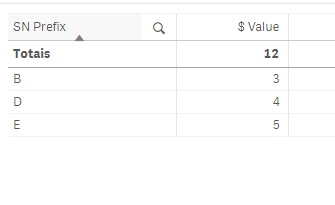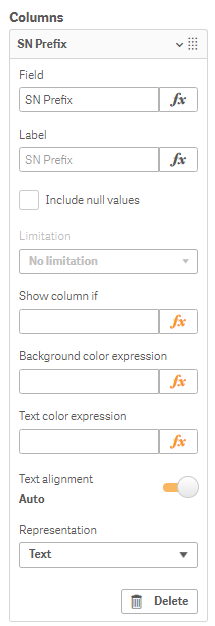Unlock a world of possibilities! Login now and discover the exclusive benefits awaiting you.
- Qlik Community
- :
- Forums
- :
- Analytics
- :
- New to Qlik Analytics
- :
- Conditional Table Column
- Subscribe to RSS Feed
- Mark Topic as New
- Mark Topic as Read
- Float this Topic for Current User
- Bookmark
- Subscribe
- Mute
- Printer Friendly Page
- Mark as New
- Bookmark
- Subscribe
- Mute
- Subscribe to RSS Feed
- Permalink
- Report Inappropriate Content
Conditional Table Column
I have three columns that I need to compare. I want to show the entire row IF the first column does NOT match the second OR third column.
I tried a 'show column if' with a function "=[SN Prefix]<>[HN Prefix] or [SN Prefix]<>[User Prefix]", but it still returned values where all three match. (i.e. If all three match, don't show the row).
How do I get this to run in the table without adding exceptions the data load?
Accepted Solutions
- Mark as New
- Bookmark
- Subscribe
- Mute
- Subscribe to RSS Feed
- Permalink
- Report Inappropriate Content
this formula must be used in Field Field
in place of "SN Prefix"
should use
=if([SN Prefix]<>[HN Prefix] OR [SN Prefix]<>[User Prefix],[SN Prefix])
- Mark as New
- Bookmark
- Subscribe
- Mute
- Subscribe to RSS Feed
- Permalink
- Report Inappropriate Content
Hello,
I think what you are looking for would be the
to Dimension (Hiding Nulls)
=if([SN Prefix]<>[HN Prefix] OR [SN Prefix]<>[User Prefix],[SN Prefix])
For Measurements something like
=Sum(if([SN Prefix]<>[HN Prefix] OR [SN Prefix]<>[User Prefix],Value))
I used as an example in the table below
LOAD * Inline [
SN Prefix,HN Prefix,User Prefix,Value
A,A,A,1
B,B,B,2
B,C,B,3
D,C,B,4
E,B,D,5
F,F,F,6
]
;
Regards
Rafael Yoshida
- Mark as New
- Bookmark
- Subscribe
- Mute
- Subscribe to RSS Feed
- Permalink
- Report Inappropriate Content
I tried that formula, and it still shows all. If all three values match, I need the row to be hidden. In the image, the first row should be hidden as they all match
- Mark as New
- Bookmark
- Subscribe
- Mute
- Subscribe to RSS Feed
- Permalink
- Report Inappropriate Content
Also, in the variable I only have these areas to put formulas (image below).
- Mark as New
- Bookmark
- Subscribe
- Mute
- Subscribe to RSS Feed
- Permalink
- Report Inappropriate Content
this formula must be used in Field Field
in place of "SN Prefix"
should use
=if([SN Prefix]<>[HN Prefix] OR [SN Prefix]<>[User Prefix],[SN Prefix])