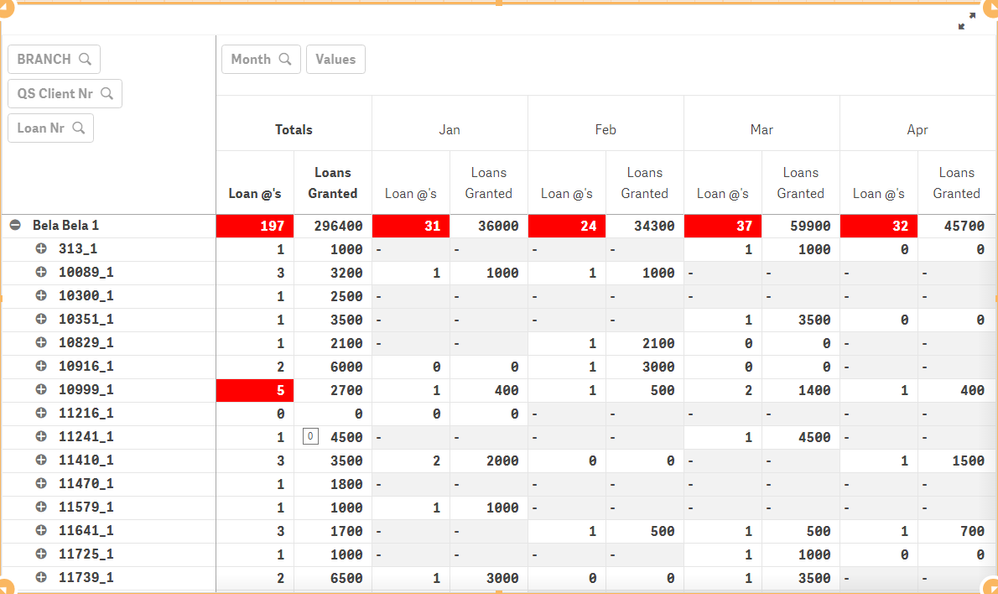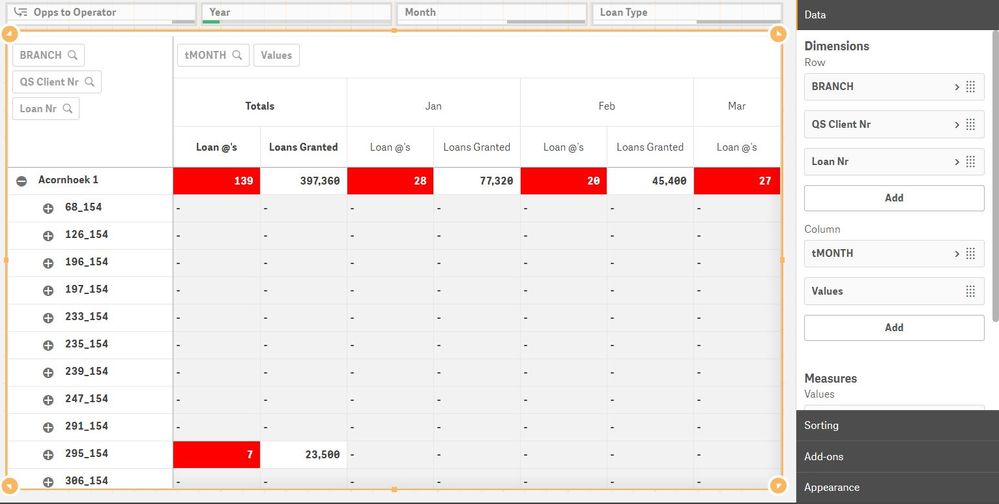Unlock a world of possibilities! Login now and discover the exclusive benefits awaiting you.
Announcements
Live today at 11 AM ET. Get your questions about Qlik Connect answered, or just listen in.
SIGN UP NOW
- Qlik Community
- :
- Forums
- :
- Analytics
- :
- New to Qlik Analytics
- :
- Re: Conditional Visibility
Options
- Subscribe to RSS Feed
- Mark Topic as New
- Mark Topic as Read
- Float this Topic for Current User
- Bookmark
- Subscribe
- Mute
- Printer Friendly Page
Turn on suggestions
Auto-suggest helps you quickly narrow down your search results by suggesting possible matches as you type.
Showing results for
Contributor II
2019-07-23
08:48 AM
- Mark as New
- Bookmark
- Subscribe
- Mute
- Subscribe to RSS Feed
- Permalink
- Report Inappropriate Content
Conditional Visibility
Hi
I created a Pivot Table.
But I only want to show the Rows in red.
Any Suggestions:
975 Views
1 Solution
Accepted Solutions
Partner - Master
2019-07-23
09:44 AM
- Mark as New
- Bookmark
- Subscribe
- Mute
- Subscribe to RSS Feed
- Permalink
- Report Inappropriate Content
Hi,
Use the conditional coloring code also for your measures. But instead or returning LightRed(), return null(). Then you should go to Data Handling in your pivot table properties and disable include null values.
Jordy
Climber
Work smarter, not harder
966 Views
2 Replies
Partner - Master
2019-07-23
09:44 AM
- Mark as New
- Bookmark
- Subscribe
- Mute
- Subscribe to RSS Feed
- Permalink
- Report Inappropriate Content
Hi,
Use the conditional coloring code also for your measures. But instead or returning LightRed(), return null(). Then you should go to Data Handling in your pivot table properties and disable include null values.
Jordy
Climber
Work smarter, not harder
967 Views
Contributor II
2019-07-24
03:31 AM
Author
- Mark as New
- Bookmark
- Subscribe
- Mute
- Subscribe to RSS Feed
- Permalink
- Report Inappropriate Content
It Worked somewhat but it still will not hide the null values.
- "Include Null Values" is unticked in all Dimensions
- My Loan at's Formula :
- if(sum(if(TTYPE ='Lo',1)) > 3, sum(if(TTYPE ='Lo',1)), Null())
- My Loans Granted Formula:
- if(sum(if(TTYPE ='Lo',1)) > 3, sum(if(TTYPE = 'Lo', CAPITAL)), Null())
Not sure what I'm doing wrong
955 Views
Community Browser