Unlock a world of possibilities! Login now and discover the exclusive benefits awaiting you.
- Qlik Community
- :
- Forums
- :
- Analytics
- :
- New to Qlik Analytics
- :
- Re: Connections to a folder in a Network, Qlik Sen...
- Subscribe to RSS Feed
- Mark Topic as New
- Mark Topic as Read
- Float this Topic for Current User
- Bookmark
- Subscribe
- Mute
- Printer Friendly Page
- Mark as New
- Bookmark
- Subscribe
- Mute
- Subscribe to RSS Feed
- Permalink
- Report Inappropriate Content
Connections to a folder in a Network, Qlik Sense
Hi community!
I'm working with Qlik Sense (not desktop) and trying to create a Folder Connections on on a Target on another Network.
Qlik Sense is on a server, and the data are on a network (in this pc -> Network locations. I can browse the folders in the Target, but Qlik Sense does not give me the availability to connect to them. I've tried to use the local address of theTarget in the path of the folder, the name, but it is not available. Any suggestion? Thanks in advance.
- « Previous Replies
-
- 1
- 2
- Next Replies »
- Mark as New
- Bookmark
- Subscribe
- Mute
- Subscribe to RSS Feed
- Permalink
- Report Inappropriate Content
Hi,
can you share the screen image.
it should not be a issue.
create connection to a folder
\\hostname or IP address\shared folder name
- Mark as New
- Bookmark
- Subscribe
- Mute
- Subscribe to RSS Feed
- Permalink
- Report Inappropriate Content
Hi
Did you using UDC like \\servername\\sharename\\directory?
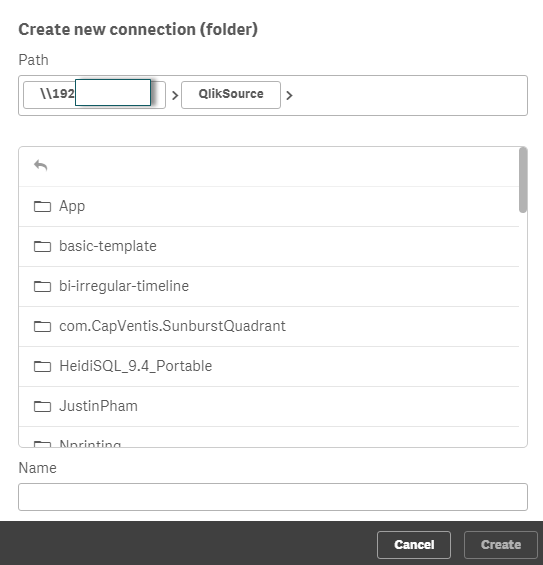
and make sure you have permission to access
Regards
An Pham
- Mark as New
- Bookmark
- Subscribe
- Mute
- Subscribe to RSS Feed
- Permalink
- Report Inappropriate Content
Hi,
I've tried the same sintax but it does not work. I'll add the pics.
- Mark as New
- Bookmark
- Subscribe
- Mute
- Subscribe to RSS Feed
- Permalink
- Report Inappropriate Content
Hi,
Yes, I've used the UDC.
I can see the path in "this pc" and browse the folders manually (out of Qlik Sense, going to This pc -> name of the network connection) but I cannot manage to connect via Qlik Sense.
- Mark as New
- Bookmark
- Subscribe
- Mute
- Subscribe to RSS Feed
- Permalink
- Report Inappropriate Content
Hi
Try full path \\Server\Sharefolder or \\IP\sharefolder
Regards
An Pham
- Mark as New
- Bookmark
- Subscribe
- Mute
- Subscribe to RSS Feed
- Permalink
- Report Inappropriate Content
I've tried it: the data are straight in the \\IP\ folder or in the \\Server\ folder, there are not other levels in the path (i.e. other folders).
- Mark as New
- Bookmark
- Subscribe
- Mute
- Subscribe to RSS Feed
- Permalink
- Report Inappropriate Content
Hi Simone.
Can you please check whether your Qliksense service account having access to that network folder path or not.
If you are not having an access, then you will not able to access it.
Thanks,
Gokul
- Mark as New
- Bookmark
- Subscribe
- Mute
- Subscribe to RSS Feed
- Permalink
- Report Inappropriate Content
Hi Gokul,
How can I check it?
- Mark as New
- Bookmark
- Subscribe
- Mute
- Subscribe to RSS Feed
- Permalink
- Report Inappropriate Content
Rightclick --> Properties--> security
- « Previous Replies
-
- 1
- 2
- Next Replies »