Unlock a world of possibilities! Login now and discover the exclusive benefits awaiting you.
- Qlik Community
- :
- Forums
- :
- Analytics
- :
- New to Qlik Analytics
- :
- Connector is not responding in Qlik sense desktop ...
- Subscribe to RSS Feed
- Mark Topic as New
- Mark Topic as Read
- Float this Topic for Current User
- Bookmark
- Subscribe
- Mute
- Printer Friendly Page
- Mark as New
- Bookmark
- Subscribe
- Mute
- Subscribe to RSS Feed
- Permalink
- Report Inappropriate Content
Connector is not responding in Qlik sense desktop with MySQL ODBC driver
Hi,
We are facing "Connector is not responding" error on Qlik sense desktop software (November 2017 version) which is installed on win10.
What we have already tried:
- As per suggestions across the community, we have tried work around given here and here. But none of them helped in resolving our issue.
- We have tried to delete connection and re created it. But data was not loaded.
- Uninstalled November 2017 version and installed September 2017 version. This did not bring any value.
Connection is made using ODBC MySQL driver to MySQL database.
Attached is the screenshot of the error.
More details:
- When "Data load editor" is opened, it takes longer time to load "Data connections" section.
- Create new connection is always disabled.
Any suggestions would be helpful!
Regards,
Anusha
- « Previous Replies
-
- 1
- 2
- Next Replies »
- Mark as New
- Bookmark
- Subscribe
- Mute
- Subscribe to RSS Feed
- Permalink
- Report Inappropriate Content
Hi Anusha,
First of all to troubleshoot your problem check what's happening behind the scenes.
1. Run Qlik Sense Desktop (and forget about it ![]() )
)
2. Go to G Chrome (preferable) browser: https://localhost:4848 (do not open more than 5 Qlik Sense tabs)
3. You will see your desktop HUB
4. Open App on new tab -> go to Load Editor -> F12 (open developer tools) -> refresh the page and check console for errors as well as Network section to see what is pending during loading connection list.
Share results, there will be more details for community to help.
//Andrei
- Mark as New
- Bookmark
- Subscribe
- Mute
- Subscribe to RSS Feed
- Permalink
- Report Inappropriate Content
Thank you Andrei for your response.
We did not find any failures/erroneous/pending response for any request in "Network" tab. Also, on click of "Load data" in data load editor, there is no new request made.
However, I am attaching the log file here if it is of any help.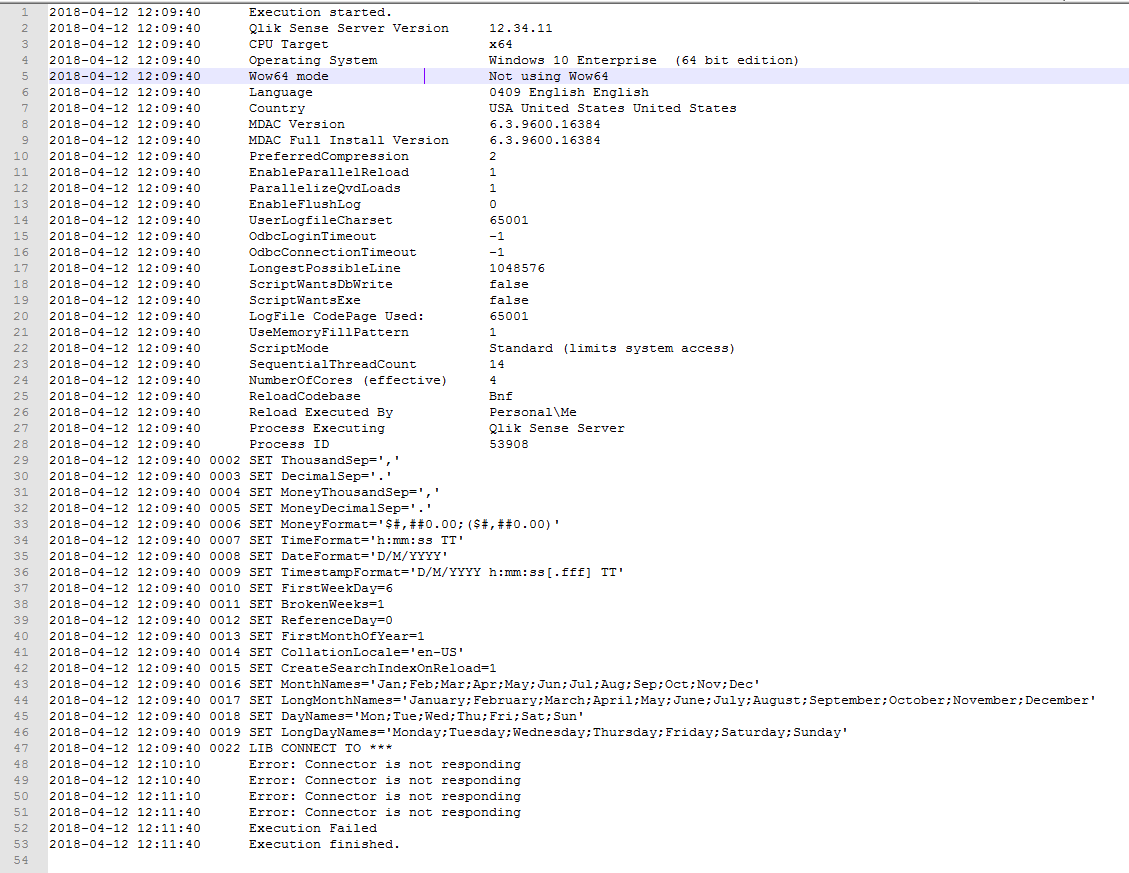
- Mark as New
- Bookmark
- Subscribe
- Mute
- Subscribe to RSS Feed
- Permalink
- Report Inappropriate Content
Hm.. Connector is not responding... Is it registered or running at all?
Check <User>\Documents\Qlik\Sense\Log\ConnectorRegistryProxy\ logs... Is there any Errors there?
Another thing, are you using your own ODBC driver or Qlik odbc package?
If own ODBC, could you check if it works in other applications (Excel, QLikView , whatever)
If Qlik ODBC package, check logs (above), and try other connector for testing purposes.
Try to switch between native Qlik ODBC package and own ODBC (System DSN).
Connector is not responding is more connector issue than QlikSense OR QlikSense is looking for connector in a wrong place....
Hope this helps to trouble shoot your issue.
Andrei
- Mark as New
- Bookmark
- Subscribe
- Mute
- Subscribe to RSS Feed
- Permalink
- Report Inappropriate Content
Finally we were able to figure out the root cause for the problem. It is due to blockage by antivirus. To be specific, antivirus McAfee agent version above 5.0.6 blocks Qlik sense. The machines where the issue was occurring had McAfee version 5.6 and we can clearly see that, qlik sense is listed under "Event log" with severity "critical".
Thanks to all the response that we have received on this.
Regards,
Anusha
- Mark as New
- Bookmark
- Subscribe
- Mute
- Subscribe to RSS Feed
- Permalink
- Report Inappropriate Content
Hi,
We had detailed discussion with McAfee team and they have stated below:
"We inform you that the Mcafee Support team reports that From McAfee side they don't find any evidence that McAfee is blocking the software. In order to investigate further, they are requesting to contact Qlik functional team, in order to perform a proper troubleshooting to identify where could be the problem. Could you please update the ticket with the information retrieved with Qlik Support?"
Any other thoughts/inputs on this issue?
- Mark as New
- Bookmark
- Subscribe
- Mute
- Subscribe to RSS Feed
- Permalink
- Report Inappropriate Content
Did you resolved the issue, got update from any other teams, post the solution.
- Mark as New
- Bookmark
- Subscribe
- Mute
- Subscribe to RSS Feed
- Permalink
- Report Inappropriate Content
May be this:
The root cause - issues with connectors are in this case caused by McAfee - ADAPTIVE THREAT PROTECTION. When turned off the connectors and ODBC work.
This could be McAfee issue or threat policy set by company's security.
- Mark as New
- Bookmark
- Subscribe
- Mute
- Subscribe to RSS Feed
- Permalink
- Report Inappropriate Content
This solved our problem. Thanks.
- Mark as New
- Bookmark
- Subscribe
- Mute
- Subscribe to RSS Feed
- Permalink
- Report Inappropriate Content
If the issue is resolved, please mark it as answered and close this thread. Thanks.
- « Previous Replies
-
- 1
- 2
- Next Replies »