Unlock a world of possibilities! Login now and discover the exclusive benefits awaiting you.
- Qlik Community
- :
- Forums
- :
- Analytics
- :
- New to Qlik Analytics
- :
- Re: Control dimension values with variables
- Subscribe to RSS Feed
- Mark Topic as New
- Mark Topic as Read
- Float this Topic for Current User
- Bookmark
- Subscribe
- Mute
- Printer Friendly Page
- Mark as New
- Bookmark
- Subscribe
- Mute
- Subscribe to RSS Feed
- Permalink
- Report Inappropriate Content
Control dimension values with variables
Hi guys,
I'm trying to control the contents of a dimension with two date fields (using SimpleFieldSelect date items). The two date fields are connected to vDate1 and vDate2 variables.
In my app I have a Date dimension. There is date for every day for the last 3 years. My data model looks like:
| DataTable |
|---|
| Date |
| Customer |
| Product |
| Volume |
I only wish to display Date values that match the following:
- date from Date1
- date from Date2
- date from Date2 + 7 days
- date from Date 2 + 14 days
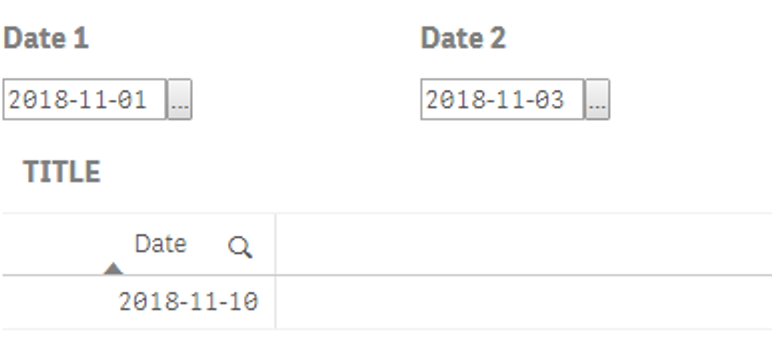
In my initial attempt I use:
=If(Date = Date(vDate1) or Date = Date(vDate2), Date)
This works the first time, that I select a date, but subsequent changes to the Date1 item, does not update the table.
Is it even possible to manipulate a dimension this way or should I consider another approach?
Thanks!
- Tags:
- variable dimension
- Mark as New
- Bookmark
- Subscribe
- Mute
- Subscribe to RSS Feed
- Permalink
- Report Inappropriate Content
You're probably using the "=" operator inside the variable expression.
1. Take the operator out of the variable expression
2. Call the variables like:
=If(Date = Date($(vDate1)) or Date = Date($(vDate2)), Date)
- Mark as New
- Bookmark
- Subscribe
- Mute
- Subscribe to RSS Feed
- Permalink
- Report Inappropriate Content
Thanks for your reply.
I tried it, but it did not make much of a difference. The dimension is still not updated when I select a different date.
I am using this approach now and it seems to do the job:
=Aggr(
If(
Date = Date(vDate1)
or Date = Date(vDate2)
or Date = Date(Num(vDate2)+7)
or Date = Date(Num(vDate2)+14)
or Date = Date(Num(vDate2)+21)
or Date = Date(Num(vDate2)+28)
, Only(Date)), Date)