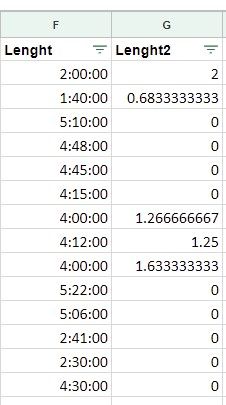Unlock a world of possibilities! Login now and discover the exclusive benefits awaiting you.
- Qlik Community
- :
- Forums
- :
- Analytics
- :
- New to Qlik Analytics
- :
- Convert number to time (hh:mm)
- Subscribe to RSS Feed
- Mark Topic as New
- Mark Topic as Read
- Float this Topic for Current User
- Bookmark
- Subscribe
- Mute
- Printer Friendly Page
- Mark as New
- Bookmark
- Subscribe
- Mute
- Subscribe to RSS Feed
- Permalink
- Report Inappropriate Content
Convert number to time (hh:mm)
I have two columns and they both represent time. I'd like to substruct the second column from the first, but they are in the different formats.
Does anyone have an idea how to transfer the format of the second column so it matches the first one? (hh:mm:ss)
Accepted Solutions
- Mark as New
- Bookmark
- Subscribe
- Mute
- Subscribe to RSS Feed
- Permalink
- Report Inappropriate Content
If Length2 represents hours, you can format it using:
=time(Length2/24,'h:mm:ss')
- Mark as New
- Bookmark
- Subscribe
- Mute
- Subscribe to RSS Feed
- Permalink
- Report Inappropriate Content
If Length2 represents hours, you can format it using:
=time(Length2/24,'h:mm:ss')
- Mark as New
- Bookmark
- Subscribe
- Mute
- Subscribe to RSS Feed
- Permalink
- Report Inappropriate Content
As far as dates/times are really dates/times which means that they are numeric you could calculate with them without any formatting - in your case probably something like: interval(Length - Length2, 'D hh:mm:ss') - whereby it might be that Length2 is greater as Length because some values are greater as 1 which means it is more than 24 hours.
- Marcus
- Mark as New
- Bookmark
- Subscribe
- Mute
- Subscribe to RSS Feed
- Permalink
- Report Inappropriate Content