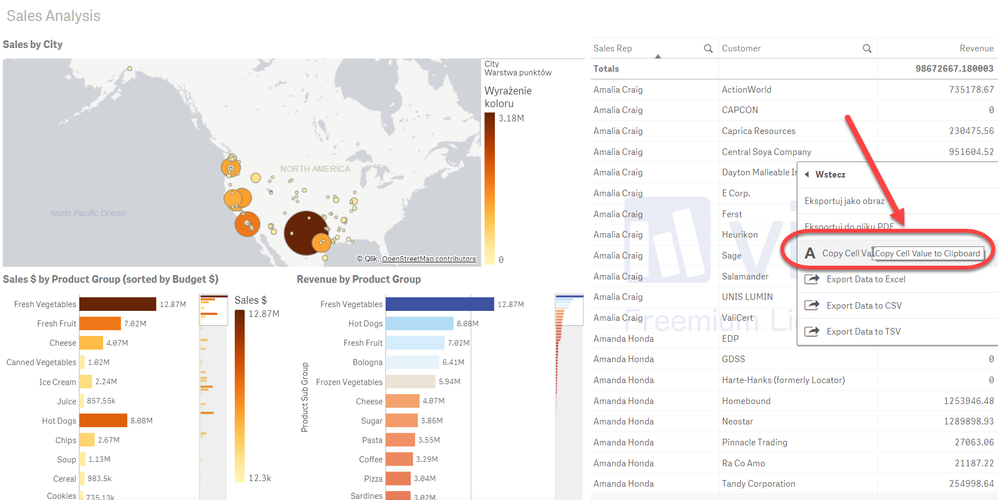Unlock a world of possibilities! Login now and discover the exclusive benefits awaiting you.
- Qlik Community
- :
- Forums
- :
- Analytics
- :
- New to Qlik Analytics
- :
- Re: Copy Cell Value in Qlik Sense
- Subscribe to RSS Feed
- Mark Topic as New
- Mark Topic as Read
- Float this Topic for Current User
- Bookmark
- Subscribe
- Mute
- Printer Friendly Page
- Mark as New
- Bookmark
- Subscribe
- Mute
- Subscribe to RSS Feed
- Permalink
- Report Inappropriate Content
Copy Cell Value in Qlik Sense
Where is the "Copy to Clipboard" feature in Qlik Sense where we can capture single cell values or whole tables as text only?
I've been using Qlik Sense more for data exploration but I am really missing the feature we have in QlikView to copy a cell value ("Copy to Clipboard" --> "Cell Value"). If I wish to capture a cell value or table in Qlik Sense it seems I have to download an Excel copy of the whole table and then copy the cell value(s) from there (Se screenshot).
There must be another way I have missed?
- « Previous Replies
-
- 1
- 2
- Next Replies »
- Mark as New
- Bookmark
- Subscribe
- Mute
- Subscribe to RSS Feed
- Permalink
- Report Inappropriate Content
I am not sure I would consider using dev tools as a correct answer. That will not work for your average business user.
Being a touch friendly interface it is not easy for a UX perspective for a user to highlight a value, as it then is interpreted as a selection. This means you can not accomplish browser based highlight-copy behavior.
The object context menu not offer copy as an option. This might seem trivial, but I am not sure copy would be that easy to implement so that it works with all browsers and devices. I guess this is partly the down side with modern ecosystems.
While the copy option is not available I would suggest looking at theses options;
- Export table to Excel. Which might be a decent option when copying multiple values.
- Qlik Sense widget can be setup to show a read only view, which allows copy paste through browser
- Browser extension/add-on that allows exporting the cell content. See Qlik Sense Export - Chrome Web Store as an example for Chrome
- An extension object can behave differently and could open up for easy copy-paste
- Mark as New
- Bookmark
- Subscribe
- Mute
- Subscribe to RSS Feed
- Permalink
- Report Inappropriate Content
Hi everyone,
I created an idea in community so we can get this implemented out-of-the-box. You can check it here:
Cheers,
Stefano
- Mark as New
- Bookmark
- Subscribe
- Mute
- Subscribe to RSS Feed
- Permalink
- Report Inappropriate Content
I'm pretty sure it will be added somewhere in 2029 :). So far, thanks God there is Vizlib ...
Then, just right-click -> Export -> Copy Cell Value to Clipboard
- Mark as New
- Bookmark
- Subscribe
- Mute
- Subscribe to RSS Feed
- Permalink
- Report Inappropriate Content
I really miss the option or any extension to copy multiple values from table column directly. Is there any way to do that without exporting before data to Excel?
- Mark as New
- Bookmark
- Subscribe
- Mute
- Subscribe to RSS Feed
- Permalink
- Report Inappropriate Content
Hi everyone,
This feature was finally implemented in the June 2019 release!
Cheers,
Stefano
- Mark as New
- Bookmark
- Subscribe
- Mute
- Subscribe to RSS Feed
- Permalink
- Report Inappropriate Content
Esse guri é bom! 😎
Show Christian, muito útil!
Obrigado por compartilhar!
- « Previous Replies
-
- 1
- 2
- Next Replies »