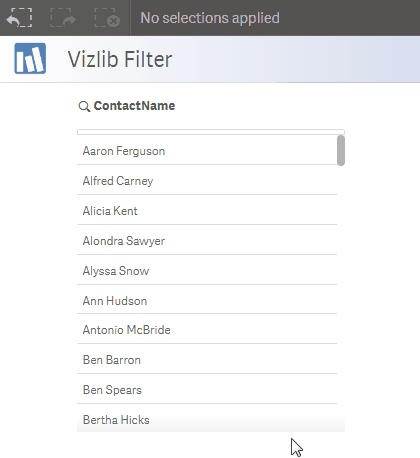Unlock a world of possibilities! Login now and discover the exclusive benefits awaiting you.
- Qlik Community
- :
- Forums
- :
- Analytics
- :
- New to Qlik Analytics
- :
- Re: Copy cell value Qlik Sense Desktop
- Subscribe to RSS Feed
- Mark Topic as New
- Mark Topic as Read
- Float this Topic for Current User
- Bookmark
- Subscribe
- Mute
- Printer Friendly Page
- Mark as New
- Bookmark
- Subscribe
- Mute
- Subscribe to RSS Feed
- Permalink
- Report Inappropriate Content
Copy cell value Qlik Sense Desktop
Hi all,
I would like to know if it's possible (also with some plugins or some trick) copy the value of a cell in Qlik Sense Desktop app.
I read about some question related to Qlik Sense Web app and I didn't founa a solution.
It is so advanced that it cannot fail to allow copy-paste.
Please help me, my customer will kill me if I tell him that it's not possible 😞
- Mark as New
- Bookmark
- Subscribe
- Mute
- Subscribe to RSS Feed
- Permalink
- Report Inappropriate Content
I have not tried it my self, but it could be worth a try.
Qlik Community MVP
- Mark as New
- Bookmark
- Subscribe
- Mute
- Subscribe to RSS Feed
- Permalink
- Report Inappropriate Content
- Mark as New
- Bookmark
- Subscribe
- Mute
- Subscribe to RSS Feed
- Permalink
- Report Inappropriate Content
thank you for the quick reply.
I take a look at these plugins and:
- the first one is only for browser, not for Qlik Sense Desktop App
- the second one permits to copy only the value in filter extension (a new object)
I cannot copy from a table cell.
- Mark as New
- Bookmark
- Subscribe
- Mute
- Subscribe to RSS Feed
- Permalink
- Report Inappropriate Content
@Vegar wrote:Then there is VizLib certified extensions
https://www.vizlib.com/filter/ kodi
Exactly what I needed! You just saved me several hours. Thanks!
- Mark as New
- Bookmark
- Subscribe
- Mute
- Subscribe to RSS Feed
- Permalink
- Report Inappropriate Content
Do you use Qlik Sense Desktop App?
How did you installed the extension?
If I try to put the filter in the app nothing appens
- Mark as New
- Bookmark
- Subscribe
- Mute
- Subscribe to RSS Feed
- Permalink
- Report Inappropriate Content
Do the following:
Open a Windows Explorer window and navigate to ..\Users\<UserName>\Documents\Qlik\Sense\Extensions.
Create a new folder and give it a suitable name.
Copy the files that you created or downloaded to the new folder.
Source: Installing custom components in Qlik Sense Desktop
Qlik Community MVP