Unlock a world of possibilities! Login now and discover the exclusive benefits awaiting you.
- Qlik Community
- :
- Forums
- :
- Analytics
- :
- New to Qlik Analytics
- :
- Re: Copy script to Words
- Subscribe to RSS Feed
- Mark Topic as New
- Mark Topic as Read
- Float this Topic for Current User
- Bookmark
- Subscribe
- Mute
- Printer Friendly Page
- Mark as New
- Bookmark
- Subscribe
- Mute
- Subscribe to RSS Feed
- Permalink
- Report Inappropriate Content
Copy script to Words
Hello experts,
How do I copy Qlik Sense data load editor script to Microsoft Words while retaining the colour code?
When I copy QlikView script to Words, it retained the script colour code but Qlik Sense doesn't.
Regards,
Jia Sheng
- Mark as New
- Bookmark
- Subscribe
- Mute
- Subscribe to RSS Feed
- Permalink
- Report Inappropriate Content
I mean I need to write reports/ user manuals, thus I need to copy the script to ms words. Thus I need the format to be retained when copy over to words.
- Mark as New
- Bookmark
- Subscribe
- Mute
- Subscribe to RSS Feed
- Permalink
- Report Inappropriate Content
Jia,
give me an example or screenshot of your expected output?
- Mark as New
- Bookmark
- Subscribe
- Mute
- Subscribe to RSS Feed
- Permalink
- Report Inappropriate Content
This is copy from QlikView:
to MS Words:
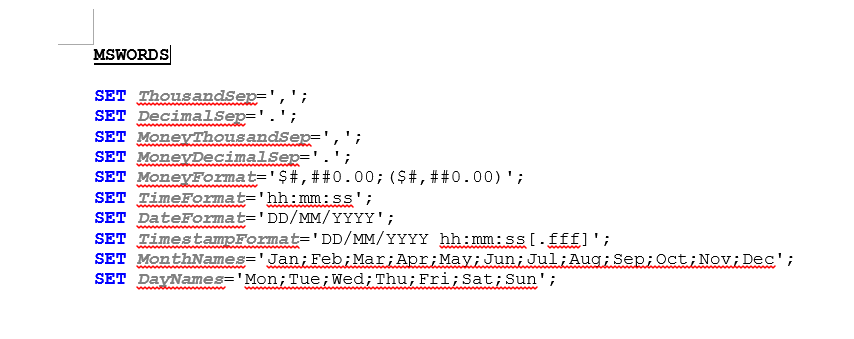
Can you see how the colour/color of the conditions, variables stay the same?
This is what I want to achieve from Qlik Sense to Ms Words.
- Mark as New
- Bookmark
- Subscribe
- Mute
- Subscribe to RSS Feed
- Permalink
- Report Inappropriate Content
If you are creating a manual why don't you screen shot the section you are talking about and save as an image for your word document to talk about that section. you can then add call outs etc and bring your guide to life. if you want to include the script for others to easily reuse why not also create an app with just the script in it and embed the object in your word doc as an attachment. Or add at the end as an appendices.
- Mark as New
- Bookmark
- Subscribe
- Mute
- Subscribe to RSS Feed
- Permalink
- Report Inappropriate Content
Even easier, copy your script to QlikView; then Copy it back to your word document ![]()
- Mark as New
- Bookmark
- Subscribe
- Mute
- Subscribe to RSS Feed
- Permalink
- Report Inappropriate Content
I tried that too.
The colour code is slightly different from Qlik Sense and Qlik View. For example a comment // will be green in QlikView and grey in Qlik Sense.
- Mark as New
- Bookmark
- Subscribe
- Mute
- Subscribe to RSS Feed
- Permalink
- Report Inappropriate Content
The script are meant to be reuse, but the user reading the guide have to type or "CopyPaste" the script in themselves. It more like a "Bulid-your-own-dashboard with provided script."
Yes, of course I can make a empty app with only the script, but it is not our work practices.
- Mark as New
- Bookmark
- Subscribe
- Mute
- Subscribe to RSS Feed
- Permalink
- Report Inappropriate Content
I would question the learning benefit of copy and paste other than it gets you very efficient at it.
Typing it in and dealing with the syntax issues that arise will help them understand how things hang together.
A starter app with some areas to complete themselves from the guide might be a more interesting experience.
- Mark as New
- Bookmark
- Subscribe
- Mute
- Subscribe to RSS Feed
- Permalink
- Report Inappropriate Content
Andy Weir wrote:
I would question the learning benefit of copy and paste other than it gets you very efficient at it.
Typing it in and dealing with the syntax issues that arise will help them understand how things hang together.
Agree with you.
But then, the question is still unsolved. HAHAHAHAHHA!
- Mark as New
- Bookmark
- Subscribe
- Mute
- Subscribe to RSS Feed
- Permalink
- Report Inappropriate Content
Perhaps some questions are better left unanswered ![]()