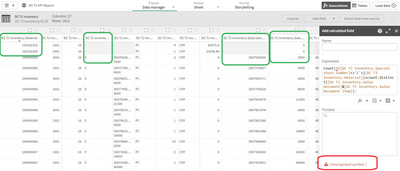Unlock a world of possibilities! Login now and discover the exclusive benefits awaiting you.
- Qlik Community
- :
- Forums
- :
- Analytics
- :
- New to Qlik Analytics
- :
- Count & Distinct in Data Manager
- Subscribe to RSS Feed
- Mark Topic as New
- Mark Topic as Read
- Float this Topic for Current User
- Bookmark
- Subscribe
- Mute
- Printer Friendly Page
- Mark as New
- Bookmark
- Subscribe
- Mute
- Subscribe to RSS Feed
- Permalink
- Report Inappropriate Content
Count & Distinct in Data Manager
I want to calculate the following data in Data manager, but fail to get the answer, How to improve this expression?
- Mark as New
- Bookmark
- Subscribe
- Mute
- Subscribe to RSS Feed
- Permalink
- Report Inappropriate Content
@My_Rebecca Could you please post the current expression that you are currently using?
- Mark as New
- Bookmark
- Subscribe
- Mute
- Subscribe to RSS Feed
- Permalink
- Report Inappropriate Content
Set analysis is for evaluation in front end charts only,
I would suggest you create a calculated dimension as below
fieldname = if(SpecialStockNumber<>'E',SalesDocument&SalesDocumentItem ,null())
then in charts use measure
=Count(distinct fieldname )
If a post helps to resolve your issue, please accept it as a Solution.
- Mark as New
- Bookmark
- Subscribe
- Mute
- Subscribe to RSS Feed
- Permalink
- Report Inappropriate Content
@sidhiq91 Please refer to this express, thanks.
Count({<[DC TJ Inventory.Special Stock]<>'E'>}[DC TJ Inventory.Material])+count(distinct([DC TJ Inventory.Sales document]&[DC TJ Inventory.Sales Document Item]))
- Mark as New
- Bookmark
- Subscribe
- Mute
- Subscribe to RSS Feed
- Permalink
- Report Inappropriate Content
@vinieme12 It works at sheet edit, not Data Manager, because it seems that "Distinct" does not work at Data Manager.
- Mark as New
- Bookmark
- Subscribe
- Mute
- Subscribe to RSS Feed
- Permalink
- Report Inappropriate Content
if you want to use aggregation functions during data loading you need to use group by as well
Choose the "Data Load Editor " instead of "Data Manager"
example
Temp:
Load field1,field2,MeasureField1
From SomeDataSource;
Main:
Load field1,count(Distinct MEasureField1) as newField
Resident Temp
Where field1<>'Something'
Group by field1;
Or the same thing can just be calculated in chart as below
Temp:
Load field1,field2,MeasureField1
From SomeDataSource;
In chart
Dimension = field1
Measure = count({<field1-={'Something'}>}distinct MeasureField1)
If a post helps to resolve your issue, please accept it as a Solution.
- Mark as New
- Bookmark
- Subscribe
- Mute
- Subscribe to RSS Feed
- Permalink
- Report Inappropriate Content
@vinieme12 thanks for your support, I get your point.