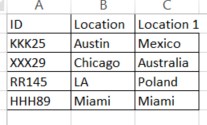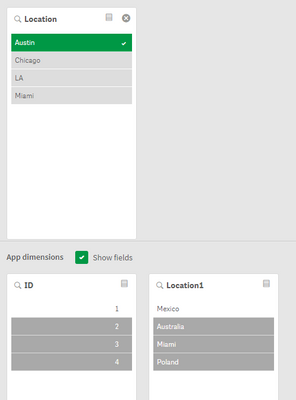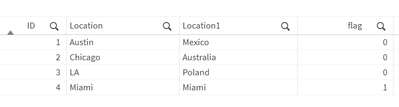Unlock a world of possibilities! Login now and discover the exclusive benefits awaiting you.
- Qlik Community
- :
- Forums
- :
- Analytics
- :
- New to Qlik Analytics
- :
- Re: Count based on Filter selections
- Subscribe to RSS Feed
- Mark Topic as New
- Mark Topic as Read
- Float this Topic for Current User
- Bookmark
- Subscribe
- Mute
- Printer Friendly Page
- Mark as New
- Bookmark
- Subscribe
- Mute
- Subscribe to RSS Feed
- Permalink
- Report Inappropriate Content
Count based on Filter selections
Hi,
I have 3 Columns. ID, Location and Location 1. Location column has all US Cities and Location 1 has all NON US Cities.
Added Location and Location 1 in Filters. Count(ID's) as KPI.
Sample Dataset
If I select Austin in Location and Australia in Location 1, My KPI showing as 2. since KKK25 for Austin and XXX29 for Australia. its showing 2.
Now the requirement is, my KPI has to show 0 with above selection. because KPI value needs to show based on same field selection in Location and Location 1 filters. If I select Miami in Location and Miami in Location1, then my KPI has to show 1. since HHH89 exists in both the filter.
Any way to achieve this please
- Mark as New
- Bookmark
- Subscribe
- Mute
- Subscribe to RSS Feed
- Permalink
- Report Inappropriate Content
When using Qlik's default behavior for loading this table, you won't even be able to select Austin in Location and Australia in Location1, as these selections contradict. Trying to select Australia in Location1 after selecting Austin in Location will override the original selection and leave you with only Australia selected. Qlik will show you this is the case by showing Australia as dark gray (excluded). As such, I'm not sure what exactly you're doing, but it appears it doesn't match the sample dataset you provided:
Load * INLINE [
ID, Location, Location1
1, Austin, Mexico
2, Chicago, Australia
3, LA, Poland
4, Miami, Miami
];
- Mark as New
- Bookmark
- Subscribe
- Mute
- Subscribe to RSS Feed
- Permalink
- Report Inappropriate Content
Qlik's default behavior wont permit such a selection. if you are trying to find the ID that has both location 1 and location as same value then it can be done using a simple if condition.