Unlock a world of possibilities! Login now and discover the exclusive benefits awaiting you.
- Qlik Community
- :
- Forums
- :
- Analytics
- :
- New to Qlik Analytics
- :
- Re: Count formula for unique values filtered
- Subscribe to RSS Feed
- Mark Topic as New
- Mark Topic as Read
- Float this Topic for Current User
- Bookmark
- Subscribe
- Mute
- Printer Friendly Page
- Mark as New
- Bookmark
- Subscribe
- Mute
- Subscribe to RSS Feed
- Permalink
- Report Inappropriate Content
Count formula for unique values filtered
Hi,
I have a aging table.
Dear all,
I have a aging balance (outstanding amounts) which looks like the following.
| Seller ID | Car Type | On Hold | Current | Due 1-30 | Due 31-60 | Due 61-90 | Due 91-120 | Due 120+ |
| 1456 | Opal | YES | $12.00 | $- | $345.00 | $- | $75.00 | $- |
| 3478 | Ferd | NO | $45.00 | $- | $566.00 | $664.00 | $- | $- |
| 478382 | Pirsche | NO | $- | $788.00 | $7.00 | $6,443.00 | $- | $97.00 |
| 48392874 | Opal | NO | $- | $9.00 | $8.00 | $67.00 | $7.00 | $- |
| 247487 | Opal | YES | $87.00 | $- | $99.00 | $8.00 | $- | $- |
| 47465 | Hunda | NO | $789.00 | $346.00 | $6.00 | $8.00 | $7.00 | $- |
| 3928094 | Pirsche | YES | $80.00 | $9.00 | $54.00 | $99.00 | $- | $9.00 |
| 278479874 | Opal | NO | $- | $8.00 | $6.00 | $7.00 | $89.00 | $56.00 |
The question which I want to answer is:
How many properties with a balance over 90 days due are on hold (YES) and how many not on hold (NO).
The answer should be in a table which has a
Dimension: ON Hold
Measure: ?????
Can you please help me, the formulas I try to write give me the wrong answers.
Thanks
Ugur
- Tags:
- count of expression
- Mark as New
- Bookmark
- Subscribe
- Mute
- Subscribe to RSS Feed
- Permalink
- Report Inappropriate Content
It depends on what your data model really looks like.
I used this formula for the count: Count({<Period={'Due 91-120','Due 120+'}>}Distinct SellerID)
With a data model like this:
Data:
Load * Inline [
SellerID,CarType,OnHold,Period,Amount
1456,Opal,YES,'Current',12.00
1456,Opal,YES,'Due 31-60',345.00
1456,Opal,YES,'Due 91-120',75.00
3478,Ferd,NO,'Current',45.00
3478,Ferd,NO,'Due 31-60',566.00
3478,Ferd,NO,'Due 61-90',664.00
3478,Ferd,NO,'Due 120+',97.00
478382,Pirsche,NO,'Due 1-30',788.00
478382,Pirsche,NO,'Due 31-60',7.00
478382,Pirsche,NO,'Due 61-90',6443.00
478382,Pirsche,NO,'Due 120+',97.00
];
- Mark as New
- Bookmark
- Subscribe
- Mute
- Subscribe to RSS Feed
- Permalink
- Report Inappropriate Content
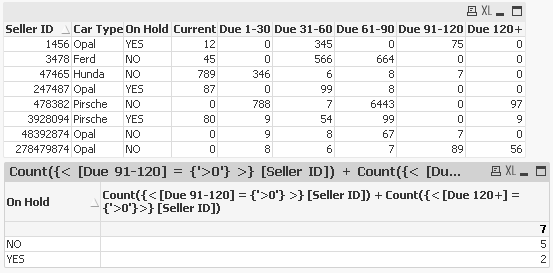
Count({< [Due 91-120] = {'>0'} >} [Seller ID]) + Count({< [Due 120+] = {'>0'}>} [Seller ID])