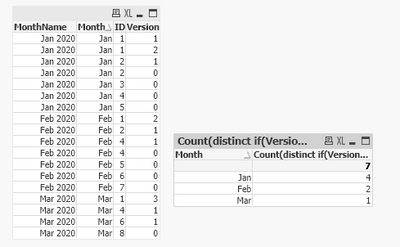Unlock a world of possibilities! Login now and discover the exclusive benefits awaiting you.
- Qlik Community
- :
- Forums
- :
- Analytics
- :
- New to Qlik Analytics
- :
- Re: Count number of old/new ID in barchart
- Subscribe to RSS Feed
- Mark Topic as New
- Mark Topic as Read
- Float this Topic for Current User
- Bookmark
- Subscribe
- Mute
- Printer Friendly Page
- Mark as New
- Bookmark
- Subscribe
- Mute
- Subscribe to RSS Feed
- Permalink
- Report Inappropriate Content
Count number of old/new ID in barchart
Dear all,
I am trying to find a way to calculate new added IDs between two months in a bar chart.
In a similiar manner it already was solved for min/max - date. (See here @sunny_talwar)
=Count({<ID = p({<Extract_Date = {"$(=Date(Min(Extract_Date)))"}>})*e({<Extract_Date = {"$(=Date(Max(Extract_Date)))"}>})>}ID)
But in my case I need to use the date dynamically. So, while having the months on dimension, I am searching a formula for my measure like:
=Count({<ID = p({<version= {'0'}>})*e(above({<version= {'0'}>}))>}ID)
This doesn't work. Has anyone have an idea how to solve this?
Thanks a lot in advance!
All the best,
Marc
- « Previous Replies
-
- 1
- 2
- Next Replies »
- Mark as New
- Bookmark
- Subscribe
- Mute
- Subscribe to RSS Feed
- Permalink
- Report Inappropriate Content
Can you share sample data with expected output?
- Mark as New
- Bookmark
- Subscribe
- Mute
- Subscribe to RSS Feed
- Permalink
- Report Inappropriate Content
Having the following data set:
| Month | ID | Version |
| 01.January 20 | 1 | 1 |
| 01.January 20 | 1 | 2 |
| 01.January 20 | 2 | 0 |
| 01.January 20 | 2 | 1 |
| 01.January 20 | 3 | 0 |
| 01.January 20 | 4 | 0 |
| 01.January 20 | 5 | 0 |
| 01.Febuary 20 | 1 | 2 |
| 01.Febuary 20 | 2 | 1 |
| 01.Febuary 20 | 4 | 0 |
| 01.Febuary 20 | 4 | 1 |
| 01.Febuary 20 | 5 | 0 |
| 01.Febuary 20 | 6 | 0 |
| 01.Febuary 20 | 7 | 0 |
| 01.March 20 | 1 | 3 |
| 01.March 20 | 4 | 1 |
| 01.March 20 | 6 | 1 |
| 01.March 20 | 8 | 0 |
I would expect the following result:
| Dimension | Measure |
| January | 4 |
| Februar | 2 |
| March | 1 |
So what I am trying to do is:
1. I want to figure out how many IDs are new (version= {'0'}) in one month and
2. are not in the ID set of the month before (use of p()/e() function in combination of above?)
Problem: Idk how to inser dimension time reference, thats why I wrote the above in bold. Since the approach of @sunny_talwar is fixed to min/max date, but I need a dynamic one-month-shift-reference for the bar chart.
Thank you very much for your help!
- Mark as New
- Bookmark
- Subscribe
- Mute
- Subscribe to RSS Feed
- Permalink
- Report Inappropriate Content
Hey there,
Can you please describe what you are trying to achieve in more detail. Can't figure what you're trying to achieve.
Best regards,
MB
- Mark as New
- Bookmark
- Subscribe
- Mute
- Subscribe to RSS Feed
- Permalink
- Report Inappropriate Content
Hi MB,
thanks for your reply, please see my edit text.
Best regards,
Marc
- Mark as New
- Bookmark
- Subscribe
- Mute
- Subscribe to RSS Feed
- Permalink
- Report Inappropriate Content
Hi Kush,
please see the data sample below.
Thanks & Regards,
Marc
- Mark as New
- Bookmark
- Subscribe
- Mute
- Subscribe to RSS Feed
- Permalink
- Report Inappropriate Content
Perhaps, something like:
Count(distinct if(Version=0 and not Index(Aggr(NODISTINCT Above( Concat(DISTINCT {<Version={0}>} ID, '|')),Month), ID), ID))
- Mark as New
- Bookmark
- Subscribe
- Mute
- Subscribe to RSS Feed
- Permalink
- Report Inappropriate Content
another solution
// assuming your Month field is in proper format
Data:
LOAD
Month,
ID,
Version
FROM
[https://community.qlik.com/t5/New-to-Qlik-Sense/Count-number-of-old-new-ID-in-barchart/td-p/1736323]
(html, utf8, UserAgent is 'Mozilla/5.0', embedded labels, table is @1);
New:
NoConcatenate
LOAD *,
if(Version=Peek(Version) and ID=Peek(ID) and Month<>Peek(Month),1,0) as Version_Flag
Resident Data
Order by Version,ID,Month;
DROP Table Data;
Now you can try below expression
=Count(DISTINCT {<Version={0},Version_Flag={0}>}ID)
- Mark as New
- Bookmark
- Subscribe
- Mute
- Subscribe to RSS Feed
- Permalink
- Report Inappropriate Content
Hi Tresesco,
thanks a lot for your reply! I'm not quite sure if this could be an solution. The Dates are longer than what I uploaded. So grouping by months are not enough since I have different years as well? Can you explain your solution? Maybe I can adjust it to my needs 🙂
Thanks & Regards,
Marc
- Mark as New
- Bookmark
- Subscribe
- Mute
- Subscribe to RSS Feed
- Permalink
- Report Inappropriate Content
@2Marc did you try the script solution?
- « Previous Replies
-
- 1
- 2
- Next Replies »