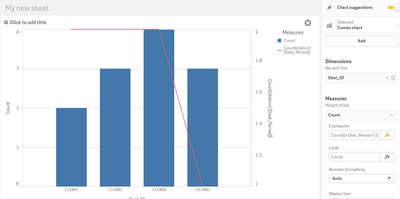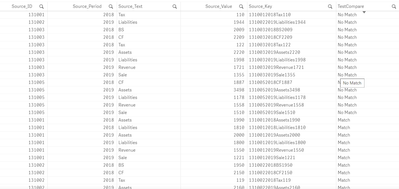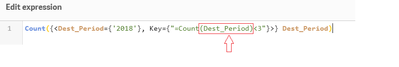Unlock a world of possibilities! Login now and discover the exclusive benefits awaiting you.
- Qlik Community
- :
- Forums
- :
- Analytics
- :
- New to Qlik Analytics
- :
- Count of Master Dimension results
- Subscribe to RSS Feed
- Mark Topic as New
- Mark Topic as Read
- Float this Topic for Current User
- Bookmark
- Subscribe
- Mute
- Printer Friendly Page
- Mark as New
- Bookmark
- Subscribe
- Mute
- Subscribe to RSS Feed
- Permalink
- Report Inappropriate Content
Count of Master Dimension results
Hi All,
I have 3 requirements.
1. I used this formula to know how many records for 2018 however, I want this chart should show only if the count is below 3.
Count({<Dest_Period={'2018'}>}Dest_Period)
Also,
2. I want to know the count of 'No match' cases from Test Compare which is a master dimension. For instance, In the below Test Compare dimension results, there are 14 no match records.
3. I want % from total records like below
Out of 35 records, 14 records are unmatched and 40% is the match rate. How can I achieve all these?
- Mark as New
- Bookmark
- Subscribe
- Mute
- Subscribe to RSS Feed
- Permalink
- Report Inappropriate Content
Perhaps this way
1) Count({<Dest_Period={'2018'}, Key={"=Count(Dest_Period)<3"}>} Dest_Period)
2) If(TestMatch='No Match', TestMatch)
3) Count({<TestMatch={'No Match'}>} Dest_Period)/Count(TOTAL Dest_Period)
- Mark as New
- Bookmark
- Subscribe
- Mute
- Subscribe to RSS Feed
- Permalink
- Report Inappropriate Content
Hi Anil,
Thank you for quick reply.
1. Not worked (I can still see all)
2. not worked (But worked in a different way.
3. Not worked
In all cases, unable to use TestMatch dimension as it master dimension?
Also, I was unable to use Dest_Period in the below formula.. I have attached QVF file for ur reference. Is it possible to make necessary changes share me qvf?
In all cases, I am taking KPI chart to get %
- Mark as New
- Bookmark
- Subscribe
- Mute
- Subscribe to RSS Feed
- Permalink
- Report Inappropriate Content
Hi Anil,
I could do 2 & 3 but 1st points still the same.
I could achieve 3rd point by taking Pie chart. If you could help me in getting 1st question resolved, it would be really great.