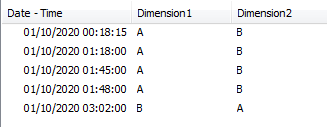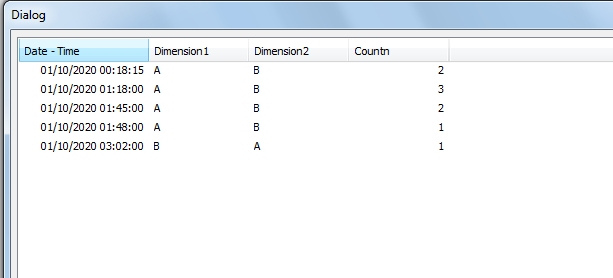Unlock a world of possibilities! Login now and discover the exclusive benefits awaiting you.
- Qlik Community
- :
- Forums
- :
- Analytics
- :
- New to Qlik Analytics
- :
- Re: Count of Value from the Given Date time + 1Hou...
- Subscribe to RSS Feed
- Mark Topic as New
- Mark Topic as Read
- Float this Topic for Current User
- Bookmark
- Subscribe
- Mute
- Printer Friendly Page
- Mark as New
- Bookmark
- Subscribe
- Mute
- Subscribe to RSS Feed
- Permalink
- Report Inappropriate Content
Count of Value from the Given Date time + 1Hour
Hi Experts,
I have a Dataset like:
| Date - Time | Dimension1 | Dimension2 | Count |
| 10-1-2020 00:18:15 | A | B | 2 |
| 10-1-2020 01:18:00 | A | B | 3 |
| 10-1-2020 01:45:00 | A | B | 2 |
| 10-1-2020 01:48:00 | A | B | 1 |
| 10-1-2020 03:02:00 | B | A | 5 |
The DateTime column that we see in the Dataset has 2 dimensions and the final display is the count of values with respect to the Date Time + 1Hour.
Record 1 : Given Date : 01/10/2020 12:18:15 AM Date + 1Hour : 01/10/2020 01:18:15 AM
So between these 2 dates I need to find out the count of matching records. For this date range there are 2 records which are within 1 hour so the count is 2.
Requesting your help on this.
Thanks.
- Tags:
- qliksense
- Mark as New
- Bookmark
- Subscribe
- Mute
- Subscribe to RSS Feed
- Permalink
- Report Inappropriate Content
@ishanbansal1204 One solution in the Script Level :
Data:
LOAD timestamp(Timestamp#([Date - Time],'M-D-YYYY hh:mm:ss')) as [Date - Time], Dimension1, Dimension2,timestamp(Timestamp#([Date - Time],'M-D-YYYY hh:mm:ss') + 1/24) as EndDateTime INLINE [
Date - Time, Dimension1, Dimension2
10-1-2020 00:18:15, A, B
10-1-2020 01:18:00, A, B
10-1-2020 01:45:00, A, B
10-1-2020 01:48:00, A, B
10-1-2020 03:02:00, B, A
];
Final:
LOAD 1 as Junk
autogenerate 1;
LET NumRows=NoOfRows('Data');
FOR i=0 to $(NumRows)-1
LET vDateTimeB=Peek('Date - Time',$(i),'Data');
LET vDateTimeE=Peek('EndDateTime',$(i),'Data');
Join(Final)
load *,$(i) as Idtmp,'$(vDateTimeB)' as DateTimeTmp ;
load * resident Data where [Date - Time]>='$(vDateTimeB)' and [Date - Time]< '$(vDateTimeE)';
NEXT;
drop table Data;
output:
noconcatenate
load distinct DateTimeTmp as [Date - Time],Dimension1,Dimension2 resident Final;
left join load DateTimeTmp as [Date - Time],count([Date - Time]) as Count resident Final group by DateTimeTmp ;
drop table Final;
Input:
output:
Taoufiq ZARRA
"Please LIKE posts and "Accept as Solution" if the provided solution is helpful "
(you can mark up to 3 "solutions") 😉
- Mark as New
- Bookmark
- Subscribe
- Mute
- Subscribe to RSS Feed
- Permalink
- Report Inappropriate Content
Thank you Taoufiq. Is there a way I can do that In measure directly in the visualisation?
- Mark as New
- Bookmark
- Subscribe
- Mute
- Subscribe to RSS Feed
- Permalink
- Report Inappropriate Content
@ishanbansal1204 maybe, but I don't have an idea yet 😐
Taoufiq ZARRA
"Please LIKE posts and "Accept as Solution" if the provided solution is helpful "
(you can mark up to 3 "solutions") 😉