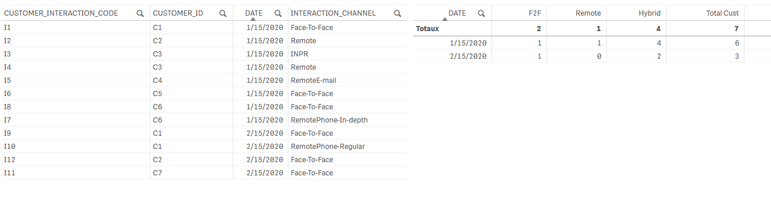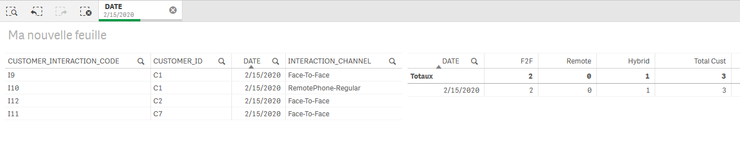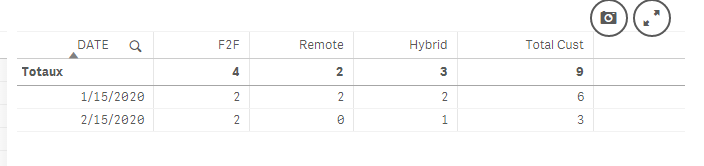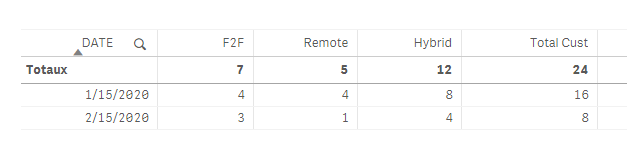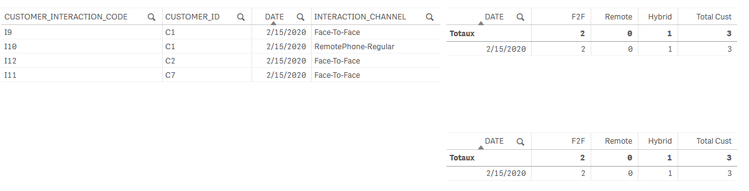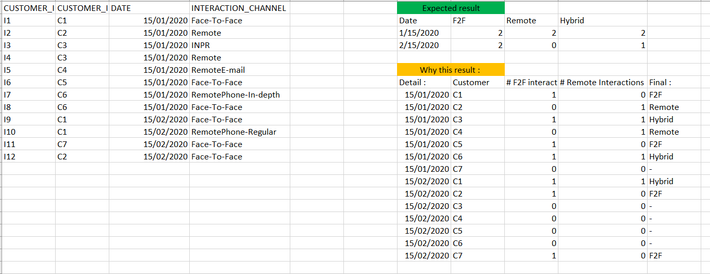Unlock a world of possibilities! Login now and discover the exclusive benefits awaiting you.
- Qlik Community
- :
- Forums
- :
- Analytics
- :
- New to Qlik Analytics
- :
- Count of customers based on type of contact
- Subscribe to RSS Feed
- Mark Topic as New
- Mark Topic as Read
- Float this Topic for Current User
- Bookmark
- Subscribe
- Mute
- Printer Friendly Page
- Mark as New
- Bookmark
- Subscribe
- Mute
- Subscribe to RSS Feed
- Permalink
- Report Inappropriate Content
Count of customers based on type of contact
Hello,
I'm loooking for help in solving a tricky (for me...) issue that I have.
Context :
We have customers, that are "visited" either Face-To-Face, or remotely (we call this "channel")
We track all those interactions, and the "channel" that is used.
See an example file included.
What I'm trying to do :
We would like to identify, by month, the number of Unique Customers, that have been visited F2F, or Remote... Or if both, "Hybrid".
Constraints : I can't modify the script here, I'm going to need a solution without it !
What I've done : (and that almost works...)
I've created 3 measures that look like this :
COUNT( DISTINCT
{< CUSTOMER_ID = {"=
COUNT({<INTERACTION_CHANNEL = {'Face-To-Face', 'INPR'}>}CUSTOMER_INTERACTION_CODE) > 0
AND COUNT({<INTERACTION_CHANNEL = {'Remote','RemoteE-mail','RemotePhone-In-depth','RemotePhone-Regular','RemoteWeb'}>}CUSTOMER_INTERACTION_CODE) = 0
"}
>}
CUSTOMER_ID)
Where the red part changes : if ">" & "=" : F2F interactions, if "=" then ">" : Remote, if both are ">", it's "Hybrid"
See qvf included
Where I have issues :
Left table is raw data
Right table is what i'm trying to achieve
It seems in my right table that the formula does not contextualize with the date, and I'm not sure why...
For example, for date 2/15/2020, I should have F2F=2 since Customer C2 & C7 have F2F interactions.
But since C2 has 1 interaction in Remote on 1/15/2020, it's displayed in hybrid. If I filter my date, the tables now works fine.
And I can't seem to find how to get the formula right. (or if I shoudl change totally the way I approach this)
Could you please help me ?
Thanks everyone
- Tags:
- count
- « Previous Replies
-
- 1
- 2
- Next Replies »
Accepted Solutions
- Mark as New
- Bookmark
- Subscribe
- Mute
- Subscribe to RSS Feed
- Permalink
- Report Inappropriate Content
Hi ,
try below Expressions, it is working for me
F2F
Count(Aggr(if(Count({<INTERACTION_CHANNEL={'Face-To-Face','INPR'}>}CUSTOMER_ID)>0 and
COUNT({<INTERACTION_CHANNEL={'Remote','RemoteE-mail','RemotePhone-In-depth','RemotePhone-Regular','RemoteWeb'}>}CUSTOMER_INTERACTION_CODE) = 0 ,
Count(CUSTOMER_ID)),CUSTOMER_ID,DATE))
REMOTE
Count(Aggr(if(Count({<INTERACTION_CHANNEL={'Face-To-Face','INPR'}>}CUSTOMER_ID)=0 and
COUNT({<INTERACTION_CHANNEL={'Remote','RemoteE-mail','RemotePhone-In-depth','RemotePhone-Regular','RemoteWeb'}>}CUSTOMER_INTERACTION_CODE) > 0 ,
Count(CUSTOMER_ID)),CUSTOMER_ID,DATE))
HYBRID
Count(Aggr(if(Count({<INTERACTION_CHANNEL={'Face-To-Face','INPR'}>}CUSTOMER_ID)>0 and
COUNT({<INTERACTION_CHANNEL={'Remote','RemoteE-mail','RemotePhone-In-depth','RemotePhone-Regular','RemoteWeb'}>}CUSTOMER_INTERACTION_CODE) >0 ,
Count(CUSTOMER_ID)),CUSTOMER_ID,DATE))
Thanks,
Nitin.
- Mark as New
- Bookmark
- Subscribe
- Mute
- Subscribe to RSS Feed
- Permalink
- Report Inappropriate Content
F2F
Count(
{<CUSTOMER_ID={"=Concat(Distinct INTERACTION_CHANNEL)='Face-To-Face'"}>}
distinct CUSTOMER_ID)Remote
Count(
{<CUSTOMER_ID={"=Not Index(Concat(Distinct INTERACTION_CHANNEL),'Face-To-Face')"}>}
distinct CUSTOMER_ID)Hybrid
Count(
{<CUSTOMER_ID={"=Index(Concat(Distinct INTERACTION_CHANNEL),'Face-To-Face') and count(Distinct INTERACTION_CHANNEL)>1 "}>}
distinct CUSTOMER_ID)
- Mark as New
- Bookmark
- Subscribe
- Mute
- Subscribe to RSS Feed
- Permalink
- Report Inappropriate Content
Hello,
Thank you for the answer, but this does not work.
This seems to have the same issue as I have, where your formula is not contextualized by the date into the table.
Would you mind explaining how your formula works, and why it's supposed to solve my issue ?
Thanks
- Mark as New
- Bookmark
- Subscribe
- Mute
- Subscribe to RSS Feed
- Permalink
- Report Inappropriate Content
Could you take up one of my expressions and explain the output you get (and why that is wrong comparing with the expected output)?
- Mark as New
- Bookmark
- Subscribe
- Mute
- Subscribe to RSS Feed
- Permalink
- Report Inappropriate Content
Hi,
Can you you paste here what is a right answer.
is this right ??
Thanks,
Nitin.
- Mark as New
- Bookmark
- Subscribe
- Mute
- Subscribe to RSS Feed
- Permalink
- Report Inappropriate Content
Sorry for the bad writing.
Second table is with you expressions.
If I filter my table on Date, the result changes. It should not :
The issue with my solution and youurs I assume, is that it counts whatever the date.
When C2 has a Remote intercation on date 1, and a F2F interaction on date 2, it should be not be counted as hybrid for each day.
The expected result here would be this (also attached). I've made another table to explain why.
- Mark as New
- Bookmark
- Subscribe
- Mute
- Subscribe to RSS Feed
- Permalink
- Report Inappropriate Content
Hello,
I'm bumping back my question.
Anyone has any idea of how to do it ?
Thanks
- Mark as New
- Bookmark
- Subscribe
- Mute
- Subscribe to RSS Feed
- Permalink
- Report Inappropriate Content
Hi ,
try below Expressions, it is working for me
F2F
Count(Aggr(if(Count({<INTERACTION_CHANNEL={'Face-To-Face','INPR'}>}CUSTOMER_ID)>0 and
COUNT({<INTERACTION_CHANNEL={'Remote','RemoteE-mail','RemotePhone-In-depth','RemotePhone-Regular','RemoteWeb'}>}CUSTOMER_INTERACTION_CODE) = 0 ,
Count(CUSTOMER_ID)),CUSTOMER_ID,DATE))
REMOTE
Count(Aggr(if(Count({<INTERACTION_CHANNEL={'Face-To-Face','INPR'}>}CUSTOMER_ID)=0 and
COUNT({<INTERACTION_CHANNEL={'Remote','RemoteE-mail','RemotePhone-In-depth','RemotePhone-Regular','RemoteWeb'}>}CUSTOMER_INTERACTION_CODE) > 0 ,
Count(CUSTOMER_ID)),CUSTOMER_ID,DATE))
HYBRID
Count(Aggr(if(Count({<INTERACTION_CHANNEL={'Face-To-Face','INPR'}>}CUSTOMER_ID)>0 and
COUNT({<INTERACTION_CHANNEL={'Remote','RemoteE-mail','RemotePhone-In-depth','RemotePhone-Regular','RemoteWeb'}>}CUSTOMER_INTERACTION_CODE) >0 ,
Count(CUSTOMER_ID)),CUSTOMER_ID,DATE))
Thanks,
Nitin.
- Mark as New
- Bookmark
- Subscribe
- Mute
- Subscribe to RSS Feed
- Permalink
- Report Inappropriate Content
So you are considering 'INPR' also as 'F2F' ?
- Mark as New
- Bookmark
- Subscribe
- Mute
- Subscribe to RSS Feed
- Permalink
- Report Inappropriate Content
Yes @tresesco ,
- « Previous Replies
-
- 1
- 2
- Next Replies »