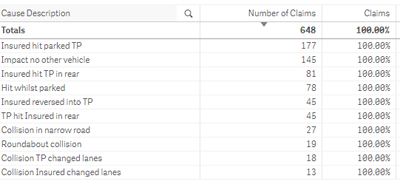Unlock a world of possibilities! Login now and discover the exclusive benefits awaiting you.
- Qlik Community
- :
- Forums
- :
- Analytics
- :
- New to Qlik Analytics
- :
- Count top 10 from table
- Subscribe to RSS Feed
- Mark Topic as New
- Mark Topic as Read
- Float this Topic for Current User
- Bookmark
- Subscribe
- Mute
- Printer Friendly Page
- Mark as New
- Bookmark
- Subscribe
- Mute
- Subscribe to RSS Feed
- Permalink
- Report Inappropriate Content
Count top 10 from table
Hi All
I have a problem I cant quite sort and wonder if anyone can help.
I have a table looking at top ten based on the "cause description". The cause desc has been restricted to display the top 10 in the Qlik table using “Fixed Number”. I can see the correct top 10 however when I apply a count to field "CLAIMNO" I get the wrong total. The total imgetting is actually all the CLAIMNO in the full table rather than just the top 10 displayed.
Any thoughts or suggestion/answers would be great 😏
I had merely applied count(CLAIMNO) initially which obviously hasnt worked.
thanks
Accepted Solutions
- Mark as New
- Bookmark
- Subscribe
- Mute
- Subscribe to RSS Feed
- Permalink
- Report Inappropriate Content
got it.
the dimension
"=IF(Aggr(Rank(SUM(CLAIMNO),4),CAUSE DESCRIPTION)<=10,CAUSE DESCRIPTION)"
then Expression "= Count(CLAIMNO)"
- Mark as New
- Bookmark
- Subscribe
- Mute
- Subscribe to RSS Feed
- Permalink
- Report Inappropriate Content
Perhaps this?
count({<[Cause Description] = {"$(=Aggr(Rank(Count(CLAIMNO))<11, [Cause Description]))"}>} CLAIMNO)
- Mark as New
- Bookmark
- Subscribe
- Mute
- Subscribe to RSS Feed
- Permalink
- Report Inappropriate Content
thanks for the reply. this puts a 0 in all the cells for this column 😞
- Mark as New
- Bookmark
- Subscribe
- Mute
- Subscribe to RSS Feed
- Permalink
- Report Inappropriate Content
Perhaps this?
Calculate Dimension:
=IF(Aggr(Rank(Count(CLAIMNO),[Cause Description])<=10,[Cause Description])
Or
Expression:
SUM({<[Cause Description] = {"=Rank(Count(CLAIMNO))<=10"}>}CLAIMNO)
- Mark as New
- Bookmark
- Subscribe
- Mute
- Subscribe to RSS Feed
- Permalink
- Report Inappropriate Content
it would need to be an expression as im wanting to count the vol of CLAIMNO. the problem with the
"SUM({<[Cause Description] = {"=Rank(Count(CLAIMNO))<=10"}>}CLAIMNO)"
is that the CLAIMNO field is numeric. therefore when i want to count 2 claimno below i would expect the output to be 2 however with your cover i would get 234234 as it sums the fields together.
CLAIMNO
123123
111111
- Mark as New
- Bookmark
- Subscribe
- Mute
- Subscribe to RSS Feed
- Permalink
- Report Inappropriate Content
What is returning using that expression?
- Mark as New
- Bookmark
- Subscribe
- Mute
- Subscribe to RSS Feed
- Permalink
- Report Inappropriate Content
got it.
the dimension
"=IF(Aggr(Rank(SUM(CLAIMNO),4),CAUSE DESCRIPTION)<=10,CAUSE DESCRIPTION)"
then Expression "= Count(CLAIMNO)"
- Mark as New
- Bookmark
- Subscribe
- Mute
- Subscribe to RSS Feed
- Permalink
- Report Inappropriate Content
@Anil_Babu_Samineni, now that the initial problem has been sorted i have another one. using this new total i want to get a % split for each cause description. i would normally doe count(claimno)/count(total claimno) however this is still taking the overall total (761) of the table rather than the expected 648.
any suggestions?
thanks
- Mark as New
- Bookmark
- Subscribe
- Mute
- Subscribe to RSS Feed
- Permalink
- Report Inappropriate Content
Perhaps this?
count(claimno)/count(total <Description> claimno)
- Mark as New
- Bookmark
- Subscribe
- Mute
- Subscribe to RSS Feed
- Permalink
- Report Inappropriate Content
unfortunately not. this gives the below as a percentage. it just, for example, doing 177/177 rather than 177/648