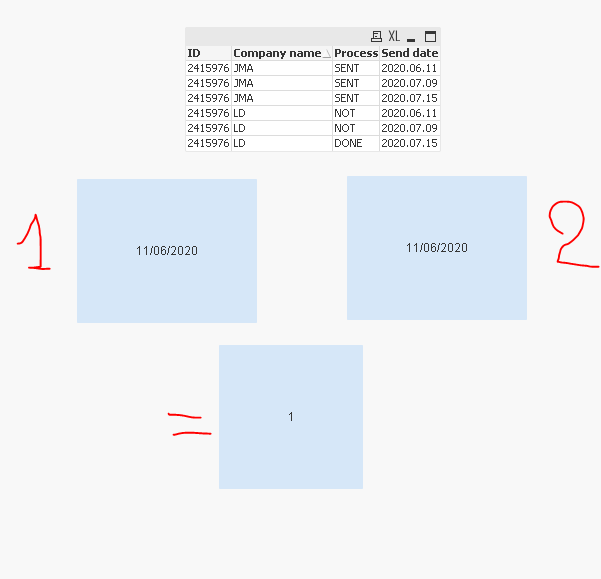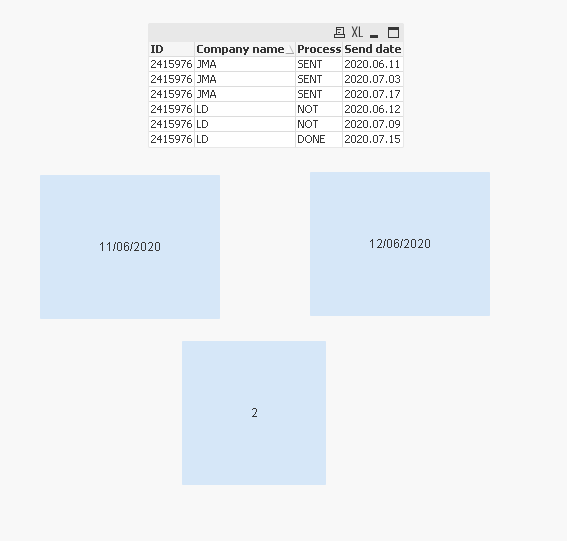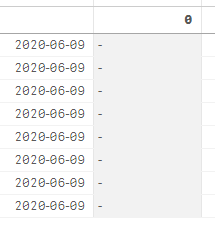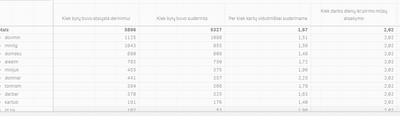Unlock a world of possibilities! Login now and discover the exclusive benefits awaiting you.
- Qlik Community
- :
- Forums
- :
- Analytics
- :
- New to Qlik Analytics
- :
- Counting days between two dates, but wrong answer,...
- Subscribe to RSS Feed
- Mark Topic as New
- Mark Topic as Read
- Float this Topic for Current User
- Bookmark
- Subscribe
- Mute
- Printer Friendly Page
- Mark as New
- Bookmark
- Subscribe
- Mute
- Subscribe to RSS Feed
- Permalink
- Report Inappropriate Content
Counting days between two dates, but wrong answer, when the dates are the same day
Hello all,
Got a problem. I'm counting days between two dates, I need to count how many network days are between the lowest date and the second to the lowest, grouped by ID.
The example:
| ID | Company name | Process | Send date |
| 2415976 | JMA | SENT | 2020.06.11 |
| 2415976 | LD | NOT | 2020.06.11 |
| 2415976 | JMA | SENT | 2020.07.09 |
| 2415976 | LD | NOT | 2020.07.09 |
| 2415976 | JMA | SENT | 2020.07.10 |
| 2415976 | LD | DONE | 2020.07.10 |
My measure expression looks like this:
avg(networkdays(aggr(min([Send date]),[ID]),aggr(min([Send date],2),[ID])))
Now, somehow it skips the second date, which is equal to the 1st one '2020.06.11', and brings the result 21, which is between '2020.07.09' and '2020.06.11'
The outcome should look like this:
| ID | NetWorkDaysBetween |
| 2415976 | 0 |
Thanks for the help!
- « Previous Replies
- Next Replies »
Accepted Solutions
- Mark as New
- Bookmark
- Subscribe
- Mute
- Subscribe to RSS Feed
- Permalink
- Report Inappropriate Content
@Edvin one change I did is to removed total. Does it gives correct at that level? What would be the output if you expand the second
avg(aggr(NetWorkDays(min(total <[Bylos/Subbylos numeris]>{<DateFlag={1}>}[Siuntimo data]),
min(total <[Bylos/Subbylos numeris]>{<DateFlag={2}>}[Siuntimo data])), [Bylos/Subbylos numeris]))
- Mark as New
- Bookmark
- Subscribe
- Mute
- Subscribe to RSS Feed
- Permalink
- Report Inappropriate Content
@Edvin Updated expression
Avg(Aggr(
NetWorkDays(
FirstSortedValue(DISTINCT [Siuntimo data], Aggr([Siuntimo data]+Rank(TOTAL [Serviso pavadinimas])/1e10, [Bylos/Subbylos numeris], [Serviso pavadinimas], [Siuntimo data])),
FirstSortedValue(DISTINCT [Siuntimo data], Aggr([Siuntimo data]+Rank(TOTAL [Serviso pavadinimas])/1e10, [Bylos/Subbylos numeris], [Serviso pavadinimas], [Siuntimo data]), 2)
),
[Bylos/Subbylos numeris]))Also, noticed that same date within NetWorkDays() function gives 1. If you want one less day, then do -1 at the end
- Mark as New
- Bookmark
- Subscribe
- Mute
- Subscribe to RSS Feed
- Permalink
- Report Inappropriate Content
Hi @Edvin ,
1-NetWorkDaysBetween two date
if two dates are equal Networkday will return 1 if it's a working day otherwise 0.
Example :
=networkdays ('30/09/2020', '30/09/2020') ->1
=networkdays ('03/10/2020', '03/10/2020')->0
2- for the problem I propose you another alternative
for the first min use :
=Date(textbetween(concat(
aggr(nodistinct min([Send date]),ID,[Send date]),','),'',','))
and for the second min use :
=Date(textbetween(concat(
aggr(nodistinct min([Send date]),ID,[Send date]),','),',',','))
So the networdday script wil be :
=networkdays(
Date(textbetween(concat(
aggr(nodistinct min([Send date]),ID,[Send date]),','),'',',')),
Date(textbetween(concat(
aggr(nodistinct min([Send date]),ID,[Send date]),','),',',','))
)
I tested for this example :
and also for this :
Taoufiq ZARRA
"Please LIKE posts and "Accept as Solution" if the provided solution is helpful "
(you can mark up to 3 "solutions") 😉
- Mark as New
- Bookmark
- Subscribe
- Mute
- Subscribe to RSS Feed
- Permalink
- Report Inappropriate Content
@Edvin I would recommend to create Flag in script to make your expression simple and easy to understand. Also it will be good as performance point of view.
Data:
LOAD ID,
[Company name],
Process,
date(Date#([Send date],'YYYY.MM.DD')) as [Send date]
FROM
[Book2.xlsx]
(ooxml, embedded labels, table is Sheet1);
Final:
NoConcatenate
LOAD *,
if(ID<>Peek(ID),1,RangeSum(Peek(DateFlag),1)) as DateFlag
Resident Data
Order by ID,[Send date];
DROP Table Data;
Now you can simply use below expression
=NetWorkDays(Only({<DateFlag={1}>}[Send date]),Only({<DateFlag={2}>}[Send date]))-1
or
=NetWorkDays(Only({<DateFlag={1}>}[Send date]),Only({<DateFlag={2}>}[Send date]))- Mark as New
- Bookmark
- Subscribe
- Mute
- Subscribe to RSS Feed
- Permalink
- Report Inappropriate Content
@Taoufiq_Zarra Thanks for the help, but that doesn't work. If two dates are equal and it's a working day, it doesn't give me the result 1, that's the problem. And your alternative solution doesn't work too.
@Kushal_ChawdaSomething's wrong. I used the 1st expression, and it only shows for the TOTAL line the correct answer..
Also, I got lots of ID number's so I need it averaged, but when I do it with aggr(avg(EXPRESSION),[ID]) it doesn't bring anything.
- Mark as New
- Bookmark
- Subscribe
- Mute
- Subscribe to RSS Feed
- Permalink
- Report Inappropriate Content
@Edvin what is the dimensions you are using.
- Mark as New
- Bookmark
- Subscribe
- Mute
- Subscribe to RSS Feed
- Permalink
- Report Inappropriate Content
I've got [ID], [Event date], [First sent date], [Company city], [Company name], [Send date],[Process].
Not sure what it will give you.
Maybe it is better to attach .qvf file?
- Mark as New
- Bookmark
- Subscribe
- Mute
- Subscribe to RSS Feed
- Permalink
- Report Inappropriate Content
@Edvin If you can attach Qvf that will be helpful. try below meanwhile f you are following the approach I suggested
=avg(total <ID>aggr(NetWorkDays(Only(total <ID>{<DateFlag={1}>}[Send date]),Only(total <ID>{<DateFlag={2}>}[Send date])), ID))- Mark as New
- Bookmark
- Subscribe
- Mute
- Subscribe to RSS Feed
- Permalink
- Report Inappropriate Content
@Edvin May be try this
NetWorkDays(
FirstSortedValue([Send date], Aggr([Send date]+Rank([Company name])/1e10, ID, [Company name], [Send date])),
FirstSortedValue([Send date], Aggr([Send date]+Rank([Company name])/1e10, ID, [Company name], [Send date]), 2)
)- Mark as New
- Bookmark
- Subscribe
- Mute
- Subscribe to RSS Feed
- Permalink
- Report Inappropriate Content
@Kushal_Chawdathanks! It works, but not as intended fully.
I've got one more problem, for every ID there is a responsible USER, for which I'm trying to calculate this expression. How much days (on average) do we get the 1st response (network days between those two dates).
The last column is the one I did with your expression, it's the same value for everyone.
Gosh... It's so complicated to just calculate networkdays between two dates :D.
If it's impossible to help, tell me, I will attach .qvf file
- Mark as New
- Bookmark
- Subscribe
- Mute
- Subscribe to RSS Feed
- Permalink
- Report Inappropriate Content
@Edvin I would advise to attach qvf
- « Previous Replies
- Next Replies »