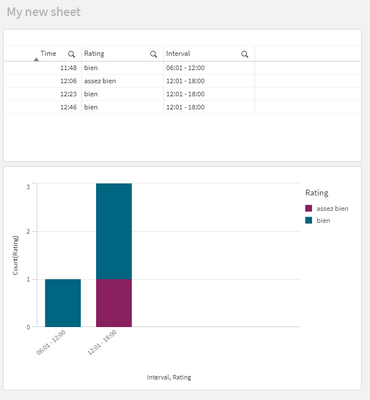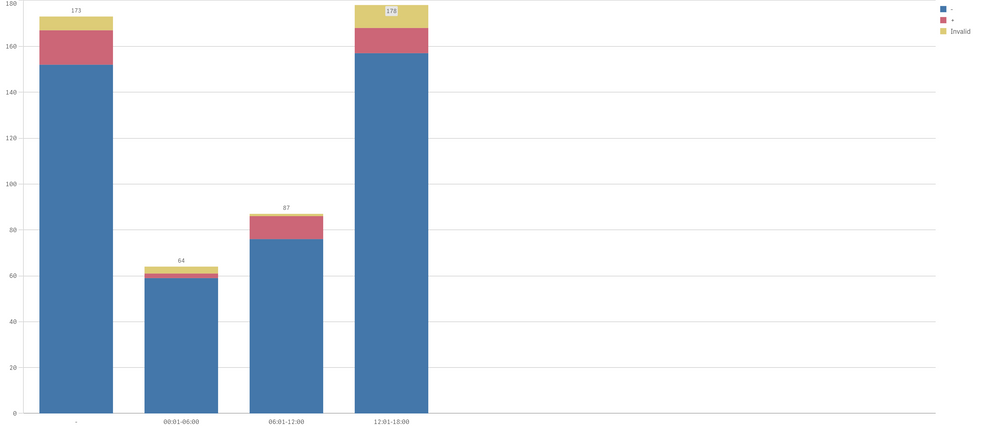Unlock a world of possibilities! Login now and discover the exclusive benefits awaiting you.
- Qlik Community
- :
- Forums
- :
- Analytics
- :
- New to Qlik Analytics
- :
- Création intervalles d'heures
- Subscribe to RSS Feed
- Mark Topic as New
- Mark Topic as Read
- Float this Topic for Current User
- Bookmark
- Subscribe
- Mute
- Printer Friendly Page
- Mark as New
- Bookmark
- Subscribe
- Mute
- Subscribe to RSS Feed
- Permalink
- Report Inappropriate Content
Création intervalles d'heures
Bonjour à tous
Je suis nouveau sur Qlik et j'ai un petit soucis que je n'arrive pas à résoudre, peut être saurez vous éclairer ma lanterne :
J'ai des résultats de tests qui sont rangés dans un tableau en fonction de l'heure :
| 11:48 | bien |
| 12:06 | assez bien |
| 12:23 | bien |
| 12:46 | bien |
J'ai plus d'une centaine de tests sur la journée et j'aimerai grouper mes heures en intervalles par exemple de 00:00 à 06:00 et que Qlik me comptabilise le nombre de tests dans cet intervalle
J'ai bien essayé avec des COUNT et CONCAT mais je bloque....
Merci pour votre aide précieuse 🙂
Accepted Solutions
- Mark as New
- Bookmark
- Subscribe
- Mute
- Subscribe to RSS Feed
- Permalink
- Report Inappropriate Content
Hi Louis,
I do not speak French, but Google Translator is actually very good these days.
Script:
tmp:
load * Inline [
Time,Rating
11:48,bien
12:06,assez bien
12:23,bien
12:46,bien
];
intervals:
load * Inline [
IntervalStart, IntervalEnd
00:01, 06:00
06:01, 12:00
12:01, 18:00
18:00, 00:00
];
left join(tmp)
IntervalMatch(Time)
load IntervalStart, IntervalEnd Resident intervals;
drop table intervals;
Final:
Load
IntervalStart&' - '& IntervalEnd as Interval,
Time,
Rating
Resident tmp;
drop table tmp;
Visualization:
Stacked bar chart
Dims: Interval, Rating
Measure: Count (Rating)
For more information please find https://help.qlik.com/en-US/qlikview/April2020/Subsystems/Client/Content/QV_QlikView/Scripting/Scrip...
BR
m
- Mark as New
- Bookmark
- Subscribe
- Mute
- Subscribe to RSS Feed
- Permalink
- Report Inappropriate Content
Hi Louis,
I do not speak French, but Google Translator is actually very good these days.
Script:
tmp:
load * Inline [
Time,Rating
11:48,bien
12:06,assez bien
12:23,bien
12:46,bien
];
intervals:
load * Inline [
IntervalStart, IntervalEnd
00:01, 06:00
06:01, 12:00
12:01, 18:00
18:00, 00:00
];
left join(tmp)
IntervalMatch(Time)
load IntervalStart, IntervalEnd Resident intervals;
drop table intervals;
Final:
Load
IntervalStart&' - '& IntervalEnd as Interval,
Time,
Rating
Resident tmp;
drop table tmp;
Visualization:
Stacked bar chart
Dims: Interval, Rating
Measure: Count (Rating)
For more information please find https://help.qlik.com/en-US/qlikview/April2020/Subsystems/Client/Content/QV_QlikView/Scripting/Scrip...
BR
m
- Mark as New
- Bookmark
- Subscribe
- Mute
- Subscribe to RSS Feed
- Permalink
- Report Inappropriate Content
Hello Mato
Thank you very much for te reply and for the help, i wouldn't have figured this out by myself.
I will try this out today with my data and let you know if everthing works fine.
Thanks a lot, and thanks google trad 🙂
Have a nice day
Louis
- Mark as New
- Bookmark
- Subscribe
- Mute
- Subscribe to RSS Feed
- Permalink
- Report Inappropriate Content
Hello again 🙂
I modified a little the script in the begining and added more intervals :
TEST2:
LOAD *inline [Ark1.Time, Ark1.TestResult];
LOAD Ark1.Time, Ark1.TestResult
Resident [MYTABLE];
intervals:
load * Inline [
IntervalStart, IntervalEnd
00:01, 06:00
06:01, 12:00
12:01, 18:00
18:00, 00:00
];
left join(TEST2)
IntervalMatch(Ark1.Time)
load IntervalStart, IntervalEnd Resident intervals;
drop table intervals;
Final:
Load
IntervalStart&'-'& IntervalEnd as Interval,
Ark1.Time,
Ark1.TestResult
Resident TEST2;
drop table TEST2;
The visualization works just fine too, just a problem with the first column '-', i do not know how to remove that properly. The last interval doesnt show up too in the vizualisation chart.
Thanks a LOT for your help
Have a very nice day
Louis
- Mark as New
- Bookmark
- Subscribe
- Mute
- Subscribe to RSS Feed
- Permalink
- Report Inappropriate Content
Hi Louis,
it is caused by my mistake. As you can see, last interval starts at 18:01 and ends 00:00. I forgot that we are working with 24h mode, not 12h mode. Quick fix: I would suggest you to change code below:
intervals:
load * Inline [
IntervalStart, IntervalEnd
00:00, 05:59
06:00, 11:59
12:00, 17:59
18:00, 23:59;
BR
m
];
- Mark as New
- Bookmark
- Subscribe
- Mute
- Subscribe to RSS Feed
- Permalink
- Report Inappropriate Content
Hello Mato
It is working just fine 🙂
Thanks a lot have a very nice day
Louis