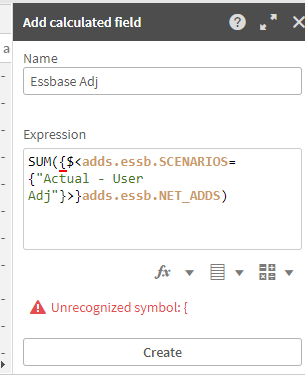Unlock a world of possibilities! Login now and discover the exclusive benefits awaiting you.
- Qlik Community
- :
- Forums
- :
- Analytics
- :
- New to Qlik Analytics
- :
- Create Calculated field in table
- Subscribe to RSS Feed
- Mark Topic as New
- Mark Topic as Read
- Float this Topic for Current User
- Bookmark
- Subscribe
- Mute
- Printer Friendly Page
- Mark as New
- Bookmark
- Subscribe
- Mute
- Subscribe to RSS Feed
- Permalink
- Report Inappropriate Content
Create Calculated field in table
I have to make a series of apps with a lot of calculated fields. Many of the calculated fields build upon other calculated fields. It is becoming increasingly productivity killing to have to build every calculated field every time I need to use it in a sheet.
I was trying to create the calculated field in the Data Manager in the Tables using the same syntax as the expression in the sheets, but am getting this error. In this example I want the Sum of adds.essb.NET_ADDS when adds.essb.SCENARIOS = "Actual - User Adj". The expression shown works fine in the sheets.
Is there a way to define the calculated fields in the tables so when I go to the sheets I can just reference the calculated fields instead of having to build the same expressions over and over again in the sheets?
- Mark as New
- Bookmark
- Subscribe
- Mute
- Subscribe to RSS Feed
- Permalink
- Report Inappropriate Content
Hi, that's 'set analysis' syntax, and it can only be usen on front-end, where you can make selections, not while loading data.
Moreover, a calculated field sets it's values row by row, and a Sum() needs a group by to summarize, so in data manager you only need: If(adds.essb.SCENARIOS='Actual - User Adj', adds.essb.NET_ADDS). And in front-end just do a sum of this calculated field.
- Mark as New
- Bookmark
- Subscribe
- Mute
- Subscribe to RSS Feed
- Permalink
- Report Inappropriate Content
BTW, you can also create a master measure in front-end, create it once and darg it to the diffrent charts/tables you want to use them, is another way to centralize maintenance.