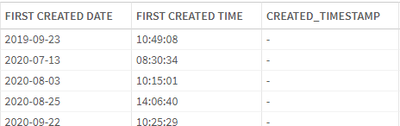Unlock a world of possibilities! Login now and discover the exclusive benefits awaiting you.
- Qlik Community
- :
- Forums
- :
- Analytics
- :
- New to Qlik Analytics
- :
- Re: Create DATE/TIME Stamp
- Subscribe to RSS Feed
- Mark Topic as New
- Mark Topic as Read
- Float this Topic for Current User
- Bookmark
- Subscribe
- Mute
- Printer Friendly Page
- Mark as New
- Bookmark
- Subscribe
- Mute
- Subscribe to RSS Feed
- Permalink
- Report Inappropriate Content
Create DATE/TIME Stamp
Hi all,
I have a data table that provides date and times as separate fields. Initially the date field was a string, but I have converted this to a date formatted field.
Can anyone advise how I can join the 2 fields together to get a single date/time stamp from which I can then hopefully work out NetWorkDays and time taken between 2 entries.
Thanks in Advance.
Accepted Solutions
- Mark as New
- Bookmark
- Subscribe
- Mute
- Subscribe to RSS Feed
- Permalink
- Report Inappropriate Content
Great ! Please close this thread by accepting solution .so that it will helpful to others when they search on similar issue.
- Mark as New
- Bookmark
- Subscribe
- Mute
- Subscribe to RSS Feed
- Permalink
- Report Inappropriate Content
You can concatenate your strings and use timestamp#(YourField,'FieldFormat')
- Mark as New
- Bookmark
- Subscribe
- Mute
- Subscribe to RSS Feed
- Permalink
- Report Inappropriate Content
try this
=Timestamp(Date#('Datefield','DD-MM-YYYY') + Time#('Timestampfield','hh:mm:ss'), 'DD-MM-YYYY hh:mm:ss')
- Mark as New
- Bookmark
- Subscribe
- Mute
- Subscribe to RSS Feed
- Permalink
- Report Inappropriate Content
Hi Chanty4u,
I have tried your script above in the 'Data load editor' but just get a blank result once I load the script.
Any ideas where I have gone wrong?
Thanks,
David_K
- Mark as New
- Bookmark
- Subscribe
- Mute
- Subscribe to RSS Feed
- Permalink
- Report Inappropriate Content
have you given your correct date format like below?
=Timestamp(Date#('Datefield','YYYY-MM-DD') + Time#('Timestampfield','hh:mm:ss'), 'DD-MM-YYYY hh:mm:ss')
- Mark as New
- Bookmark
- Subscribe
- Mute
- Subscribe to RSS Feed
- Permalink
- Report Inappropriate Content
Hi Chanty4u,
Thanks for the additional guidance - it works OK now
- Mark as New
- Bookmark
- Subscribe
- Mute
- Subscribe to RSS Feed
- Permalink
- Report Inappropriate Content
Great ! Please close this thread by accepting solution .so that it will helpful to others when they search on similar issue.