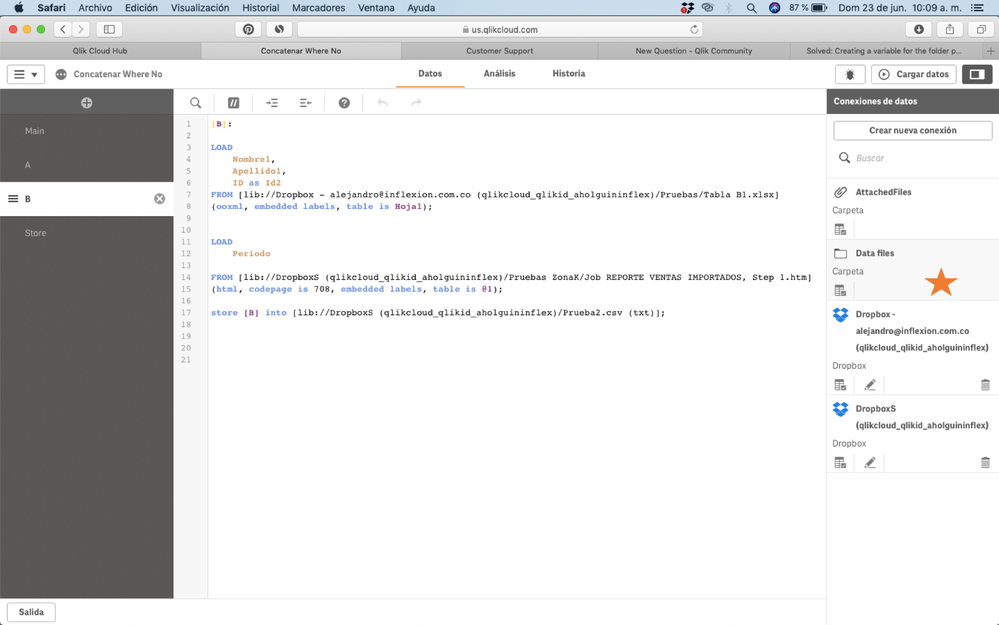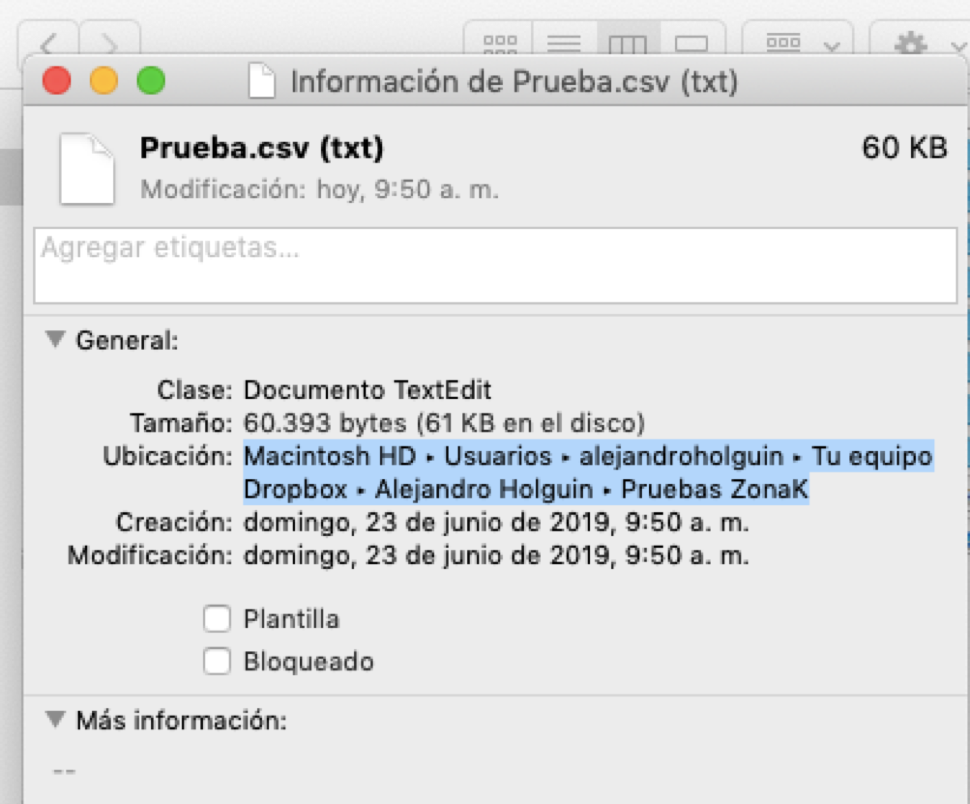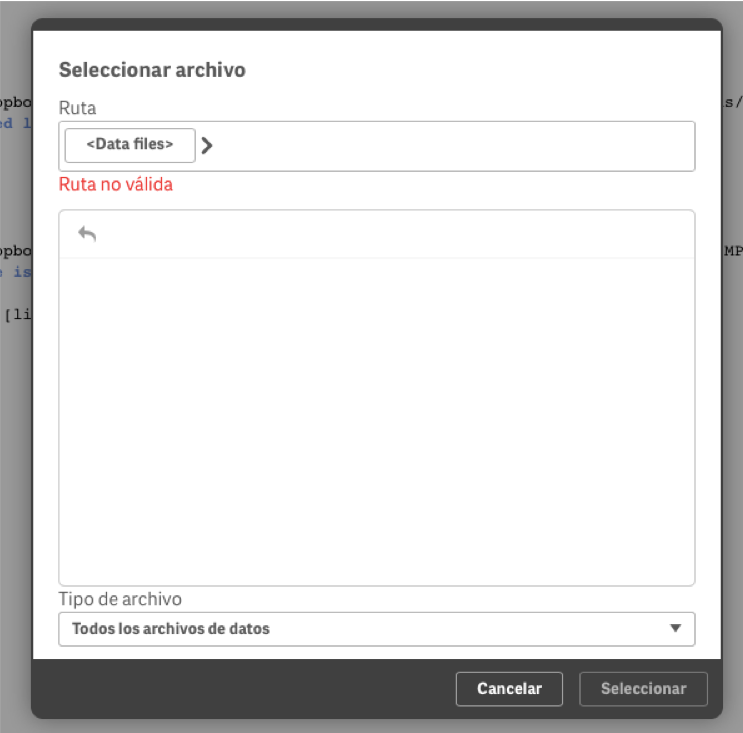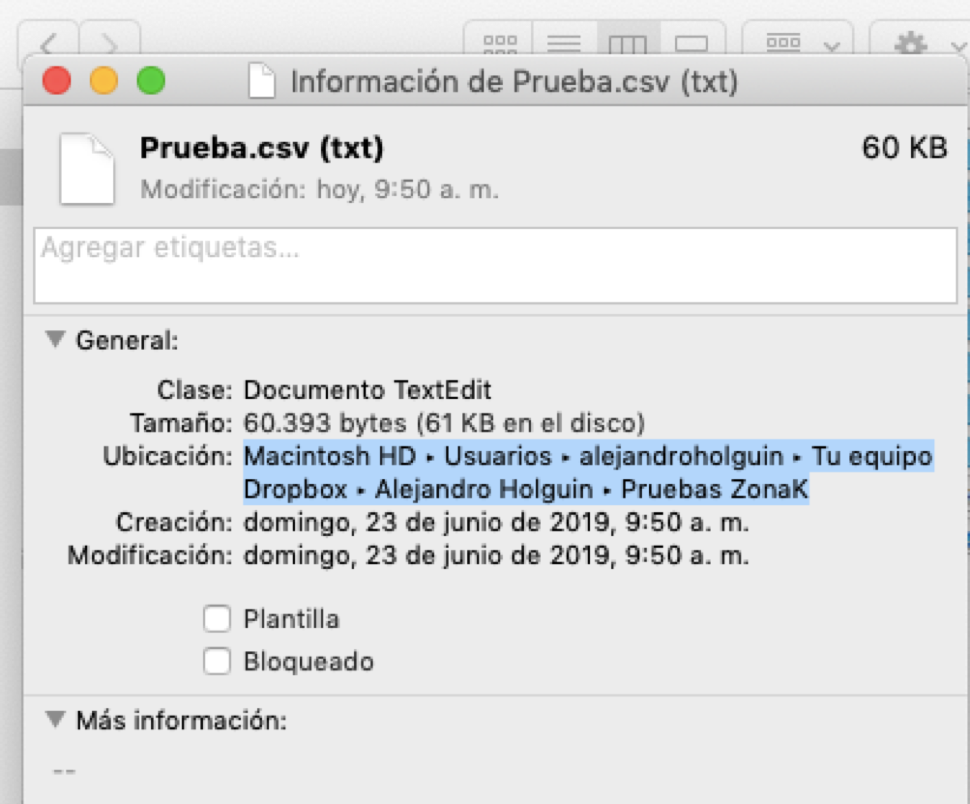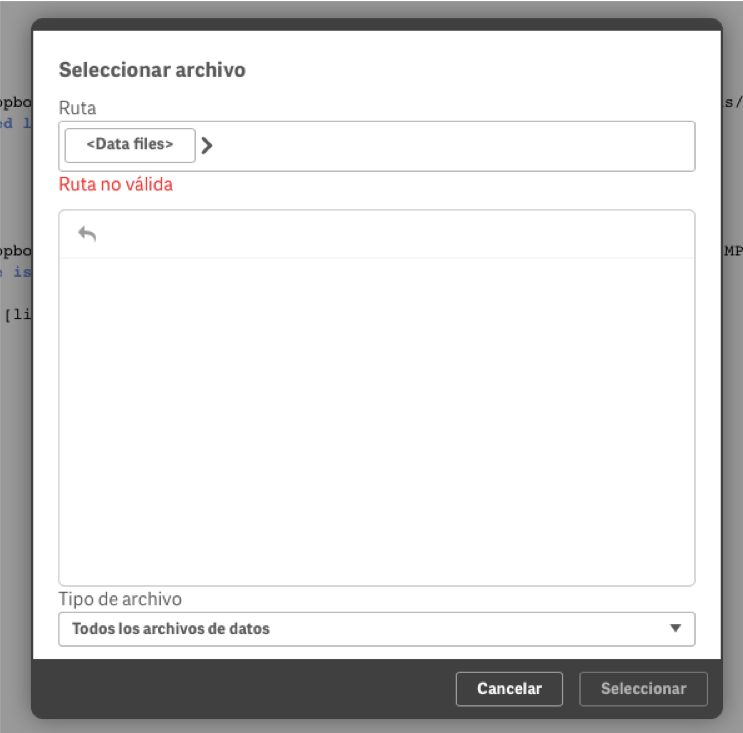Unlock a world of possibilities! Login now and discover the exclusive benefits awaiting you.
- Qlik Community
- :
- Forums
- :
- Analytics
- :
- New to Qlik Analytics
- :
- Re: Create a path for a folder connection
- Subscribe to RSS Feed
- Mark Topic as New
- Mark Topic as Read
- Float this Topic for Current User
- Bookmark
- Subscribe
- Mute
- Printer Friendly Page
- Mark as New
- Bookmark
- Subscribe
- Mute
- Subscribe to RSS Feed
- Permalink
- Report Inappropriate Content
Create a path for a folder connection
Hi to all!!!!
I'm trying to create a connection to a Dropbox folder in my computer using the "folder option" as you can see in the first image.
On the second image the path that shows to the folder that I want to Crete the connection.
Is it possible for someone to help me to create this path so I can use the store function and send / save a cdv file into the Dropbox Folder?
Image 1) Folder connection orange star:
image 2) File Path in dropbox
Image 3) Place where I need to put the path:
- Subscribe by Topic:
-
folder connection
-
Qlik Sense
-
Qlik Sense Business Analyst
-
store CSV
- Mark as New
- Bookmark
- Subscribe
- Mute
- Subscribe to RSS Feed
- Permalink
- Report Inappropriate Content
Hi! If I understand correctly, you want to use the STORE function in Qlik Sense Cloud to save something on your PC? As far as I know this is not supported. It works within the Cloud environment with Attached Files (see below), but storing in a folder on your computer would not work.
Table:
LOAD*INLINE
[A,B
1,2];
STORE Table INTO [lib://AttachedFiles/Table.qvd](QVD);
- Mark as New
- Bookmark
- Subscribe
- Mute
- Subscribe to RSS Feed
- Permalink
- Report Inappropriate Content
Hi,
It's NOT possible at this moment to store via the Dropbox web connector. This can only be used to request information. What you can do is create a folder connection with your Dropbox folder and synchronize this way.
Jordy
Climber
- Mark as New
- Bookmark
- Subscribe
- Mute
- Subscribe to RSS Feed
- Permalink
- Report Inappropriate Content
Jordi hi
On the first image the path for the dropbox folder in my computer, can you help me with an example of a path for this location so I can put it in the folder connection (second image) and be able to store files in it?
Image 1)
Image 2)
Folder connection:
- Mark as New
- Bookmark
- Subscribe
- Mute
- Subscribe to RSS Feed
- Permalink
- Report Inappropriate Content
Ivan hi
lib://AttachedFiles/
I tryed the code you send me and get the next error, "Connection not found" this means that I need to create a folder connection so I can move forward?