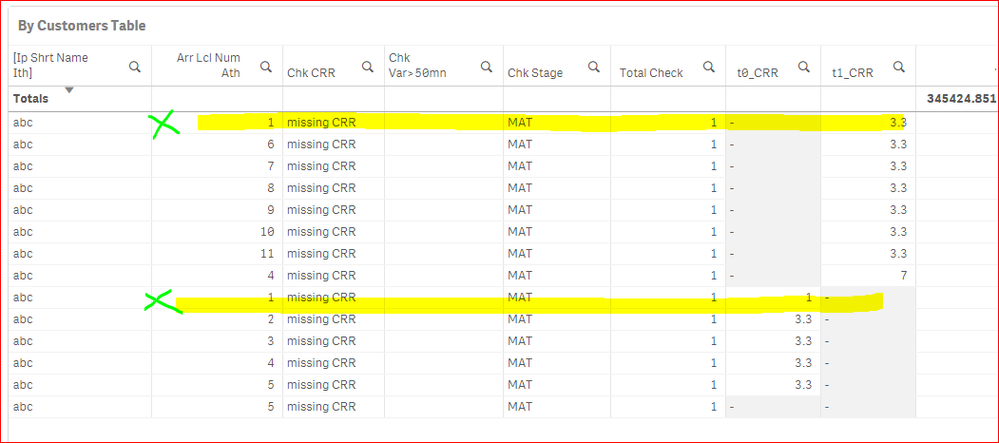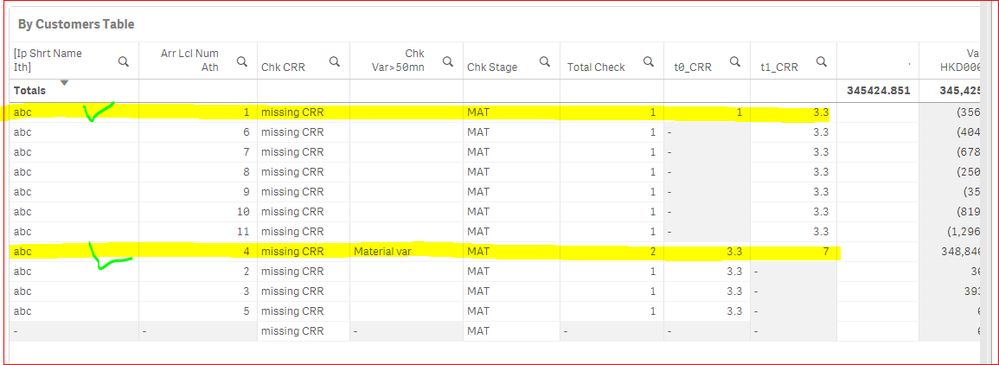Unlock a world of possibilities! Login now and discover the exclusive benefits awaiting you.
- Qlik Community
- :
- Forums
- :
- Analytics
- :
- New to Qlik Analytics
- :
- Create calculation after joining tables in script
- Subscribe to RSS Feed
- Mark Topic as New
- Mark Topic as Read
- Float this Topic for Current User
- Bookmark
- Subscribe
- Mute
- Printer Friendly Page
- Mark as New
- Bookmark
- Subscribe
- Mute
- Subscribe to RSS Feed
- Permalink
- Report Inappropriate Content
Create calculation after joining tables in script
I have outer join 2 tables one as current period and one as last period. After joining, I need to do calculation using the joined data. May I know how I do it in script?
I have invalid expression in the below script:
[FTP]:
LOAD
Period,
"Ip Shrt Name Ith",
"Arr Lcl Num Ath",
"Global Sic Code" as t0_SicCode,
"Month, Day, Year of Glbl Trade Date" as t0_TradeDate,
"Month, Day, Year of Maturity Date" as t0_Maturity,
"Credit Grade Code" as t0_CRR,
amt as t0_Amt
FROM [lib://Loan/QS test1.xlsx]
(ooxml, embedded labels, table is Sheet1);
Outer join
LOAD
"Arr Lcl Num Ath",
Period as t1_period,
"Ip Shrt Name Ith",
"Global Sic Code" as t1_SicCode,
"Month, Day, Year of Glbl Trade Date" as t1_TradeDate,
"Month, Day, Year of Maturity Date" as T1_maturity,
"Credit Grade Code" as t1_CRR,
amt as t1_Amt
FROM [lib://Loan/QS test2.xlsx]
(ooxml, embedded labels, table is Sheet1);
[New]:
Load*,
sum(t1_Amt) - sum(t0_Amt) as Var
Resident [FTP] group by "Arr Lcl Num Ath";
Drop Table [FTP];
- Mark as New
- Bookmark
- Subscribe
- Mute
- Subscribe to RSS Feed
- Permalink
- Report Inappropriate Content
Depending on how you want to use this it might be better to concatenate the tables, then make a new load reading resident data in sorted order and use peek() to retrieve the previous period.
Morgan Kejerhag
Senior Business Intelligence Consultant
Drake Analytics
http://www.drakeanalytics.se
- Mark as New
- Bookmark
- Subscribe
- Mute
- Subscribe to RSS Feed
- Permalink
- Report Inappropriate Content
Thank you very much for your advice.
if I use concatenate, the same [Arr Lcl Num Ath] but in different period will not be in the same line
I need the same [Arr Lcl Num Ath] in different period to be in the same line for comparison like below
I have tried below revised script. But I get error "field 't1_Amt' not found". It seems the new table does not recognize the defined field under the resident table highlighted in RED.
Hope I can get more guidance.
[1]:
LOAD
Period,
"Ip Shrt Name Ith",
"Arr Lcl Num Ath",
"Global Sic Code" as t0_SicCode,
"Month, Day, Year of Glbl Trade Date" as t0_TradeDate,
"Month, Day, Year of Maturity Date" as t0_Maturity,
"Credit Grade Code" as t0_CRR,
amt as t0_Amt
FROM [lib://Loan/QS test1.xlsx]
(ooxml, embedded labels, table is Sheet1);
//Outer join
//Keep
LOAD
"Arr Lcl Num Ath",
Period as t1_period,
"Ip Shrt Name Ith",
"Global Sic Code" as t1_SicCode,
"Month, Day, Year of Glbl Trade Date" as t1_TradeDate,
"Month, Day, Year of Maturity Date" as T1_maturity,
"Credit Grade Code" as t1_CRR,
amt as t1_Amt
FROM [lib://Loan/QS test2.xlsx]
(ooxml, embedded labels, table is Sheet1);
NoConcatenate
[New]:
Load*,
sum( t1_Amt-t0_Amt) as Var
Resident [1] Order by "Arr Lcl Num Ath";
Drop Table [1];
- Mark as New
- Bookmark
- Subscribe
- Mute
- Subscribe to RSS Feed
- Permalink
- Report Inappropriate Content
I will try this way
[1]:
LOAD
Period,
"Ip Shrt Name Ith",
"Arr Lcl Num Ath",
"Global Sic Code" as t0_SicCode,
"Month, Day, Year of Glbl Trade Date" as t0_TradeDate,
"Month, Day, Year of Maturity Date" as t0_Maturity,
"Credit Grade Code" as t0_CRR,
amt as t0_Amt
FROM [lib://Loan/QS test1.xlsx]
(ooxml, embedded labels, table is Sheet1);Join
LOAD
"Arr Lcl Num Ath",
Period as t1_period,
"Ip Shrt Name Ith",
"Global Sic Code" as t1_SicCode,
"Month, Day, Year of Glbl Trade Date" as t1_TradeDate,
"Month, Day, Year of Maturity Date" as T1_maturity,
"Credit Grade Code" as t1_CRR,
amt as t1_Amt
FROM [lib://Loan/QS test2.xlsx]
(ooxml, embedded labels, table is Sheet1);
Left Join (1)[New]:
Load "Arr Lcl Num Ath",sum( t1_Amt-t0_Amt) as Var
Resident [1] Group By "Arr Lcl Num Ath" Order by "Arr Lcl Num Ath";
- Mark as New
- Bookmark
- Subscribe
- Mute
- Subscribe to RSS Feed
- Permalink
- Report Inappropriate Content
Thank you so much. Unfortunately, I still get the same error, "Field 't1_amt' not found.
- Mark as New
- Bookmark
- Subscribe
- Mute
- Subscribe to RSS Feed
- Permalink
- Report Inappropriate Content
Can you please share sample data set to check where it is failing?
- Mark as New
- Bookmark
- Subscribe
- Mute
- Subscribe to RSS Feed
- Permalink
- Report Inappropriate Content
Hi Mr Samineni
Please also find the qvf attached for your reference. Thank you very much again.