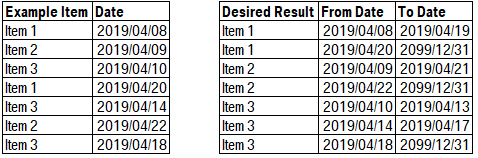Unlock a world of possibilities! Login now and discover the exclusive benefits awaiting you.
- Qlik Community
- :
- Forums
- :
- Analytics
- :
- New to Qlik Analytics
- :
- Create from & to date fields from date value
- Subscribe to RSS Feed
- Mark Topic as New
- Mark Topic as Read
- Float this Topic for Current User
- Bookmark
- Subscribe
- Mute
- Printer Friendly Page
- Mark as New
- Bookmark
- Subscribe
- Mute
- Subscribe to RSS Feed
- Permalink
- Report Inappropriate Content
Create from & to date fields from date value
Good Day,
Hope everyone is well...
Hope someone can help me. I currently have a table with multiple items with a data associated with that record.
What I would like to do is create a table using that specific date and creating a table with a from and to date field.
For example see screenshot below... Item 1 has a date of 2019/04/08, the next date for Item 1 is 2019/04/20. Therefore in the new table a record should be created for Item 1, with from date 2019/04/08 and the to date field of 2019/04/20 -1. Then a new record where Item 1 from date is 2019/04/20, now because there is not another record for Item 1, it should then populate the to date field with 2099/12/31 for example.
Thanks and Regards,
Kanon
Accepted Solutions
- Mark as New
- Bookmark
- Subscribe
- Mute
- Subscribe to RSS Feed
- Permalink
- Report Inappropriate Content
You need to use previous function in your load script
load your data sorted on item and date desc
then some like below
load *
,YOURDATE as From-Date
, if(Item=Previous(Item)
, Previous(YOURDATE)-1 //1 day before previous date
,'2099/12/31' //change this to actual date
) as To-Date
- Mark as New
- Bookmark
- Subscribe
- Mute
- Subscribe to RSS Feed
- Permalink
- Report Inappropriate Content
create 2 variables vCYStartDate 1/4/2018 vCYEndDate =date(today(),'DD/MM/YYYY')
use expression
Sum({$<[Posting Date]={">=$(=vCYStartDate)<=$(=vCYEndDate)"}>} Sales)
Hope this helps you
Vikas
If the issue is solved please mark the answer with Accept as Solution & like it.
If you want to go quickly, go alone. If you want to go far, go together.
- Mark as New
- Bookmark
- Subscribe
- Mute
- Subscribe to RSS Feed
- Permalink
- Report Inappropriate Content
Thank you Vikas, I will attempt set analysis if I do not come right...
Is this possible though to do in the load script? Apologies I should have mentioned this.
- Mark as New
- Bookmark
- Subscribe
- Mute
- Subscribe to RSS Feed
- Permalink
- Report Inappropriate Content
You need to use previous function in your load script
load your data sorted on item and date desc
then some like below
load *
,YOURDATE as From-Date
, if(Item=Previous(Item)
, Previous(YOURDATE)-1 //1 day before previous date
,'2099/12/31' //change this to actual date
) as To-Date
- Mark as New
- Bookmark
- Subscribe
- Mute
- Subscribe to RSS Feed
- Permalink
- Report Inappropriate Content
Thank you very much, your solution worked.
As reference for anyone else I used the below code for my example.
[temp]:
load * Inline
[Example, Item, Date,
Item, 1, 2019/04/08
Item, 2, 2019/04/09
Item, 3, 2019/04/10
Item, 1, 2019/04/20
Item, 3, 2019/04/14
Item, 2, 2019/04/22
Item, 3, 2019/04/18];
[Table]:
load *,
Date as From_Date,
if(Item=Previous(Item)
,Date(Previous(Date)-1,'YYYY/MM/DD')
,'2099/12/31'
) as To_Date
Resident [temp] Order by Item, Date desc;
drop Table [temp];