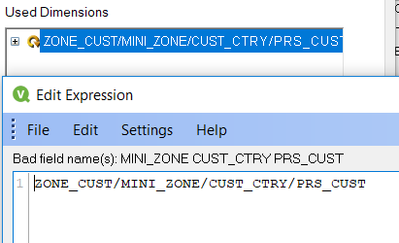Unlock a world of possibilities! Login now and discover the exclusive benefits awaiting you.
- Qlik Community
- :
- Forums
- :
- Analytics
- :
- New to Qlik Analytics
- :
- Re: Create one dimension out of multiple fields
- Subscribe to RSS Feed
- Mark Topic as New
- Mark Topic as Read
- Float this Topic for Current User
- Bookmark
- Subscribe
- Mute
- Printer Friendly Page
- Mark as New
- Bookmark
- Subscribe
- Mute
- Subscribe to RSS Feed
- Permalink
- Report Inappropriate Content
Create one dimension out of multiple fields
Hi,
I have fields as Cost, Division(inline table field), Product in the data model. Cost is in different table, Division is part of inline table and Product is in Product table.
Requirement is to create one field for all the above fields and name it as 'Costing'.
I tried creating this new field and using resident load but it doesn't work.
Kindly help.
- Tags:
- qlikview
- Mark as New
- Bookmark
- Subscribe
- Mute
- Subscribe to RSS Feed
- Permalink
- Report Inappropriate Content
not clear what you mean by "Requirement is to create one field for all the above fields and name it as 'Costing'."
share a sample data which reflects the multiple tables and a desired result
- Mark as New
- Bookmark
- Subscribe
- Mute
- Subscribe to RSS Feed
- Permalink
- Report Inappropriate Content
use inner join between all those tables .if you check your model it will create one final table
on top of that you try resident load cost&division&Product as Costing
- Mark as New
- Bookmark
- Subscribe
- Mute
- Subscribe to RSS Feed
- Permalink
- Report Inappropriate Content
Hi,
I do have a sound similar question. I was QlikView user earlier and have recently get in touch on Qlik Sense. In QlikView, there is possible to have a few dimensions grouped into 1 dimension label which allowed user to choose what they would like to analyse on.
As per example below taken from QlikView dimension - this curve arrow when being right click, user is able to switch from 1 dimension to another in one of the column within a table. Can this be done in Qlik Sense?
Thanks
- Tags:
- qlik sense
- qlikview