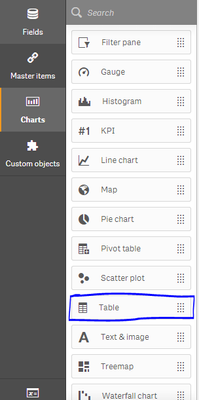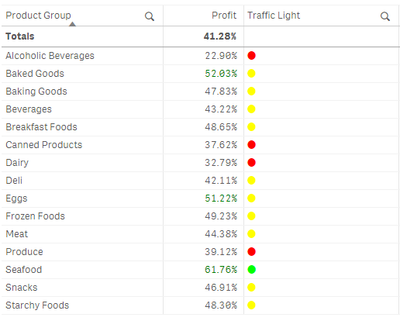Unlock a world of possibilities! Login now and discover the exclusive benefits awaiting you.
- Qlik Community
- :
- Forums
- :
- Analytics
- :
- New to Qlik Analytics
- :
- Re: Creating Traffic lights in Qliksense Table
- Subscribe to RSS Feed
- Mark Topic as New
- Mark Topic as Read
- Float this Topic for Current User
- Bookmark
- Subscribe
- Mute
- Printer Friendly Page
- Mark as New
- Bookmark
- Subscribe
- Mute
- Subscribe to RSS Feed
- Permalink
- Report Inappropriate Content
Creating Traffic lights in Qliksense Table
Creating Traffic lights in Qliksense Table-
I have some data of Sales and Product.
Step1- Select the Table from the charts
Step2- From the data select the Product Group as dimension and Expression like as to calculate Profit-
=(sum(Sales)-Sum(Cost))/Sum(Sales)
Step3- Change the properties of Measure as like below-
- Lable- Profit
- Number Formatting- Number
- Formatting- Simple (12.34%)
This formatting will help you to show profit in %.
Step4- Create another measure and insert the Unicode symbol for Black circle i.e. Chr(11044).
- Create label as Traffic
- In Text color expression put the below mentioned expression-
=if(((Sum(Sales)-Sum(Cost))/Sum(Sales))>0.6,lightgreen(),
if(((Sum(Sales)-Sum(Cost))/Sum(Sales))>0.4 and ((Sum(Sales)-Sum(Cost))/Sum(Sales))<0.6, Yellow(),
if(((Sum(Sales)-Sum(Cost))/Sum(Sales))<0.4, lightRed()
)
)
)
You will get result as-
Accepted Solutions
- Mark as New
- Bookmark
- Subscribe
- Mute
- Subscribe to RSS Feed
- Permalink
- Report Inappropriate Content
This is created by expression as conditional, so it is not possible to select direct from table. You have to create some flag for this and take that flag in filter pane to filter the traffic light.
- Mark as New
- Bookmark
- Subscribe
- Mute
- Subscribe to RSS Feed
- Permalink
- Report Inappropriate Content
How can we filter the traffic lights in the table?
- Mark as New
- Bookmark
- Subscribe
- Mute
- Subscribe to RSS Feed
- Permalink
- Report Inappropriate Content
This is created by expression as conditional, so it is not possible to select direct from table. You have to create some flag for this and take that flag in filter pane to filter the traffic light.