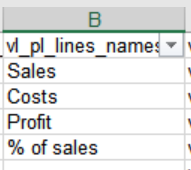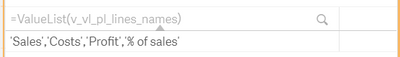Unlock a world of possibilities! Login now and discover the exclusive benefits awaiting you.
- Qlik Community
- :
- Forums
- :
- Analytics
- :
- New to Qlik Analytics
- :
- Creating Valuelist from a field syntaxis
- Subscribe to RSS Feed
- Mark Topic as New
- Mark Topic as Read
- Float this Topic for Current User
- Bookmark
- Subscribe
- Mute
- Printer Friendly Page
- Mark as New
- Bookmark
- Subscribe
- Mute
- Subscribe to RSS Feed
- Permalink
- Report Inappropriate Content
Creating Valuelist from a field syntaxis
Hi All,
This forum is incredible, thank you all for this being such a great place. Now I am a bit pressured in time and stuck:
I have a field "vl_pl_lines_names" with the PL names, say 'Sales', 'Costs', 'Profit' (however it is many lines (~30), so I want to handle it via excel load as a field, I also have other reasons for that). I want to create a valuelist dimension from this field. I do the following:
0/ Load the field itself
1/ Create a variable v_vl_pl_lines_names:
"=chr(39)&Concat(vl_pl_lines_names,chr(39)&chr(44)&chr(39),vl_pl_lines_rank)&chr(39)"
2/ Create a valuelist dimension in the table as simple as
=ValueList(v_vl_pl_lines_names)
Instead of creating a table with all the PL names as lines, it creates a table with all the PL names sitting in the first row - what do i do wrong?
Thank you,
Kind regards,
Ivan
- Tags:
- variables
- Mark as New
- Bookmark
- Subscribe
- Mute
- Subscribe to RSS Feed
- Permalink
- Report Inappropriate Content
You may try it with: =ValueList($(v_vl_pl_lines_names))
But IMO it's much too complicated - you could just load this field (or maybe multiple, for example further groupings) as an unlinked table which means no extra efforts with such a variable creation/calling and further it's much easier to handle within the object and/or as selection as a valuelist().
- Marcus